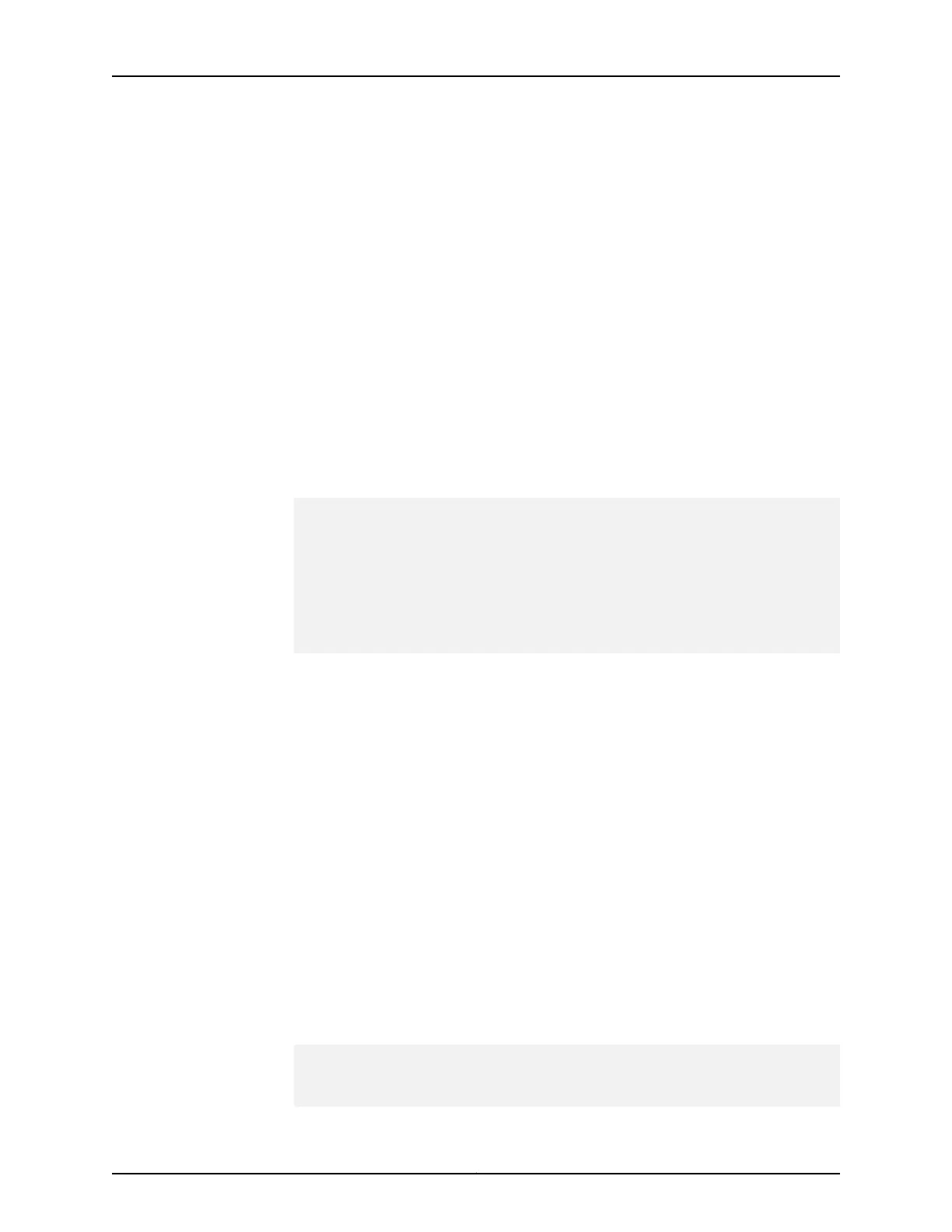• show chassis alarms
• show chassis temperature-thresholds
Troubleshooting the MX5, MX10, MX40, and MX80 MICs
Problem Description: The MICs are not functioning normally.
Solution Check the status of each port on a MIC by looking at the LED located on the MIC
faceplate. For information about the meaning of LED states on different MICs, see the
MX Series Interface Module Reference.
•
• Check the status of a MIC by issuing the show chassis fpc pic-status CLI command. The
MIC slots in the MX5, MX10, MX40, and modular MX80 router are labeled 1/MIC 0 and
1/MIC 1. The fixed MIC is labeled 0/MIC 0.
user@host> show chassis fpc pic-status
Slot 0 Online
PIC 0 Online 4x 10GE XFP
PIC 2 Online 1x 10GE XFP
PIC 3 Online 1x 10GE XFP
Slot 1 Online
PIC 0 Online 1x 10GE XFP
PIC 1 Online 1x 10GE XFP
PIC 2 Online 1x 10GE XFP
PIC 3 Online 1x 10GE XFP
For further description of the output from the command, see the CLI Explorer.
See Also MX5, MX10, MX40, and MX80 Modular Interface Card Description on page 43•
• show chassis fpc
Troubleshooting the MX5, MX10, MX40, and MX80 Power Supplies
Problem Description: The power supply is not functioning normally.
Solution • Check the LEDs on each power supply faceplate. If a power supply is correctly installed
and functioning normally, the status LED on the power supply lights green steadily.
• Issue the CLI show chassis environment pem command to check the status of installed
power supplies. As shown in the sample output, the value Online in the rows labeled
State indicates that each of the power supplies is functioning normally:
user@host> show chassis environment pem
PEM 0 status:
State Online
Temperature OK
Copyright © 2019, Juniper Networks, Inc.130
MX5, MX10, MX40, and MX80 Universal Routing Platforms Hardware Guide
