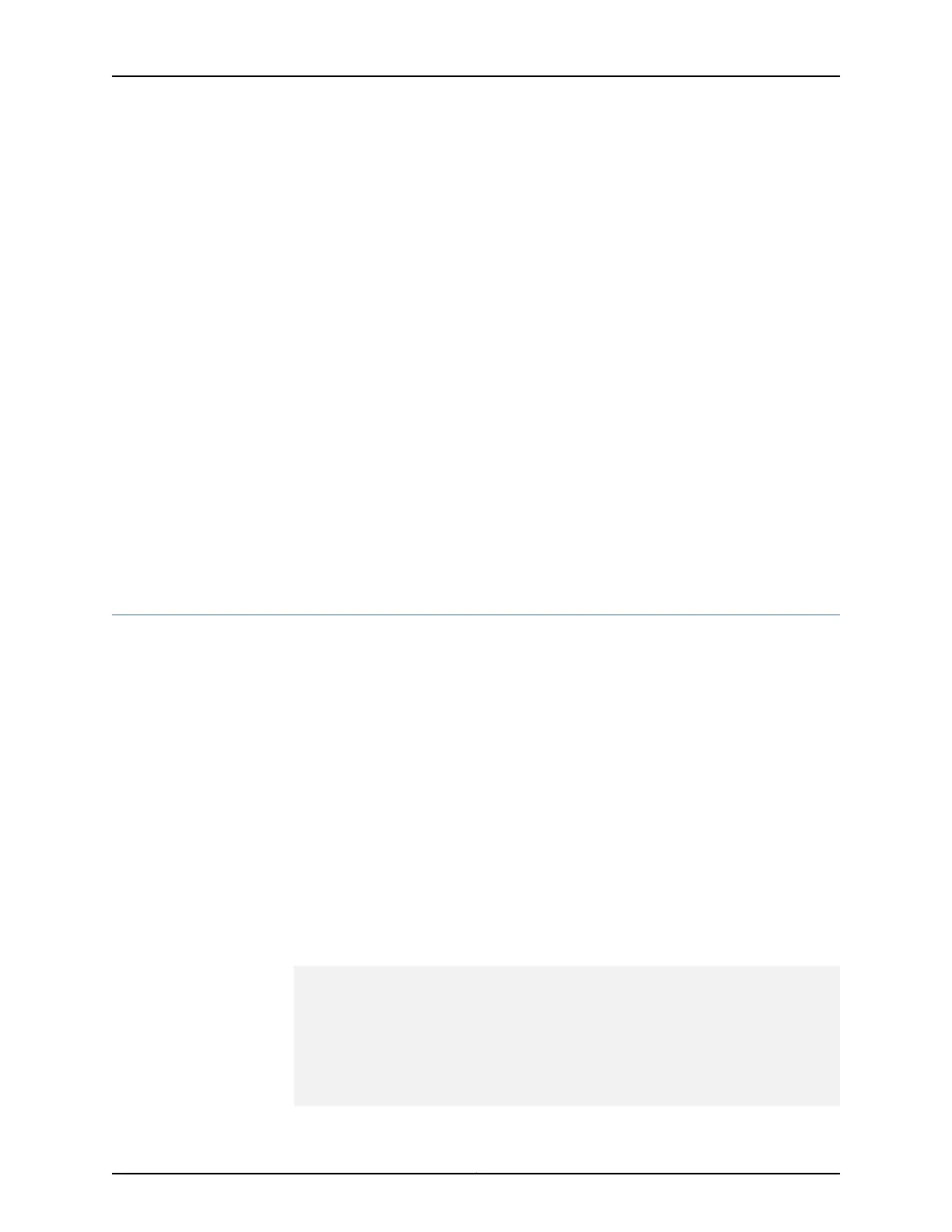• Frequent plugging and unplugging of fiber-optic cable into and out of optical
instruments can cause damage to the instruments that is expensive to repair. Instead,
attach a short fiber extension to the optical equipment. Any wear and tear due to
frequent plugging and unplugging is then absorbed by the short fiber extension, which
is easy and inexpensive to replace.
• Keep fiber-optic cable connections clean. Small microdeposits of oil and dust in the
canal of the transceiver or cable connector could cause loss of light, reducing signal
power and possibly causing intermittent problems with the optical connection.
To clean the transceivers, use an appropriate fiber-cleaning device, such as RIFOCS
Fiber Optic Adaptor Cleaning Wands (part number 946). Follow the directions for the
cleaning kit you use.
After you clean an optical transceiver, make sure that the connector tip of the fiber-optic
cable is clean. Use only an approved alcohol-free fiber-optic cable cleaning kit, such
as the Opptex Cletop-S Fiber Cleaner. Follow the directions for the cleaning kit you
use.
See Also MX5, MX10, MX40, and MX80 Modular Interface Card Description on page 43•
• MX5, MX10, MX40, and MX80 Modular Interface Card LEDs on page 57
Maintaining the MX5, MX10, MX40, and MX80 Power Supplies and Cables
•
Maintaining the MX5, MX10, MX40, and MX80 Power Supplies on page 114
•
Replacing an MX5, MX10, MX40, and MX80 AC Power Supply on page 115
•
Replacing an MX5, MX10, MX40, and MX80 AC Power Supply Cord on page 117
•
Replacing an MX5, MX10, MX40, and MX80 DC Power Supply on page 118
•
Replacing an MX5, MX10, MX40, and MX80 DC Power Supply Cable on page 122
Maintaining the MX5, MX10, MX40, and MX80 Power Supplies
Purpose For optimum router performance, verify the condition of the power supplies.
Action On a regular basis:
• Check the status of the power supplies by issuing the show chassis environment pem
command. The output is similar to the following:
user@host> show chassis environment pem
PEM 0 status:
State Online
Temperature OK
DC Output: OK
PEM 1 status:
State Online
Temperature OK
DC Output: OK
Copyright © 2019, Juniper Networks, Inc.114
MX5, MX10, MX40, and MX80 Universal Routing Platforms Hardware Guide
