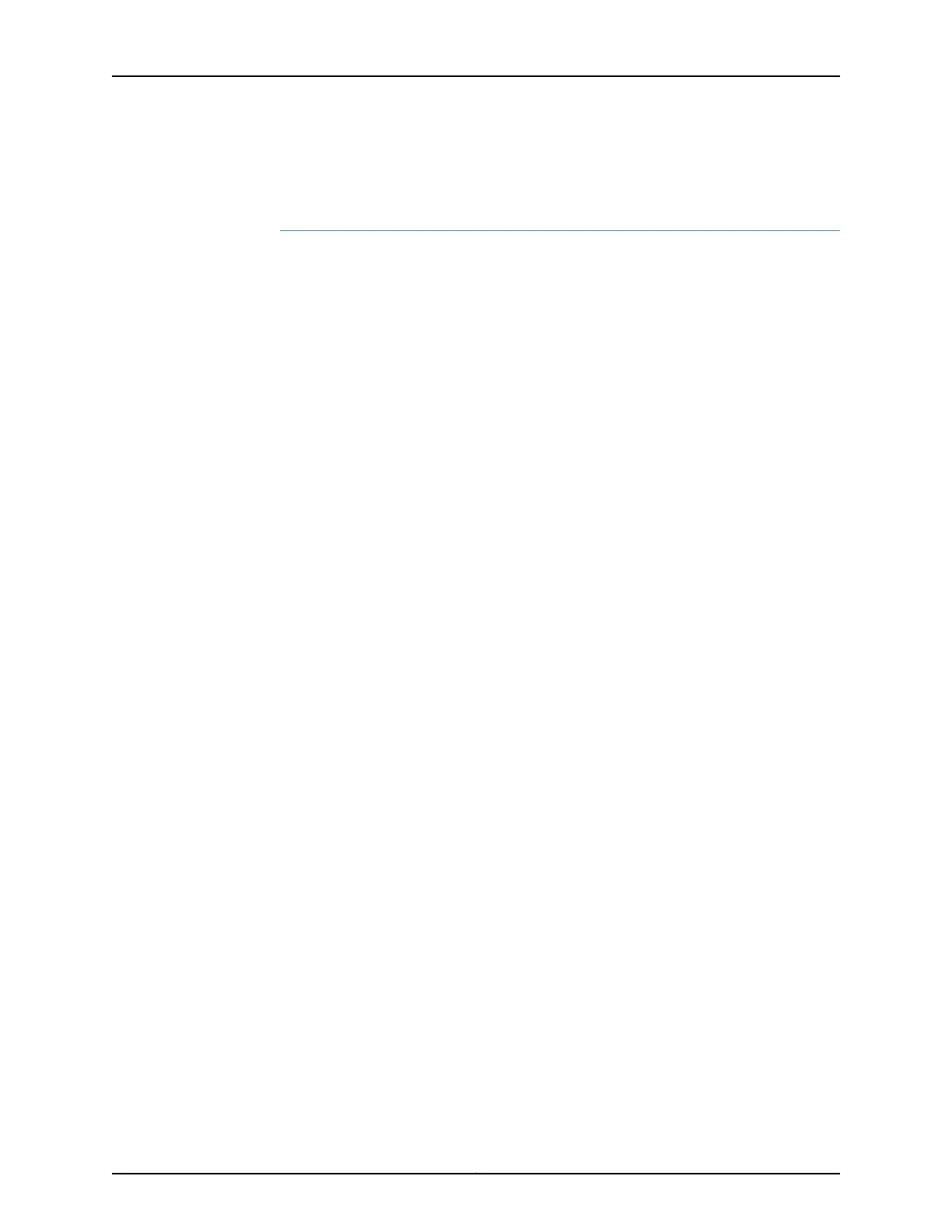You can install MICs of different media types as long as the router supports those MICs.
For complete specifications, see “MICs Supported by MX Series Routers” on page 46.
Fixed (Built-in) MICs
Built-in 10-Gigabit Ethernet MIC
The built-in 10-Gigabit Ethernet MIC is fixed on the MX5, MX10, MX40, and MX80 routers.
The MIC is labeled 0/MIC 0 and is located on the front panel. The built-in 10-Gigabit
Ethernet MIC has the following components:
Hardware features:
•
Four 10-Gigabit Ethernet ports labeled 0 through 3, left to right.
•
High-performance throughput on each port at speeds up to 10 Gbps
•
Line-rate on all four 10-Gigabit Ethernet ports
•
LAN-PHY mode at 10.3125 Gbps
•
WAN-PHY mode at 9.953 Gbps
•
Maximum transmission units (MTUs) of up to 9192 bytes
•
Link LED, one green per port. For more information, see “Component LEDs on the MX5,
MX10, MX40, and MX80 Front Panel” on page 30.
Software features:
•
Configurable LAN-PHY and WAN-PHY mode options
•
Synchronous Ethernet support
•
Optical diagnostics and related alarms
•
Virtual Router Redundancy Protocol (VRRP) support
•
IEEE 802.1Q virtual LANs (VLANs) support
•
Remote monitoring (RMON) EtherStats
•
Source MAC learning
•
MAC accounting and policing—Dynamic local address learning of source MAC addresses
•
Flexible Ethernet encapsulation
•
Multiple tag protocol identifiers (TPID)
Cables and connectors:
•
Duplex LC/PC connector (Rx and Tx)
•
Fiber-optic 10-gigabit small form-factor pluggable (XFP) transceivers:
•
Connector: Duplex LC/PC (Rx and Tx)
•
10GBASE-E (model number: XFP-10G-E-OC192-IR2)
•
10GBASE-L (model number: XFP-10G-L-OC192-SR1)
Copyright © 2019, Juniper Networks, Inc.44
MX5, MX10, MX40, and MX80 Universal Routing Platforms Hardware Guide
