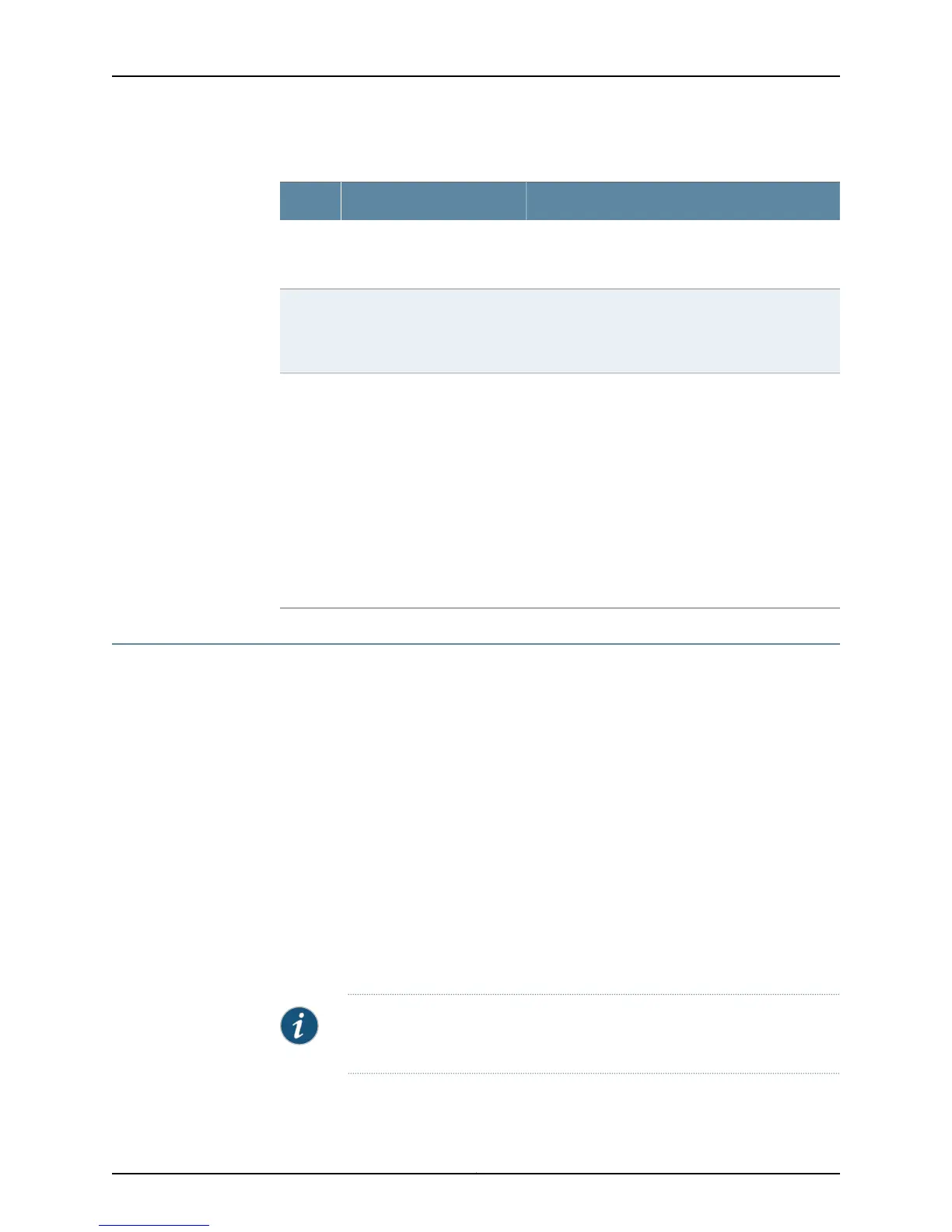Table 41: Services Gateway Power LED Status
Possible Cause and Corrective ActionMeaningStatus
Normal indication. No action is required.The device is receiving power,
and the internal power supply
is functional.
Green
Normal indication. No action is required.The Power button has been
pressed and quickly released.
The device is shutting down or
starting up.
Amber
•
Verify that the AC power cord from the power
source to the device is not damaged. If the
insulation is cracked or broken, immediately replace
the cord or cable.
•
Ensure that the socket you plug in is in working
condition.
•
Ensure the device has an AC input voltage between
110 and 240 VAC.
•
If you cannot determine the cause of the problem
or need additional assistance, contact the Juniper
Networks Technical Assistance Center (JTAC). See
“Juniper Networks Technical Assistance Center”
on page 103.
The device is not receiving
power.
Off
Resetting the Configuration File When the SRX110 Services Gateway Is Inaccessible
You can use the SRX110 Services Gateway's Reset Config button to restore the device's
configuration file when the current one is faulty or fails. You can also change the default
behavior of the Reset Config button.
This topic includes the following sections:
•
Using the Reset Config Button on the SRX110 Services Gateway on page 102
•
Changing the Reset Config Button Behavior on the SRX110 Services Gateway on page 103
Using the Reset Config Button on the SRX110 Services Gateway
If a configuration fails or denies management access to the services gateway, you can
use the Reset Config button to restore the device to the factory-default configuration or
a rescue configuration. For example, if someone inadvertently commits a configuration
that denies management access to a services gateway, you can delete the invalid
configuration and replace it with a rescue configuration by pressing the Reset Config
button.
NOTE: The Reset Config button is recessed to prevent it from being pressed
accidentally.
Copyright © 2013, Juniper Networks, Inc.102
SRX110 Services Gateway Hardware Guide