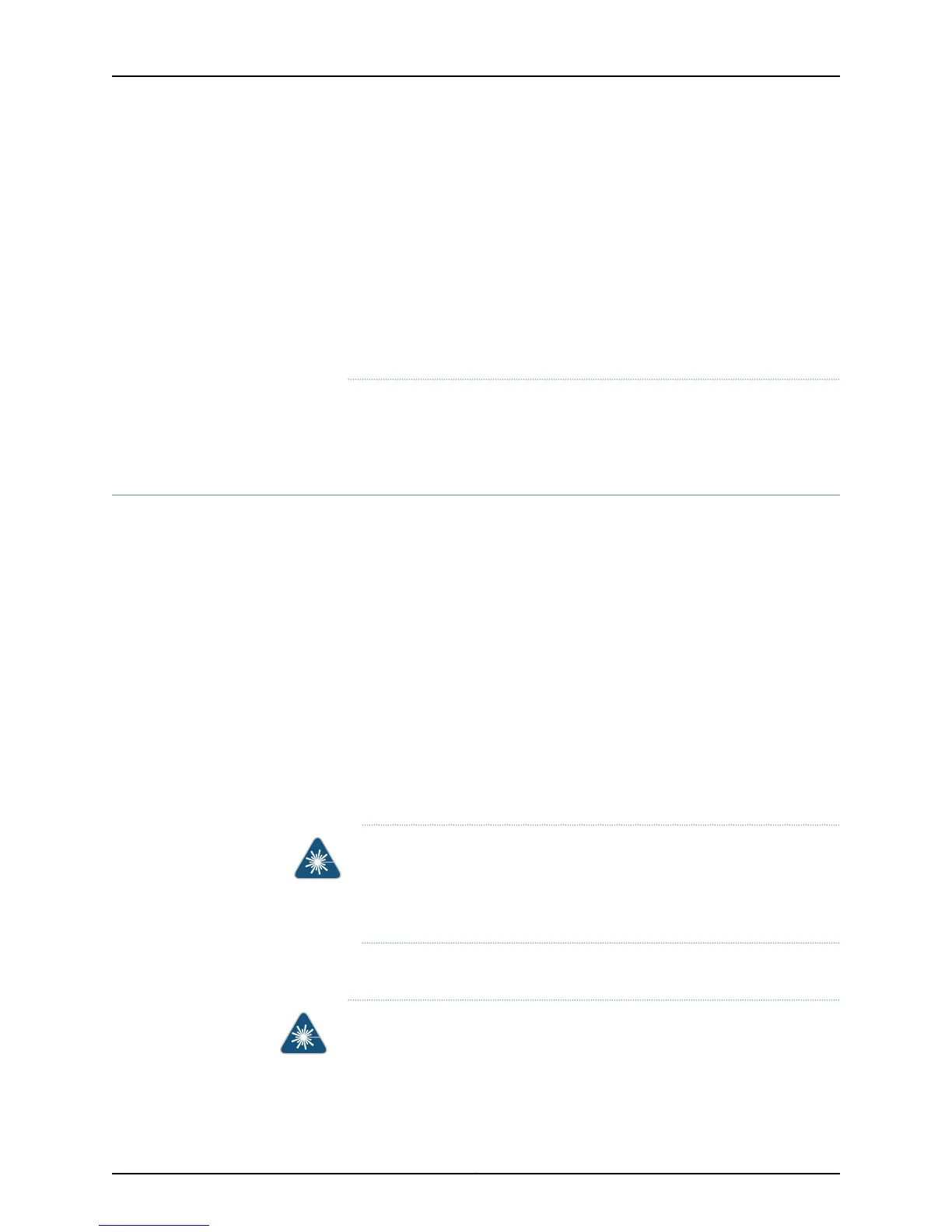•
Juniper Networks services gateway måste installeras i en ställning som är
förankrad i byggnadens struktur.
•
Om denna enhet är den enda enheten på ställningen skall den installeras
längst ned på ställningen.
•
Om denna enhet installeras på en delvis fylld ställning skall ställningen
fyllas nedifrån och upp, medde tyngstaenheterna längst ned påställningen.
•
Om ställningenär förseddmed stabiliseringsdon skall dessa monteras fast
innan enheten installeras eller underhålls på ställningen.
Related
Documentation
SRX110 Services Gateway Fire Safety Requirements on page 113•
• SRX110 Services Gateway Laser and LED Safety Guidelines and Warnings on page 118
SRX110 Services Gateway Laser and LED Safety Guidelines and Warnings
•
General Laser Safety Guidelines on page 118
•
Class 1 Laser Product Warning on page 118
•
Class 1 LED Product Warning on page 119
•
Laser Beam Warning on page 119
•
Radiation from Open Port Apertures Warning on page 120
General Laser Safety Guidelines
When working around devices, observe the following safety guidelines to prevent eye
injury:
•
Do not look into unterminated ports or at fibers that connect to unknown sources.
•
Do not examine unterminated optical ports with optical instruments.
•
Avoid direct exposure to the beam.
WARNING: Unterminated optical connectors can emit invisible laser
radiation. The lens in the human eye focuses all the laser power on the
retina, so focusing the eye directly on a laser source—even a low-power
laser—could permanently damage the eye.
Class 1 Laser Product Warning
WARNING: Class 1 laser product.
Waarschuwing Klasse-1 laser produkt.
Varoitus Luokan 1 lasertuote.
Copyright © 2013, Juniper Networks, Inc.118
SRX110 Services Gateway Hardware Guide