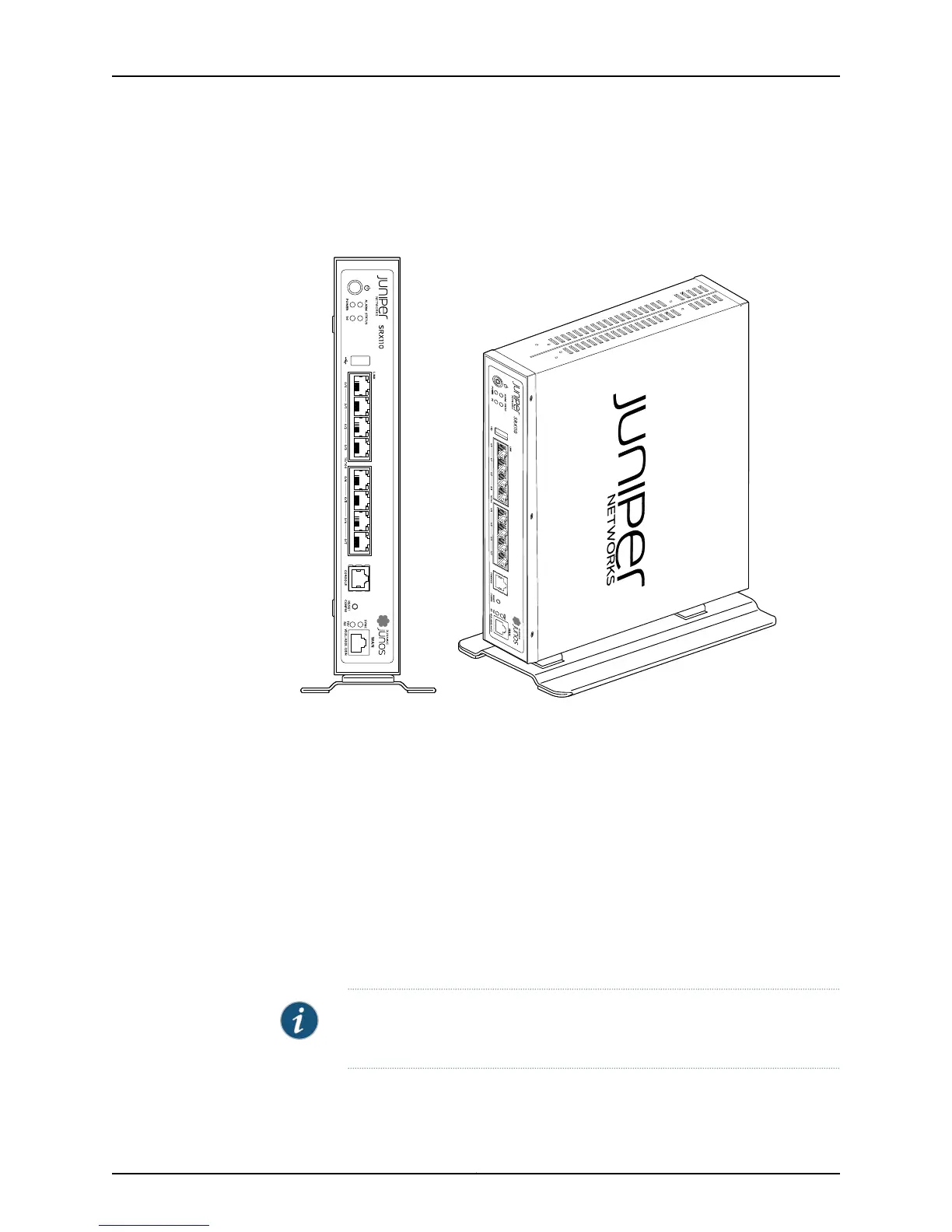3. Place the chassis vertically on the desk with the stand resting on the desk as shown
in Figure 20 on page 63.
Figure 20: SRX110 Services Gateway Desk Installation — Placing the
Services Gateway on a Desk
Related
Documentation
SRX110 Services Gateway Installation Safety Guidelines and Warnings on page 114•
• Required Tools and Parts for Installing and Maintaining the SRX110 Services Gateway
on page 47
• Preparing the SRX110 Services Gateway for Rack-Mount, Desk-Mount, and Wall-Mount
Installation on page 53
• Installing the SRX110 Services Gateway on a Wall on page 63
Installing the SRX110 Services Gateway on a Wall
You can install the SRX110 Services Gateway on a wall.
NOTE: The wall-mounting kit is not shipped with the device and must be
ordered separately.
63Copyright © 2013, Juniper Networks, Inc.
Chapter 10: Installing the SRX110 Services Gateway