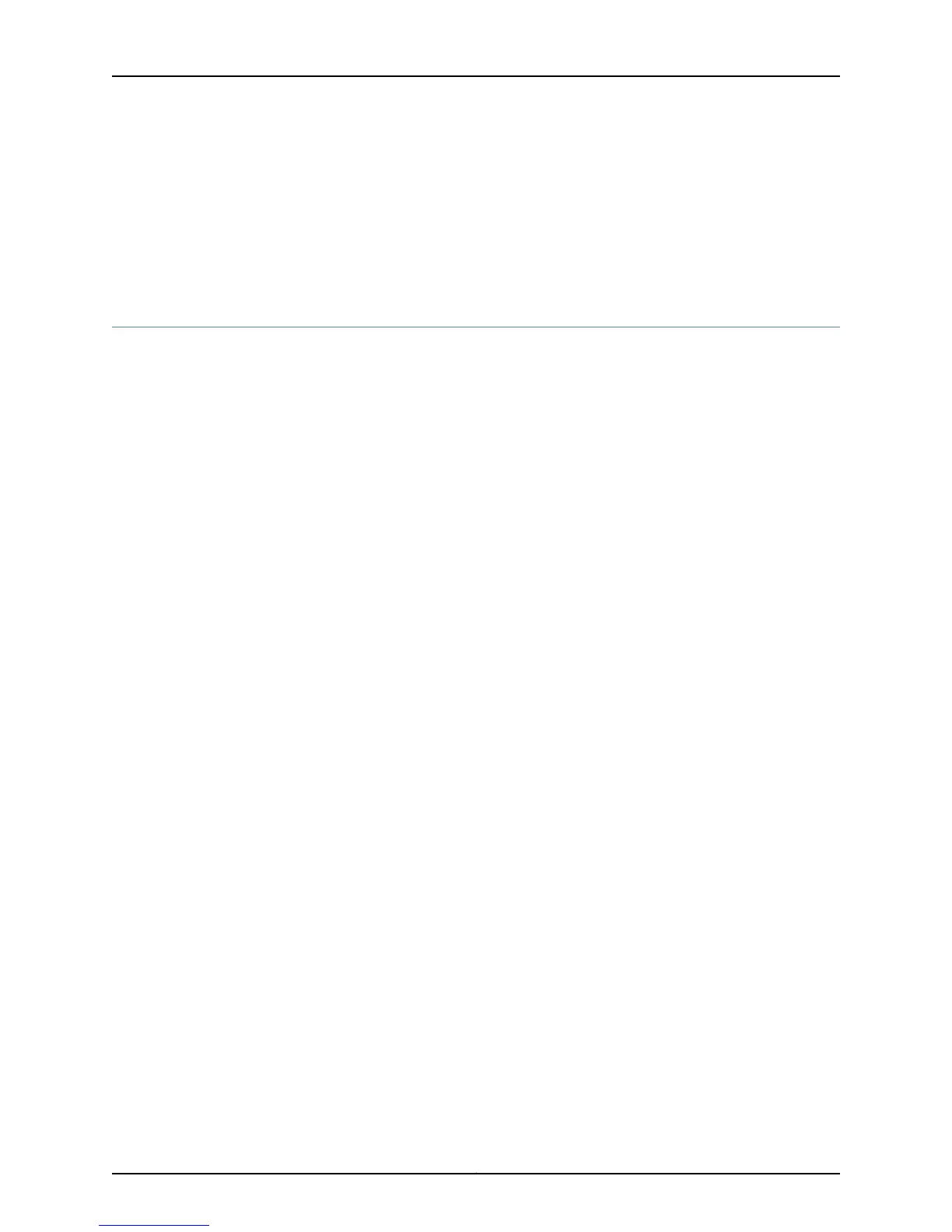•
Reorient or relocate the receiving antenna.
•
Increase the separation between the equipment and receiver.
•
Connect the equipment into an outlet on a circuit different from that to which the
receiver is connected.
•
Consult the dealer or an experienced radio/TV technician for help.
SRX110 Services Gateway Compliance Statements for Acoustic Noise
Maschinenlärminformations-Verordnung - 3. GPSGV, der höchste Schalldruckpegel
beträgt 70 dB(A) oder weniger gemäss EN ISO 7779
Translation:
The maximum emitted sound pressure level is 70 dB(A) or less per EN ISO 7779.
Related
Documentation
• SRX110 Services Gateway Compliance Statements for Environmental Requirements
on page 128
• SRX110 Services Gateway Compliance Statements for EMC Requirements on page 128
• SRX110 Services Gateway Agency Approvals on page 127
Copyright © 2013, Juniper Networks, Inc.130
SRX110 Services Gateway Hardware Guide