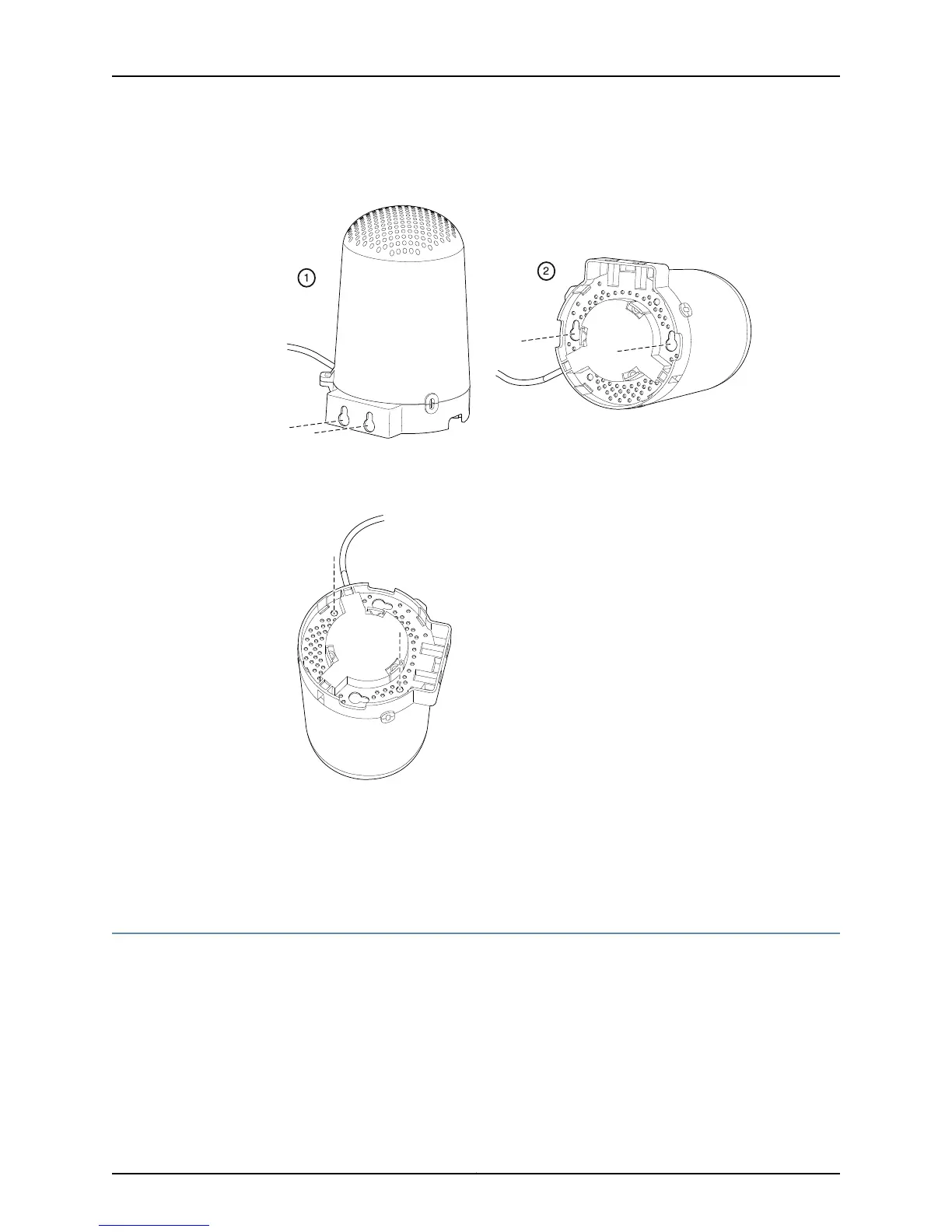Figure 12: 3G USB Modem Wall Installation—Attaching the USB Protection
Cover
Figure 13: 3G USB Modem Ceiling Installation—Attaching the USB
Protection Cover
Related
Documentation
SRX110 Services Gateway 3G USB Modem Overview on page 21•
• SRX110 Services Gateway 3G-WAN USB Port Physical Specifications on page 24
• Configuring the 3G USB Modem on the SRX110 Services Gateway on page 27
Configuring the 3G USB Modem on the SRX110 Services Gateway
Table 15 on page 28 lists the basic CLI commands for operating the 3G USB modem on
the services gateway.
The 3G wireless interface uses the prefix cl in the syntax cl-slot-number/0/port number.
27Copyright © 2013, Juniper Networks, Inc.
Chapter 3: SRX110 Services Gateway 3G USB Modem