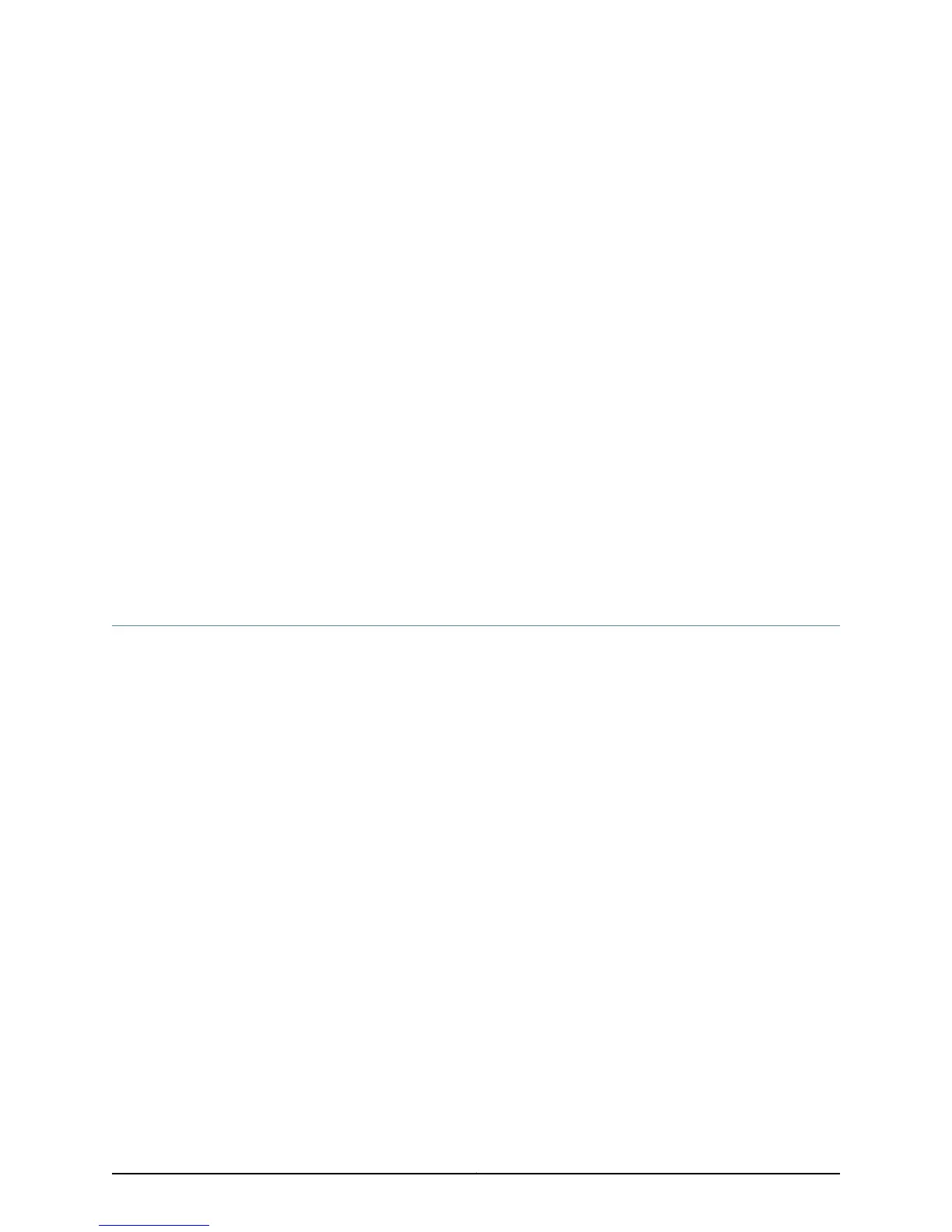CHAPTER 13
Connecting the SRX110 Services Gateway
to Management Devices
This chapter includes the following topics:
•
Connecting the SRX110 Services Gateway to the J-Web Interface on page 75
•
Connecting the SRX110 Services Gateway to the CLI on page 77
•
Connecting the Modem at the SRX110 Services Gateway End on page 79
•
Connecting the Modem to the Console Port on the SRX110 Services Gateway on page 80
•
Connecting to the CLI at the User End for the SRX110 Services Gateway on page 81
Connecting the SRX110 Services Gateway to the J-Web Interface
If you plan to use the J-Web interface to configure the SRX110 Services Gateway, you
must connect through one of the built-in Ethernet management ports.
When the services gateway is powered on for the first time, the system looks for a Dynamic
Host Configuration Protocol (DHCP) server. If it does not find one, the system assigns
an IP address within the 192.168.1.0/24 subnetwork to any devices connected to the
system.
To connect to the J-Web interface through any of the ports fe-0/0/1 through fe-0/0/7
on the services gateway, see Figure 25 on page 76.
75Copyright © 2013, Juniper Networks, Inc.