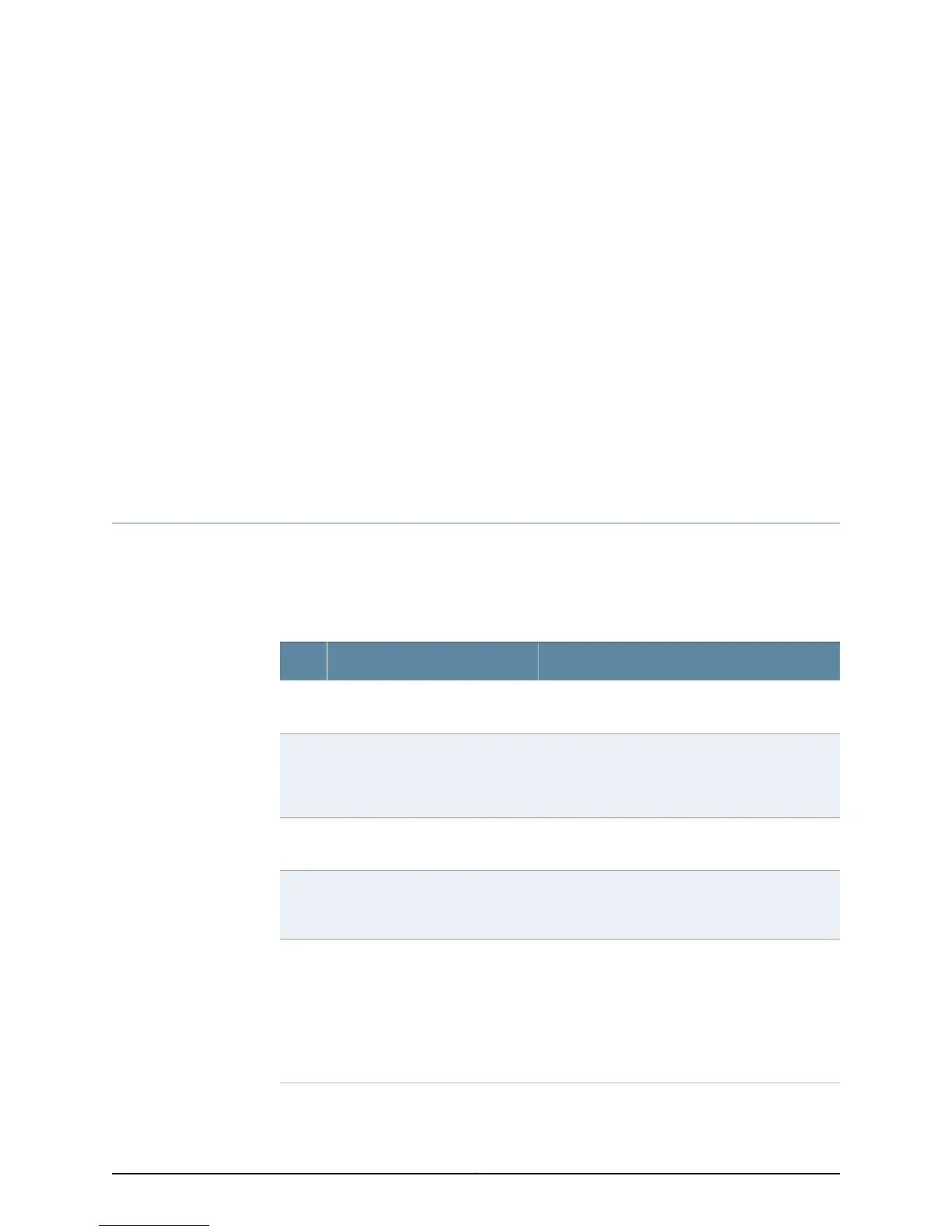CHAPTER 6
Installation Overview for the SRX110
Services Gateway
This chapter includes the following topic:
•
Installation Overview for the SRX110 Services Gateway on page 45
Installation Overview for the SRX110 Services Gateway
After you prepare your installation site, you are ready to unpack and install the services
gateway. It is important to perform the installation procedure as indicated in
Table 22 on page 45.
Table 22: Installation Procedure for the SRX110 Services Gateway
Additional InformationTaskStep
“SRX110 Services Gateway General Safety
Guidelines and Warnings” on page 109
Review the safety guidelines.1
“Site Preparation Checklist for the SRX110 Services
Gateway” on page 37
Verify that you have prepared your
site for the installation of the
services gateway in accordance
with the checklist.
2
“Unpacking the SRX110 Services Gateway” on
page 49
Unpack the services gateway and
verify that all parts are received.
3
“Preparing the SRX110 Services Gateway for
Rack-Mount, Desk-Mount, and Wall-Mount
Installation” on page 53
Prepare the services gateway for
installation.
4
“Installing the SRX110 Services Gateway in a Rack”
on page 58
“Installing the SRX110 Services Gateway on a Desk”
on page 62
“Installing the SRX110 Services Gateway on a Wall”
on page 63
Install the services gateway.5
45Copyright © 2013, Juniper Networks, Inc.