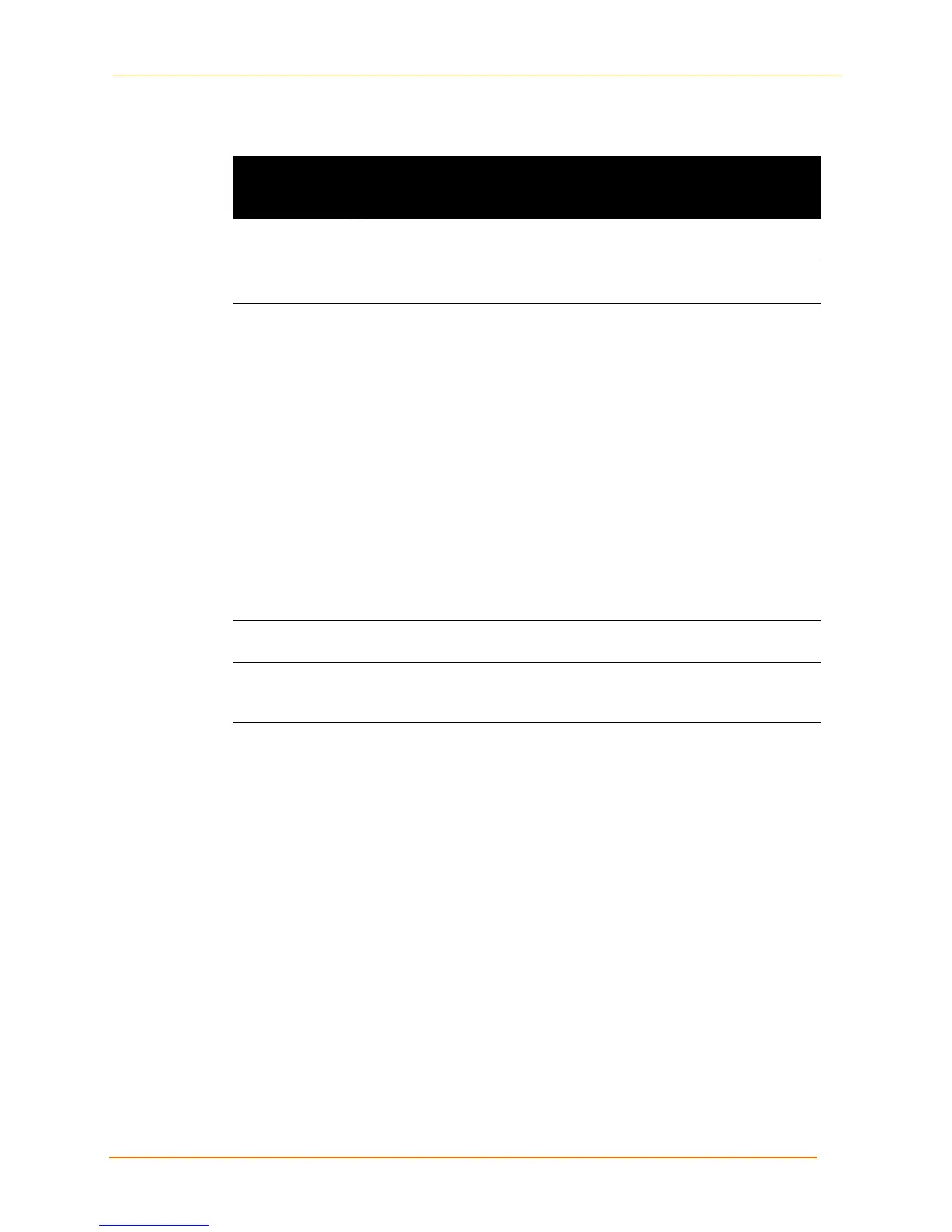4: Configuration Using the Web Manager
EDS4100 4 Port Device Server User Guide 75
Table 4-18. HTTP Authentication Page
HTTP
Authentication
Page Settings
Description
URI Enter the Uniform Resource Identifier (URI) of the resource that will
participate in the authentication process. Default is /.
Realm Enter the domain, or realm, used for HTTP operations. Default is
<config>.
AuthType Select an authorization type. Different types of authorization offer
varying levels of security. Choices are (from least to most secure):
None = no authentication necessary.
Basic = encodes passwords using Base64. (default)
Digest = encodes passwords using MD5.
SSL = page can only be accessed over SSL (no password).
SSL/Basic = page can only be accessed over SSL (encodes
passwords using Base64).
SSL/Digest = page can only be accessed over SSL (encodes
passwords using MD5).
SSL alone does not require a password, but all data transferred to and
from the HTTP Server is encrypted. There is no reason to create an
authentication directive using None, unless you want to override a
parent directive that uses some other AuthType. Multiple users can be
configured within a single authentication directive.
Username Enter the name of the user that will participate in the authentication.
Default is PASS.
Password Enter the password that will be associated with the username. Default
is admin. For security reasons, each typed password character appears
as a dark circle (•).