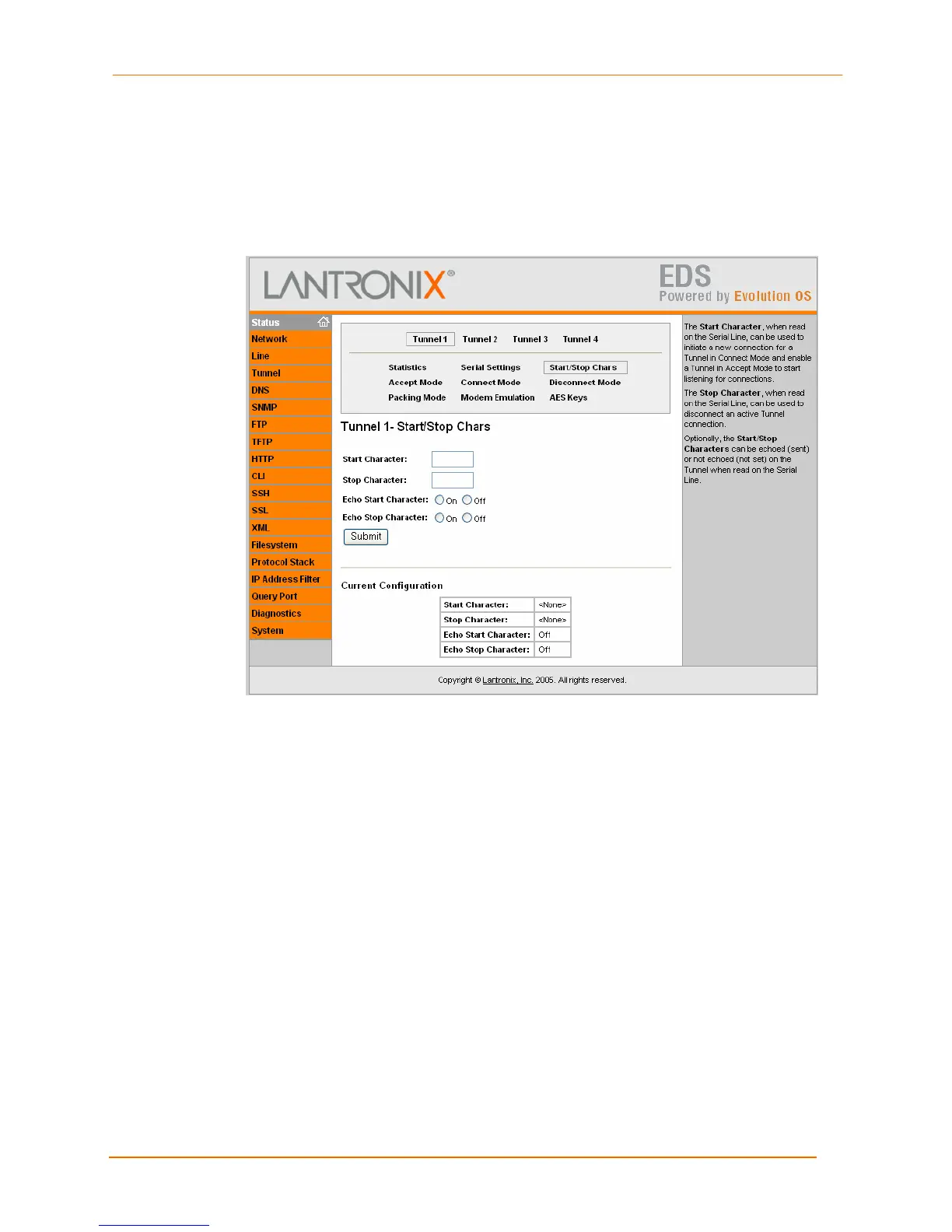4: Configuration Using the Web Manager
EDS4100 4 Port Device Server User Guide 49
Tunnel – Start/Stop Characters Page
If you click Start/Stop Chars at the top of one of the Tunnel pages, the Tunnel –
Start/Stop Chars page appears. This page shows the start and stop characters used for
the tunnel selected at the top of the page and lets you change the settings for that tunnel.
Figure 4-14. Tunnel – Start/Stop Chars Page