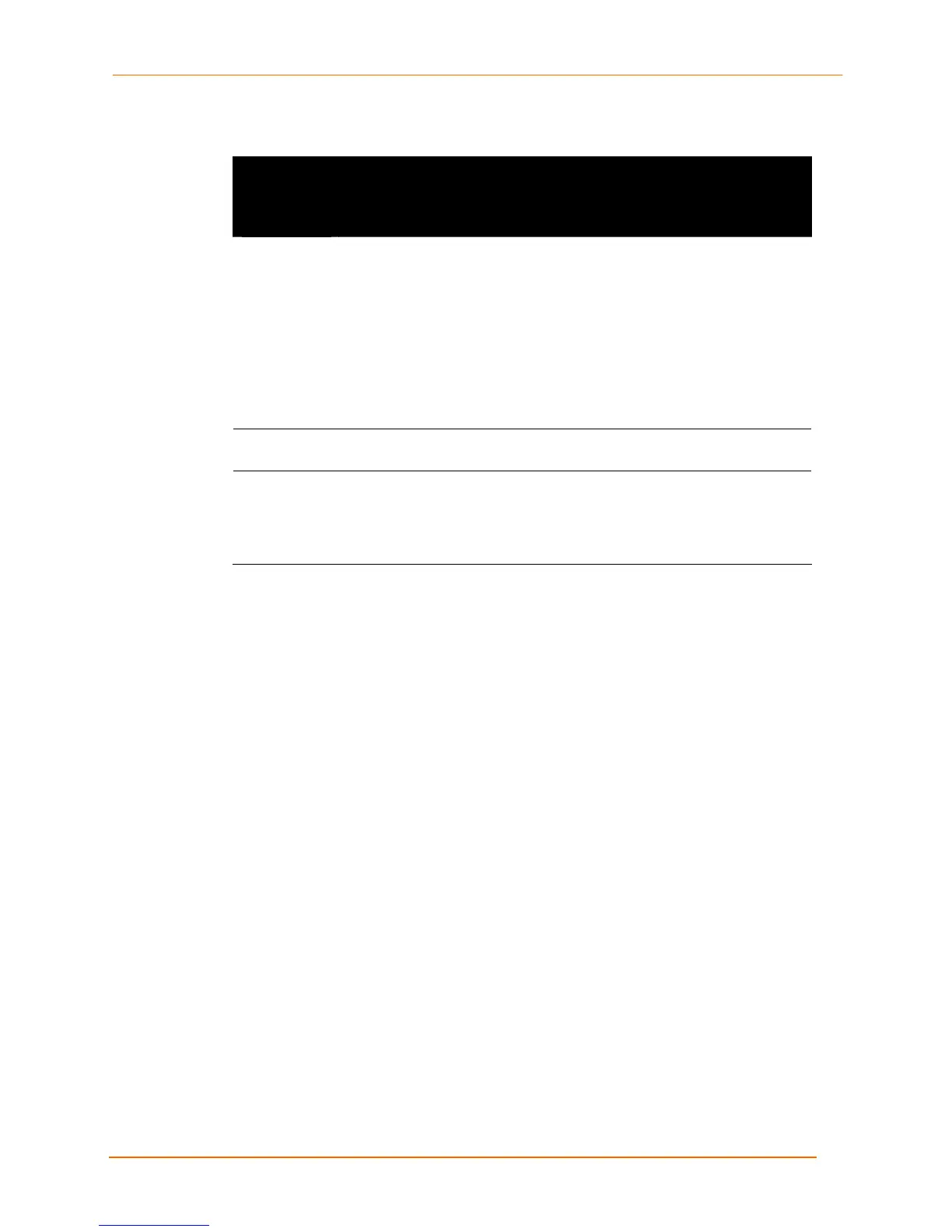4: Configuration Using the Web Manager
EDS4100 4 Port Device Server User Guide 58
Table 4-9. Tunnel – Disconnect Mode Page
Tunnel –
Disconnect
Mode Page
Settings
Description
Mode Select the method used to disconnect an active tunnel connection.
Choices are:
Disabled = an active connection is never disconnected. (default)
Timeout = an active connection is disconnected after the specified idle
time elapses.
Stop Character = an active connection is disconnected when the
specified stop character is read on the serial line.
Modem Control Asserted = an active connection is disconnected when
the Modem Control pin (DSR) is de-asserted on the serial line.
Timeout Enter the idle time, in milliseconds, that must elapse for a connection
before it is disconnected. Default is 60000 milliseconds.
Flush Serial
Data
Select whether the serial line should be flushed when a connection is
disconnected. Choices are:
Enabled = flush the serial line when a connection is disconnected.
Disabled = do not flush the serial line. (default)