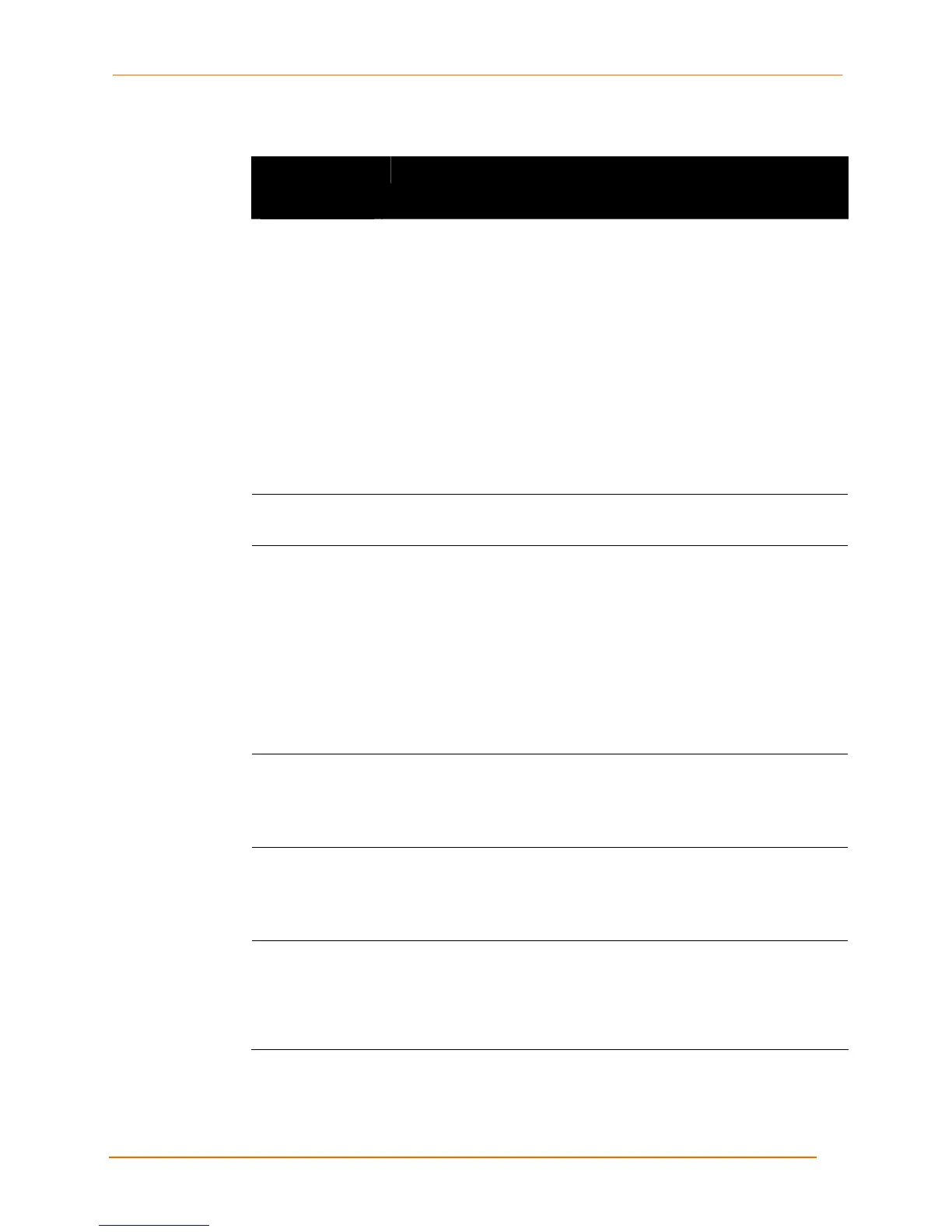4: Configuration Using the Web Manager
EDS4100 4 Port Device Server User Guide 52
Table 4-7. Tunnel – Accept Mode Page
Tunnel –
Accept Mode
Page Settings
Description
Mode Select the method used to start a tunnel in Accept mode. Choices are:
Disabled = do not accept an incoming connection.
Enabled = accept an incoming connection. (default)
Any Character = start waiting for an incoming connection when any
character is read on the serial line.
Start Character = start waiting for an incoming connection when the
start character for the selected tunnel is read on the serial line.
Modem Control Asserted = start waiting for an incoming connection as
long as the Modem Control pin (DSR) is asserted on the serial line until
a connection is made.
Modem Emulation = start waiting for an incoming connection when
triggered by modem emulation AT commands. Connect mode must also
be set to Modem Emulation (see Tunnel – Connect Mode on page 54).
Local Port Enter the number of the local port used to receive (or listen for) packets.
Default is 10001 for Tunnel 1 and 10002 for Tunnel 2.
Protocol Select the protocol to be used on the connection. Choices are:
TCP (default)
SSH = use this setting if security is a concern. When using SSH, both
the SSH Server Host Keys and SSH Server Authorized Users must be
configured.
Telnet
TCP w/AES = used for secure tunneling between two EDS’s or software
that supports AES such as the Secure Com Port Redirector. Secure
Com Port Redirector can be found on the CD that came with your EDS
or on the Lantronix Web Site (www.lantronix.com).
Flush Serial Drive Select whether the serial line is flushed when a connection is made.
Choices are:
Enabled = flush the serial line when a connection is made.
Disabled = do not flush the serial line. (default)
Block Serial Data Select whether incoming serial data should be discarded. This setting is
used for debugging purposes. Choices are:
Enabled = discard all incoming serial data on the respective interface.
Disabled = do not discard all incoming serial data. (default)
Block Network
Data
Select whether incoming network data should be discarded. This setting
is used for debugging purposes. Choices are:
Enabled = discard all incoming network data on the respective
interface.
Disabled = do not discard all incoming network data. (default)