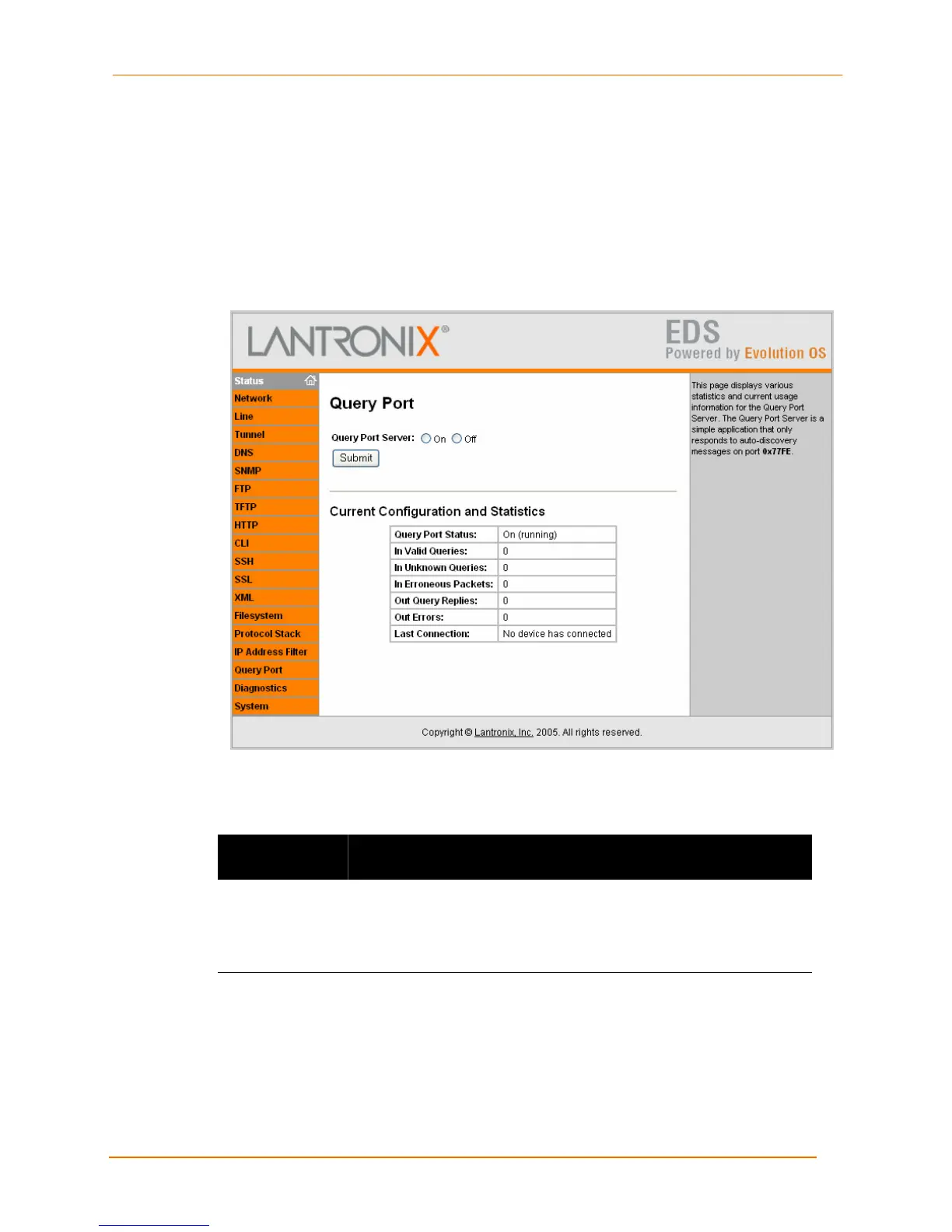4: Configuration Using the Web Manager
EDS4100 4 Port Device Server User Guide 106
Query Port Page
Clicking the Query Port link in the menu bar displays the Query Port page. This page
displays statistics and current usage information about the query port server. The query
port server is an application that only responds to auto-discovery messages on port
0x77FE. It is used when DeviceInstaller is used to automatically discover the EDS4100.
Figure 4-43. Query Port Page
Table 4-32. Query Port Page
Query Port
Page Settings
Description
Query Port Server Select whether the query port server is enabled or disabled. Choices
are:
On = query port server is enabled. (default)
Off = query port server is disabled.