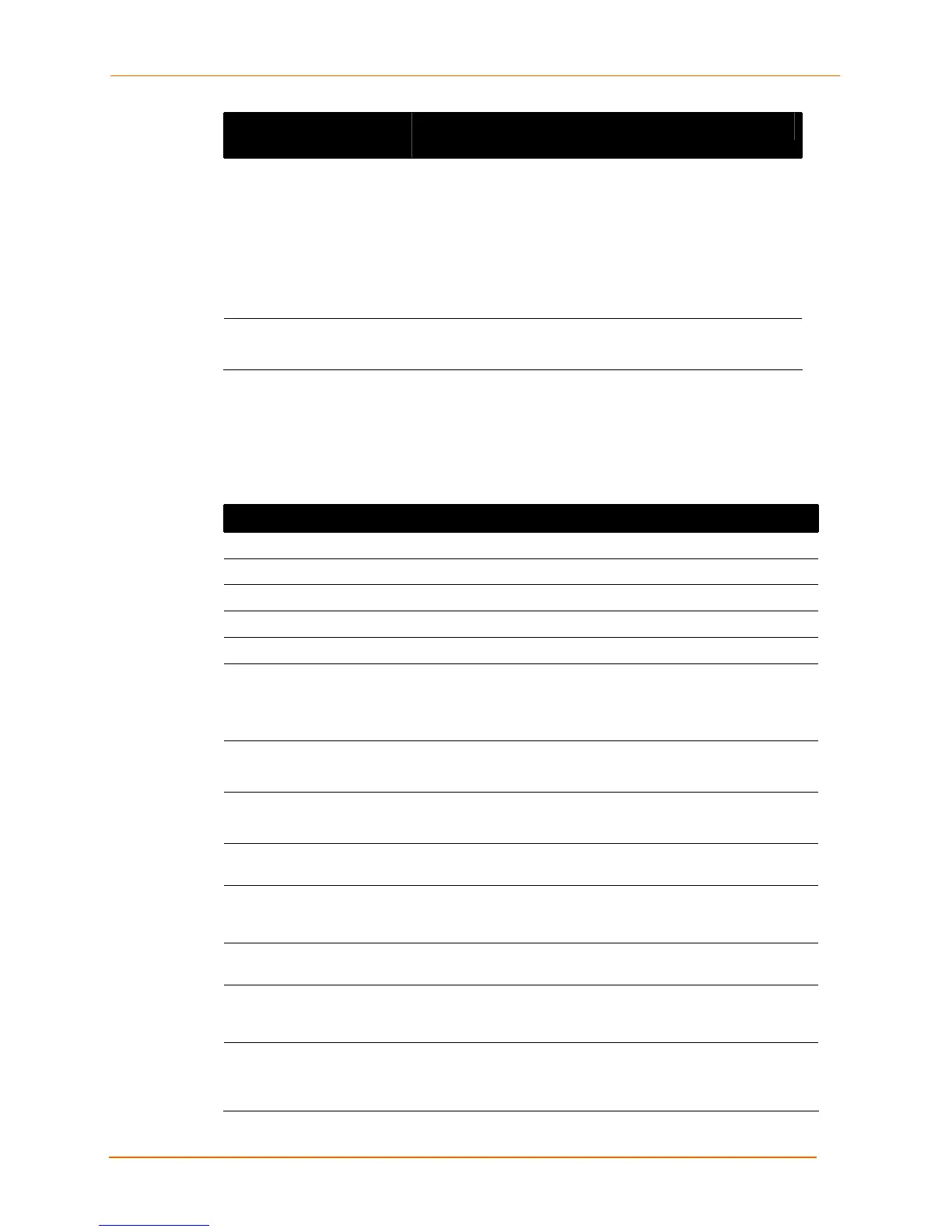A: Configuration Using Telnet or Serial Port
EDS4100 4 Port Device Server User Guide 146
Filesystem Menu
Command
Description
tftp put binary
<source file>
<destination file>
<host> <port>
Sends a binary file using TFTP.
<source file> = name of the file to be sent to a remote
location.
<destination file> = name of the file when it is moved.
<host> = name of the host where the file will be moved.
<port> = port on which the TFTP server is listening (when
not using the default).
touch <string>
Creates a file on the filesystem.
<string> name of the file to be created.
Line Menu
The following configurable parameters reside in the Line 1, Line 2, Line 3, and Line 4
configuration menus. These commands configure serial ports 1, 2, 3, and 4.
Line Menu Command Description
auto show statistics
Continuously displays line statistics.
clear line counters
Set the serial counters to zero.
clrscrn
Clears the screen.
command mode always
Sets command mode to always enabled.
command mode cp
Sets Command mode to use CP settings.
command mode cp <cp
group> <value>
Specifies a CP group and trigger value.
<cp group> = name of CP group.
<value> = trigger value.
command mode echo
serial string
Enables echoing of serial data at boot time.
command mode serial
string
Sets Command mode to use serial settings.
command mode serial
string <string>
Sets the Command mode serial string using ASCII characters.
command mode serial
string binary
<string>
Sets the Command mode serial string using binary values.
command mode signon
message <string>
Sets the boot-up sign-on message using ASCII characters.
command mode signon
message binary
<string>
Sets the boot-up sign-on message using binary values.
command mode wait
time <milliseconds>
Sets boot-up wait time for CP and serial settings.
<milliseconds> = number of milliseconds for boot-up wait time
and serial settings.