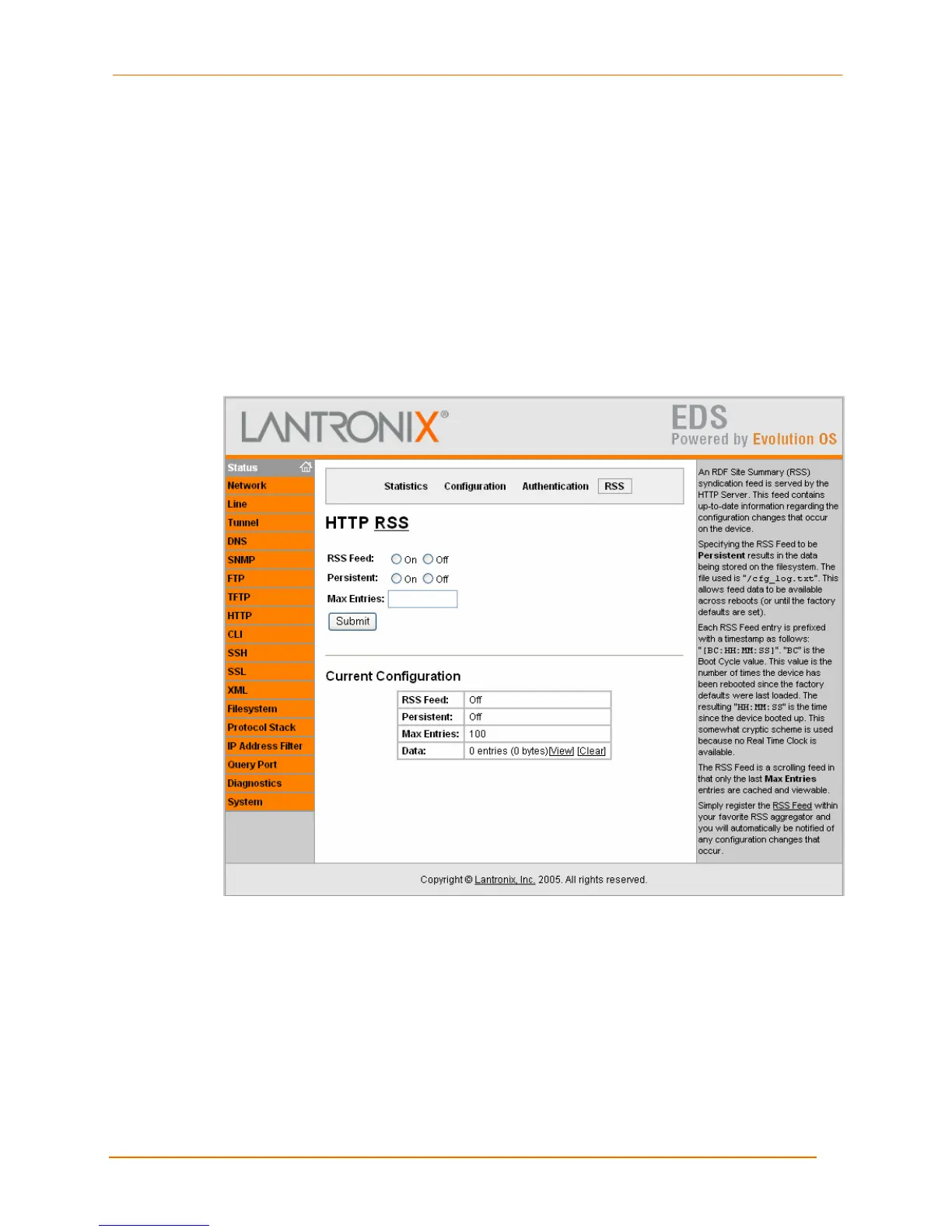4: Configuration Using the Web Manager
EDS4100 4 Port Device Server User Guide 76
HTTP RSS Page
If you click RSS at the top of one of the HTTP pages, the HTTP RSS page appears. This
page lets you specify RDF Site Summary (RSS) information. RSS is a way of feeding
online content to Web users. Instead of actively searching for EDS4100 configuration
changes, RSS feeds allow viewing of only relevant and new information regarding
changes made to the EDS4100 via an RSS publisher. The RSS feeds are also stored to
the filesystem’s cfg_log.txt file.
Under Current Configuration, Data has View and Delete links. If you click View, the
data appears. If you click Delete, a message asks whether you are sure you want to
delete this information. Click OK to proceed or Cancel to cancel the operation.
Figure 4-28. HTTP RSS Page