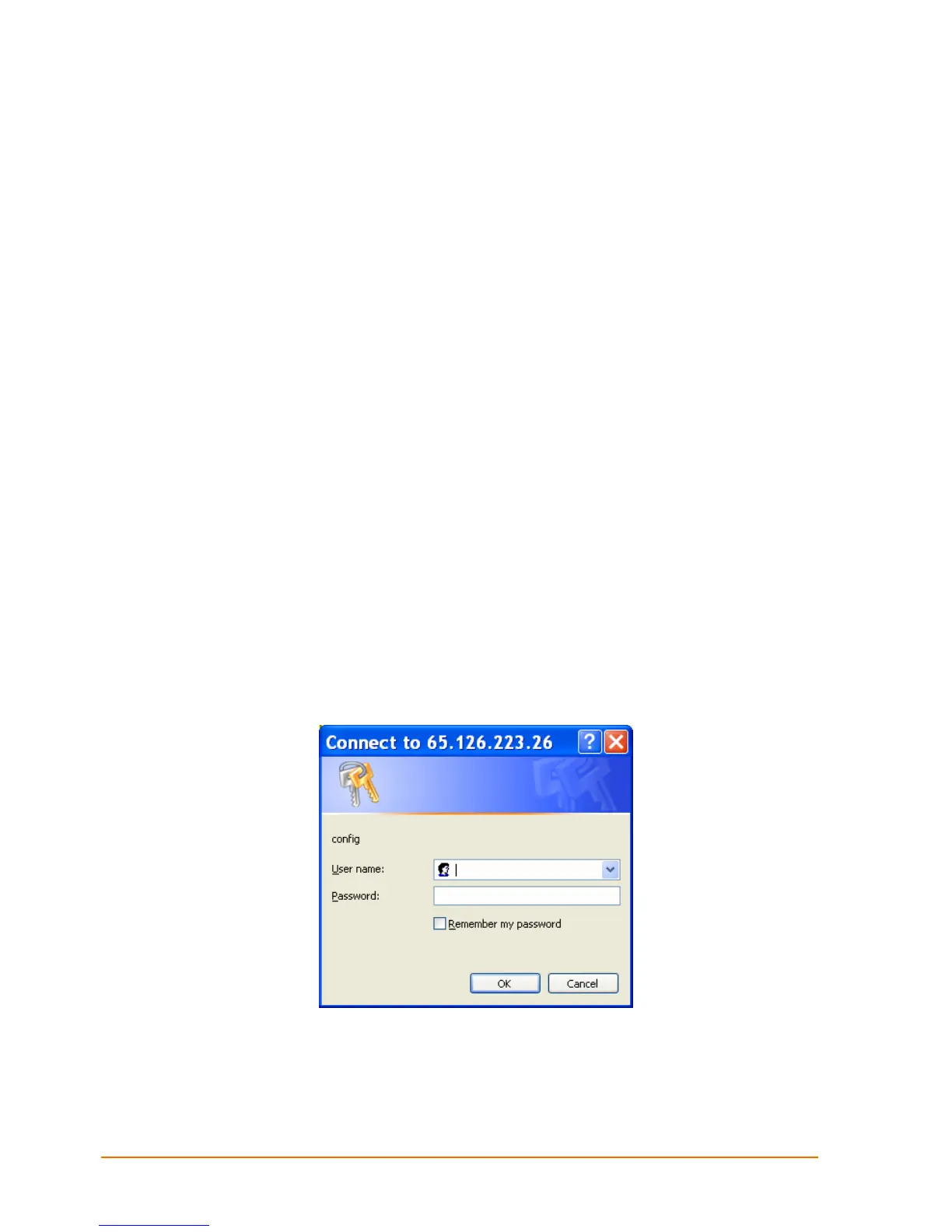EDS4100 4 Port Device Server User Guide 30
4: Configuration Using the Web Manager
This chapter describes how to configure the EDS4100 using the Web Manager,
Lantronix’s browser-based configuration tool. The unit’s configuration is stored in
nonvolatile memory and is retained without power. All changes take effect immediately,
unless otherwise noted.
Accessing the Web Manager through a Web Browser
The following procedure describes how to log into the EDS4100 using a standard Web
browser.
Note: Alternatively, access the Web Manager by selecting the Web
Configuration tab from DeviceInstaller (see Checking EDS4100 Properties on
page 27).
To access Web Manager:
1. Open a standard Web browser such as Netscape Navigator 6.x and above, Internet
Explorer 5.5. and above, Mozilla Suite, Mozilla Firefox, or Opera.
2. Enter the IP address of the EDS4100 in the address bar. The EDS4100’s built-in
security requires you to log in with your user name and password (see Figure 4-1).
Figure 4-1. Prompt for User Name and Password
3. Enter your user name and password in the appropriate fields. If you want your
password remembered, check the Remember my password box. Click OK. The
Device Status page appears (see Figure 4-2). This page acts as the Web Manager
home page and is the first page to appear when you log in to the Web Manager.