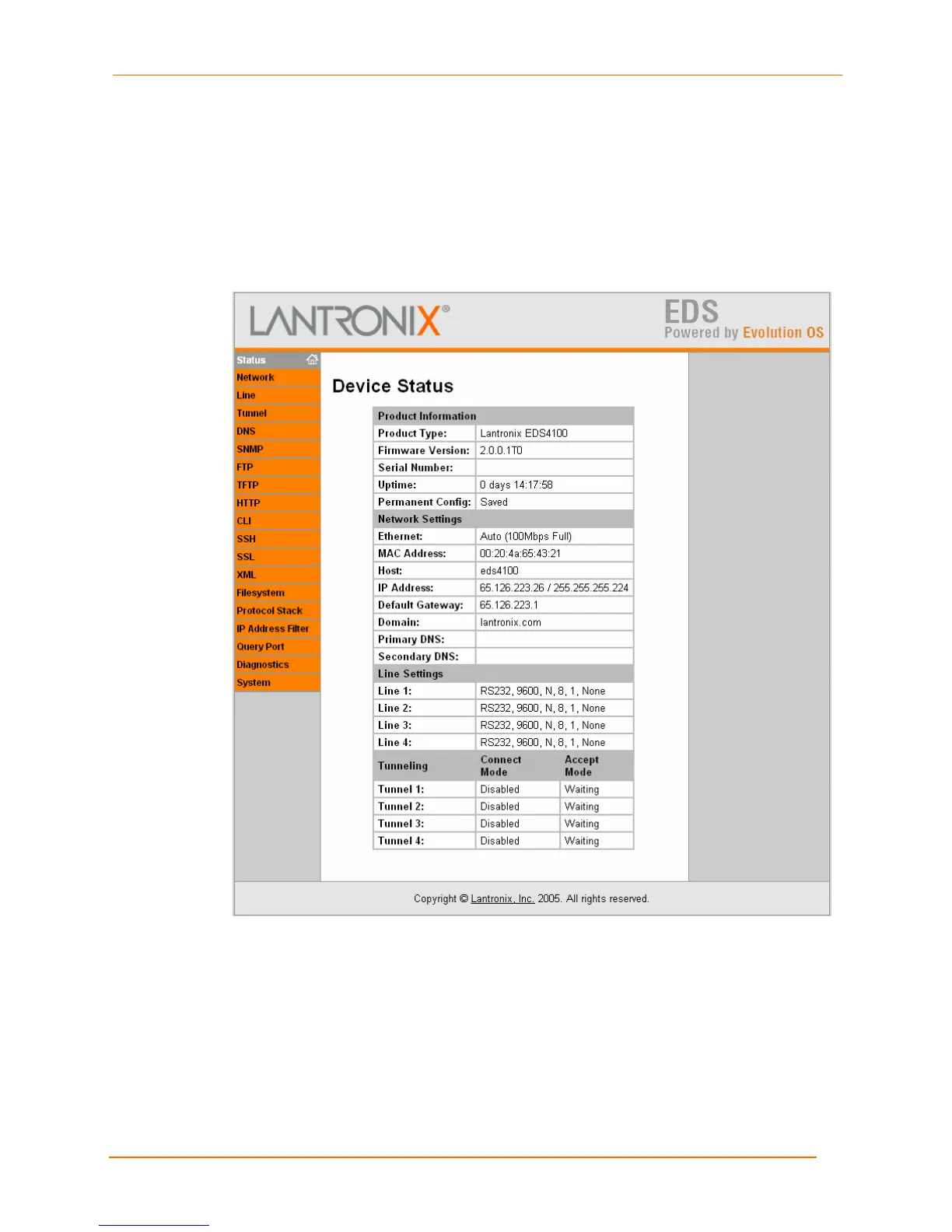4: Configuration Using the Web Manager
EDS4100 4 Port Device Server User Guide 37
Device Status Page
The Device Status page is the first page that appears when you log into the Web
Manager It also appears when you click the Status link in the menu bar. This read-only
page shows the EDS4100 product information, network settings, line settings, and
tunneling settings.
Figure 4-7. Device Status Page