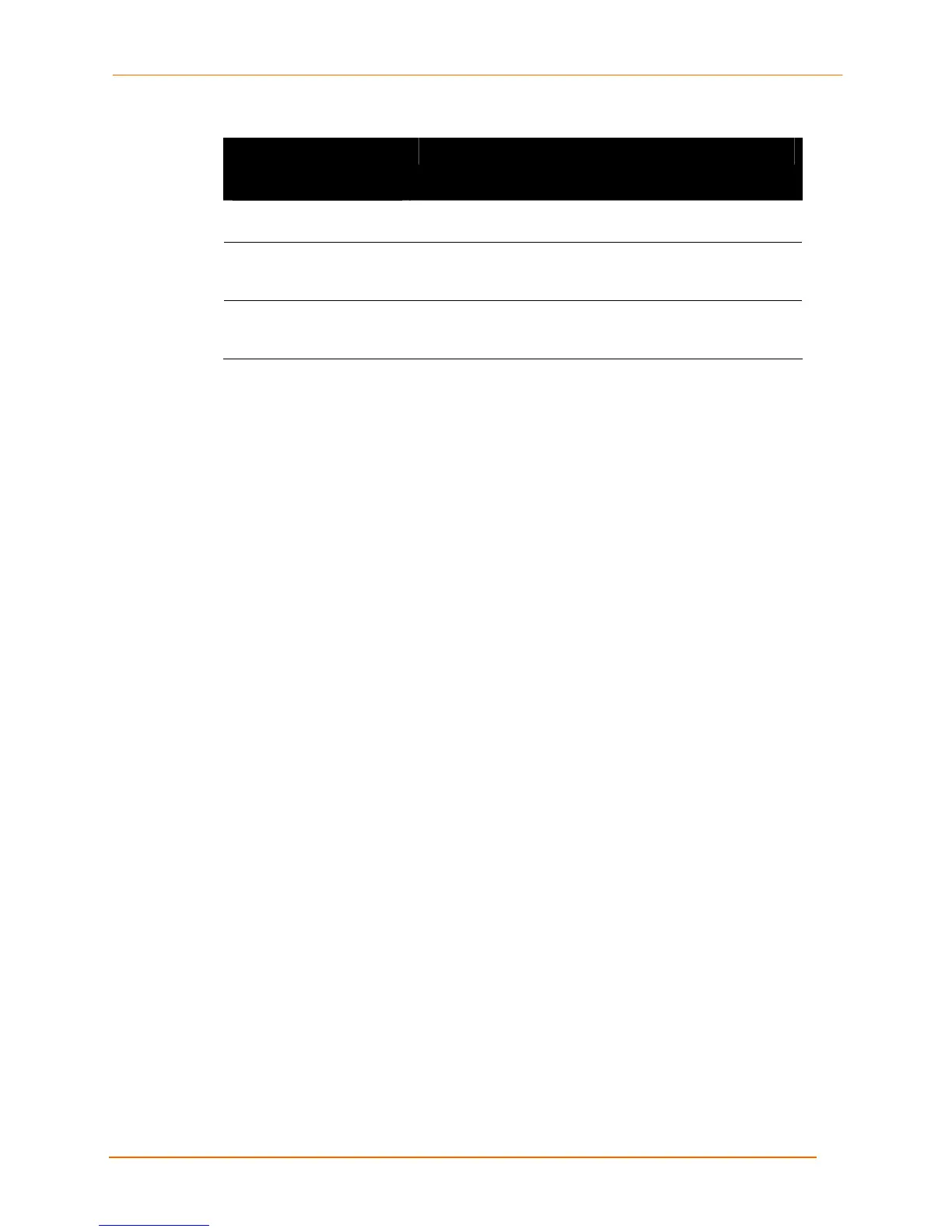4: Configuration Using the Web Manager
EDS4100 4 Port Device Server User Guide 96
Table 4-27. XML Status Record: Export System Status Page
XML Status Record:
Export System Status
Page Settings
Description
Export XSR data to
browser
Select this option to export the XML status record to a Web
browser.
Export XSR data to the
filesystem
Select this option to export the XML status record to a
filesystem. If you select this option, enter a file name for the
XML status record.
GROUPS TO EXPORT Check the configuration groups that are to be exported into
the XML status record. If no groups are checked, all groups
will be exported.
XML: Import System Configuration Page
If you click Import XML Configuration Record at the top of an XML page, the XML:
Import System Configuration page appears. This page lets you import a system
configuration from an XML file.
The XML data can be imported from a file on the filesystem or uploaded using HTTP. The
groups to import can be specified by toggling the respective group item or entering a filter
string. When toggling a group item, all instances of that group will be imported. The filter
string can be used to import specific instances of a group. The text format of this string is:
<g>:<i>;<g>:<i>;...
Each group name <g> is followed by a colon and the instance value <i>. Each <g>:<i>
value is separated with a semicolon. If a group has no instance, specify the group name
<g> only.