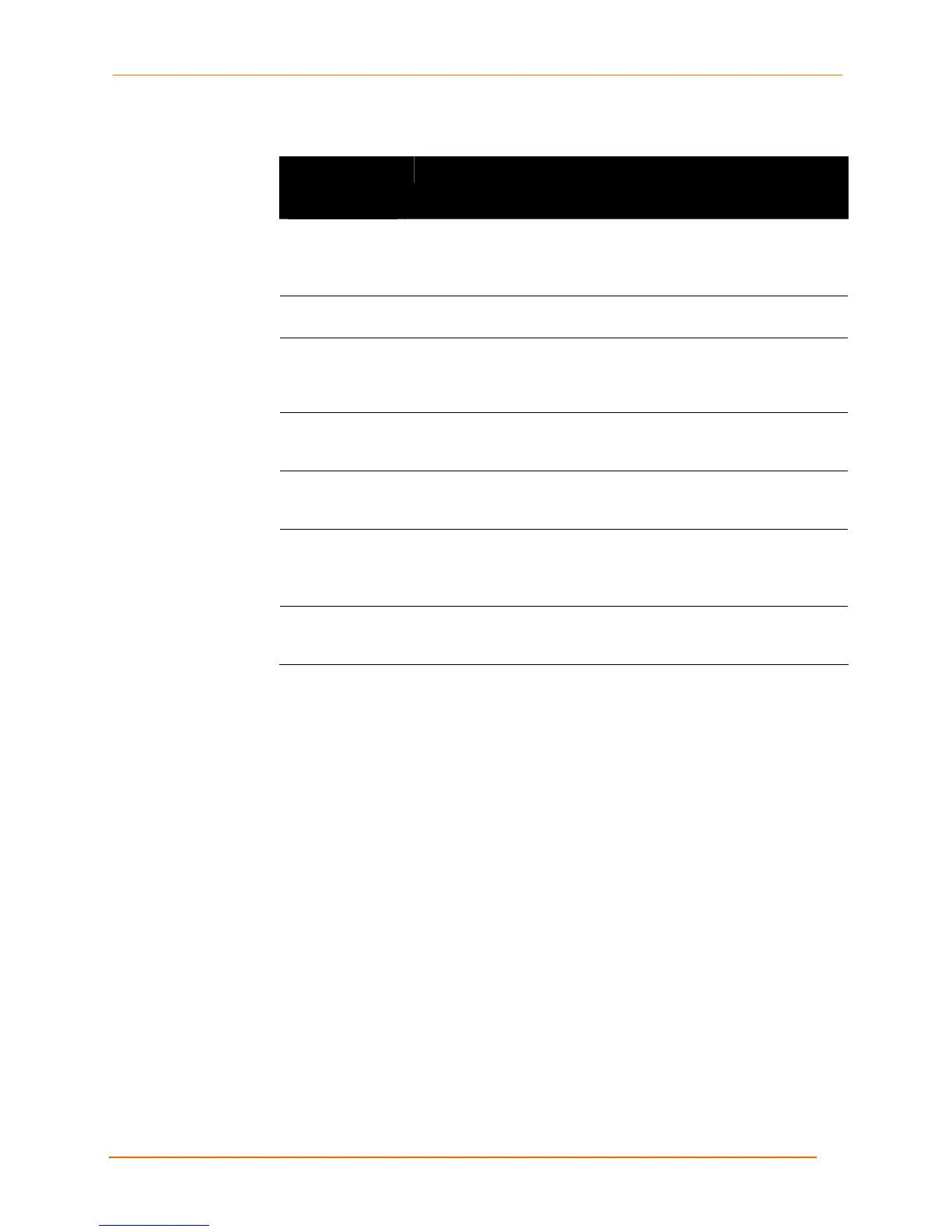4: Configuration Using the Web Manager
EDS4100 4 Port Device Server User Guide 72
Table 4-17. HTTP Configuration Page
HTTP
Configuration
Page Settings
Description
HTTP Server Select whether the HTTP server is enabled. Choices are:
On = HTTP server is enabled. (default)
Off = HTTP server is disabled.
HTTP Port Enter the number of the port on which the EDS4100 listens for
incoming HTTP connections from a Web browser. Default is 80.
HTTPS Port Enter the number of the port on which the EDS4100 listens for
incoming HTTPS connections from a Web browser. Default is 443.
The EDS4100 listens on the HTTPS port only when an SSL
certificate has been configured for the device (see SSL on page 89).
Max Timeout Enter the maximum number of seconds that the EDS4100 waits for
a request from a client. This value helps prevent Denial of Service
(DoS) attacks against the HTTP Server. Default is 10 seconds.
Max Bytes Enter the maximum number of bytes allowed in a client request. This
value helps prevent Denial of Service (DoS) attacks against the
HTTP Server. Default is 40960 bytes.
Logging Select whether the HTTP log is enabled. Choices are:
On = HTTP log is enabled. (default)
Off = HTTP log is disabled.
Max Log Entries Enter the maximum number of entries that can be cached and
viewed in the HTTP log. The HTTP log is a scrolling log, with only
the last Max Log Entries cached and viewable. Default is 50.