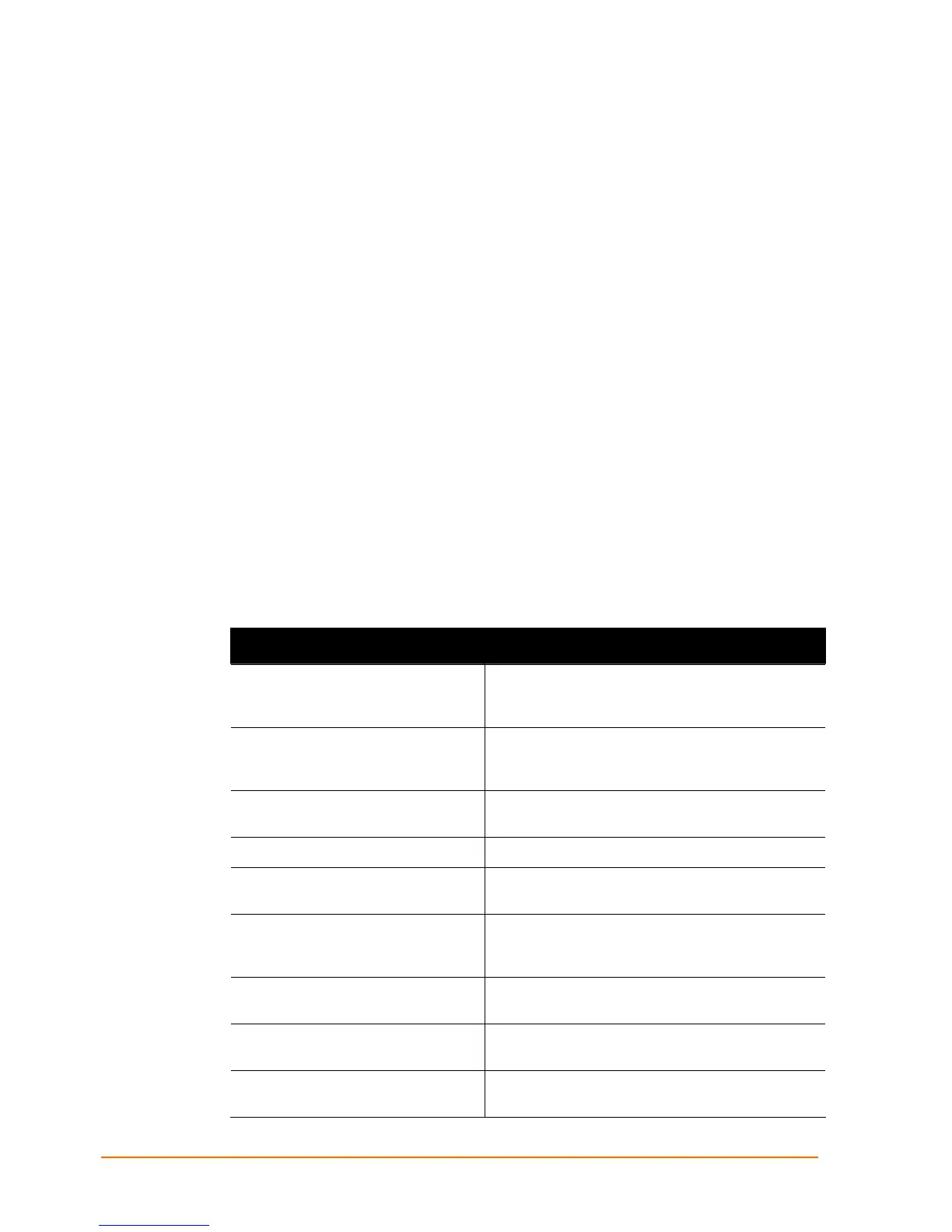EDS4100 4 Port Device Server User Guide 11
1: Preface
Purpose and Audience
This guide describes how to install, configure, use, and update the EDS4100 4-Port
Device Server. It is intended for users who will be using the EDS4100 to network-enable
their serial devices. All four serial ports on the EDS4100 support RS-232, while two serial
ports support RS-422/485, making the EDS4100 suitable for use with most serial
devices. Each RS-485 interface supports 31 multi-drop devices, allowing a total of 62
multi-drop devices to access Ethernet Local Area Networks (LANs).
Note: RS-485 circuits support 32 devices. Each EDS4100 RS-485 port, however,
counts as one device, leaving up to 31 additional devices that can be connected
to the same RS-485 circuit.
Summary of Chapters
The remaining chapters in this guide include:
Chapter Description
2: Introduction Main features of the EDS4100 and the applications
for which it is suited. Includes technical
specifications.
3: Installation Instructions for getting the EDS4100 up and
running. Includes a description of the LEDs and the
ways to configure the unit.
4: Configuration Using the Web
Manager
How to use the Web interface to configure the
EDS4100.
5: Updating Firmware
Instructions for upgrading the EDS4100 firmware.
6: Networking and Security
In-depth description of network security as it relates
to the EDS4100.
A: Configuration Using Telnet or Serial
Port
How to use a Telnet session or serial port to
configure the EDS4100 via the command line
interface
B: Configuration Using XML
How to use the XML interface to configure the
EDS4100.
C: Factory Default Configuration
Quick reference of the EDS4100 factory-default
configuration settings.
D: Troubleshooting and Technical
Support
Common problems and error messages, and how to
contact Lantronix Technical Support.