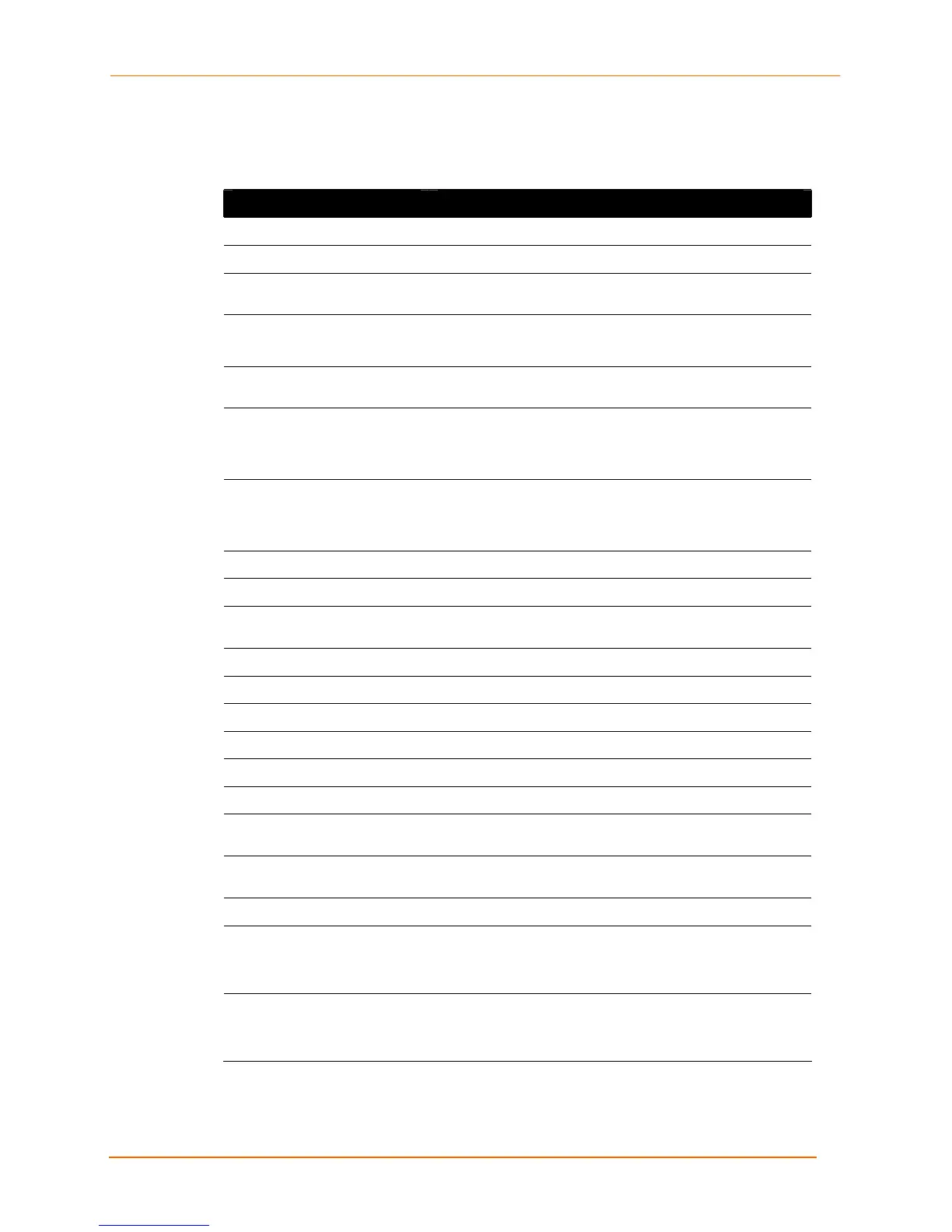A: Configuration Using Telnet or Serial Port
EDS4100 4 Port Device Server User Guide 133
Enable Menu
The following configurable parameters reside in the Enable configuration menu
Edit Menu Command Description
auto show interfaces
Displays interface statistics.
auto show processes
Continuously displays thread runtime information.
clear interface
counters
Sets the interface session counters to zero.
clear line <number>
Ends a specific Command mode session.
<number> = number of the serial line to be cleared.
clear query port
counters
Sets the Query Port counters to zero.
clear ssh <session>
Ends an active SSH session on the EDS4100.
<session> =
session number displayed by the show
sessions command.
clear telnet <session>
Ends an active Telnet session on the EDS4100.
<session> =
session number displayed by the show
session command.
configure
Displays the Configuration-level menu.
device
Displays the Device-level menu.
disable
Exits current menu level and returns to main root level
menu.
exit
Exits the system.
filesystem
Displays the Filesystem-level menu.
line1
Displays the Line 1 menu for serial port 1 configuration.
line2
Displays the Line 2 menu for serial port 1 configuration.
line3
Displays the Line 3 menu for serial port 1 configuration.
line4
Displays the Line 4 menu for serial port 1 configuration.
no clear interfaces
counters
Reverts the interface counters to the last aggregate value.
no clear query port
counters
Reverts the query port counters to the last aggregate
value.
nslookup
Looks up host information for the given host name.
nslookup <host>
Displays host information for a specified host name.
<host> = IP address of the host whose information you
want to view.
ping <host>
Pings the host destination five times with a 5-second
timeout
<host> = IP address of the host you want to ping.