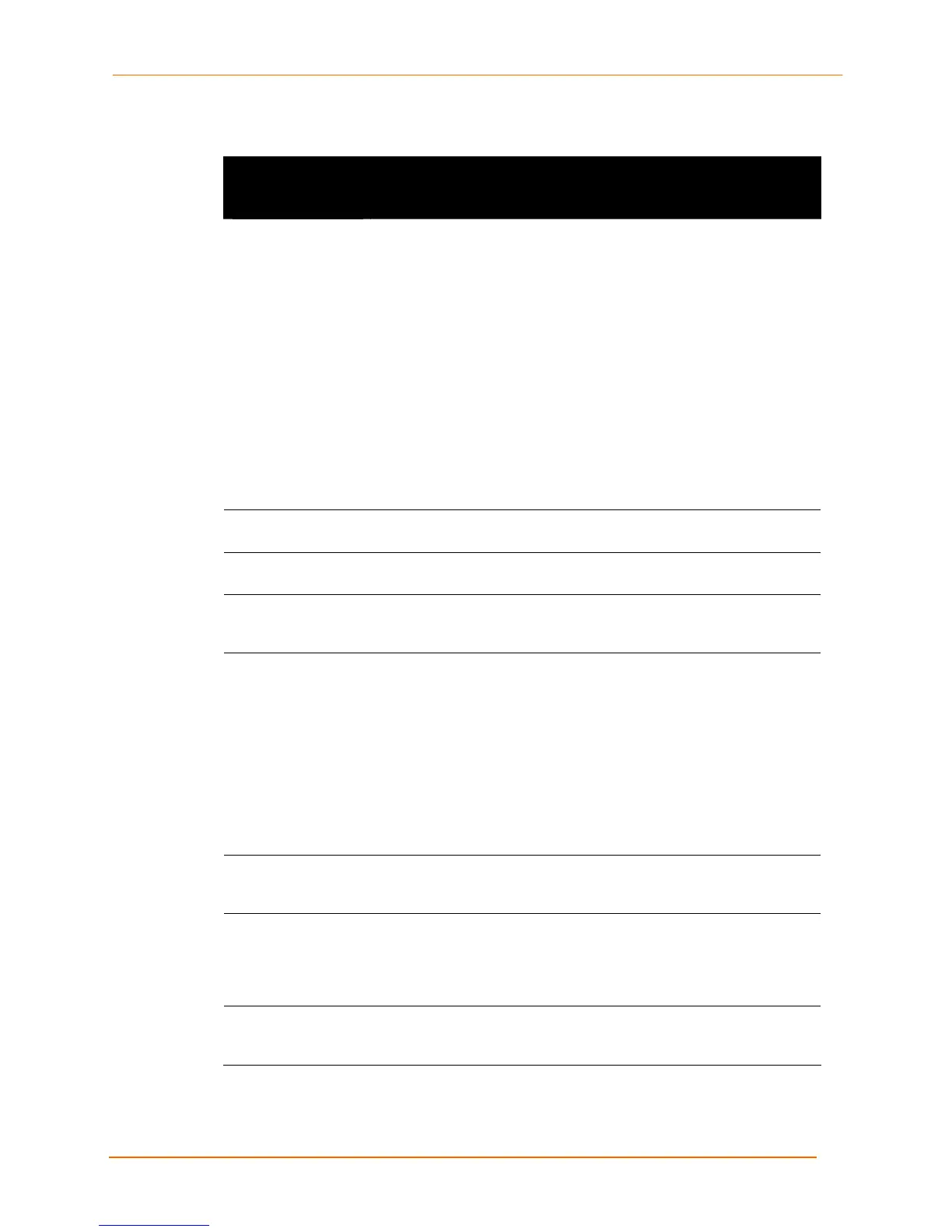4: Configuration Using the Web Manager
EDS4100 4 Port Device Server User Guide 55
Table 4-8. Tunnel – Connect Mode Page
Tunnel – Connect
Mode Page
Settings
Description
Mode Select the method used to start a connection to a remote host or
device. Choices are:
Disabled = an outgoing connection is never started. (default)
Enabled = a connection is attempted until one is made. If the
connection gets disconnected, the EDS4100 retries until a connection
is made.
Any Character = a connection is started when any character is read
on the serial line.
Modem Control Asserted = a connection is attempted as long as the
Modem Control pin (DSR) is asserted until a connection is made.
Start Character = a connection is attempted when the start character
for the selected tunnel is read on the serial line.
Modem Emulation = a connection is started when triggered by
modem emulation AT commands.
Remote Address Enter the address of the remote host to which the selected tunnel will
connect. Default is <none>.
Remote Port Enter the number of the remote port to which the selected tunnel will
connect. Default is <none>.
Local Port Enter the number of the local port that will participate in this tunnel.
Default is Port 1 = 10001, Port 2 = 10002, Port 3 = 10002, and Port 4
= 10004.
Protocol Select the protocol to be used on the connection. Choices are:
TCP (default)
UDP
SSH = use this setting if security is a concern. This setting requires
you to enter an SSH username.
TCP w/AES = used for secure tunneling between two EDS4100
devices or other devices that support AES.
UDP w/AES = used for secure tunneling between two EDS4100
devices or other devices that support AES.
Reconnect Timer Enter the maximum number of milliseconds to wait before trying to
reconnect to the remote host after a previous attempt failed or the
connection was closed. Default is 15000 milliseconds.
Flush Serial Data Select whether to flush the serial line when a connection is made.
Choices are:
Enabled = flush the serial line when a connection is made.
Disabled = do not flush the serial line. (default)
SSH Username If you selected SSH as the protocol for this tunnel, enter the SSH
client user that is to be used for the SSH connection. Default is
<none>.