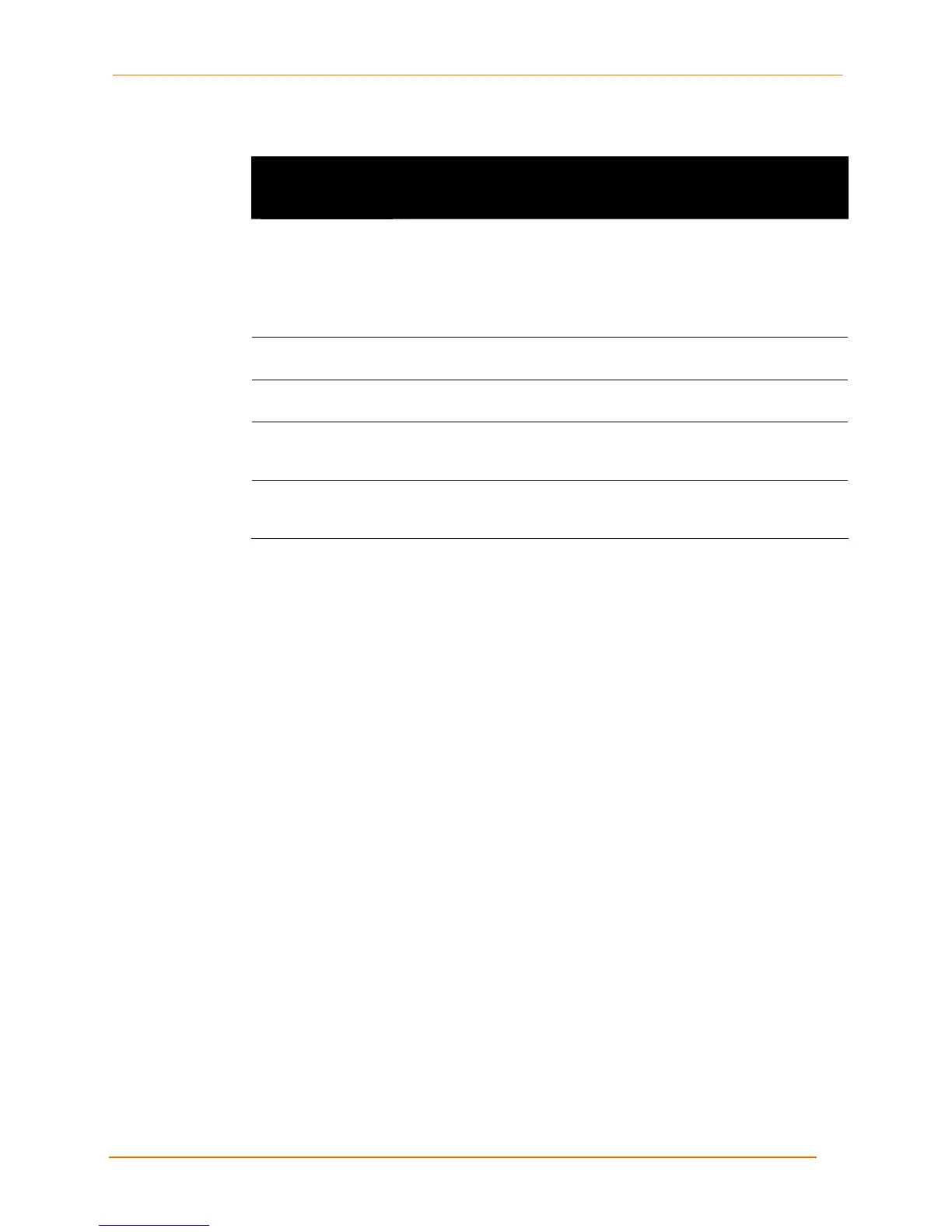4: Configuration Using the Web Manager
EDS4100 4 Port Device Server User Guide 60
Table 4-10. Tunnel – Packing Mode Page
Tunnel – Packing
Mode Page
Settings
Description
Mode Select the method used to pack data. Choices are:
Disabled = data is never packed. (default)
Timeout = data is sent after the timeout elapses.
Send Character = data is sent when the send character is read on
the serial line.
Timeout Enter the maximum number of milliseconds to wait before sending
queued data across the network. Default is 1000 milliseconds.
Threshold Enter the queued data limit that, when reached, immediately sends
queued data to the network. Default is 512 bytes.
Send Character Enter the send character. When this character is read on the serial
line, it forces the queued data to be sent immediately. Default is
<none>.
Trailing Character Enter the trailing character. This character is inserted into the
outgoing data stream immediately after the send character. Default is
<none>.