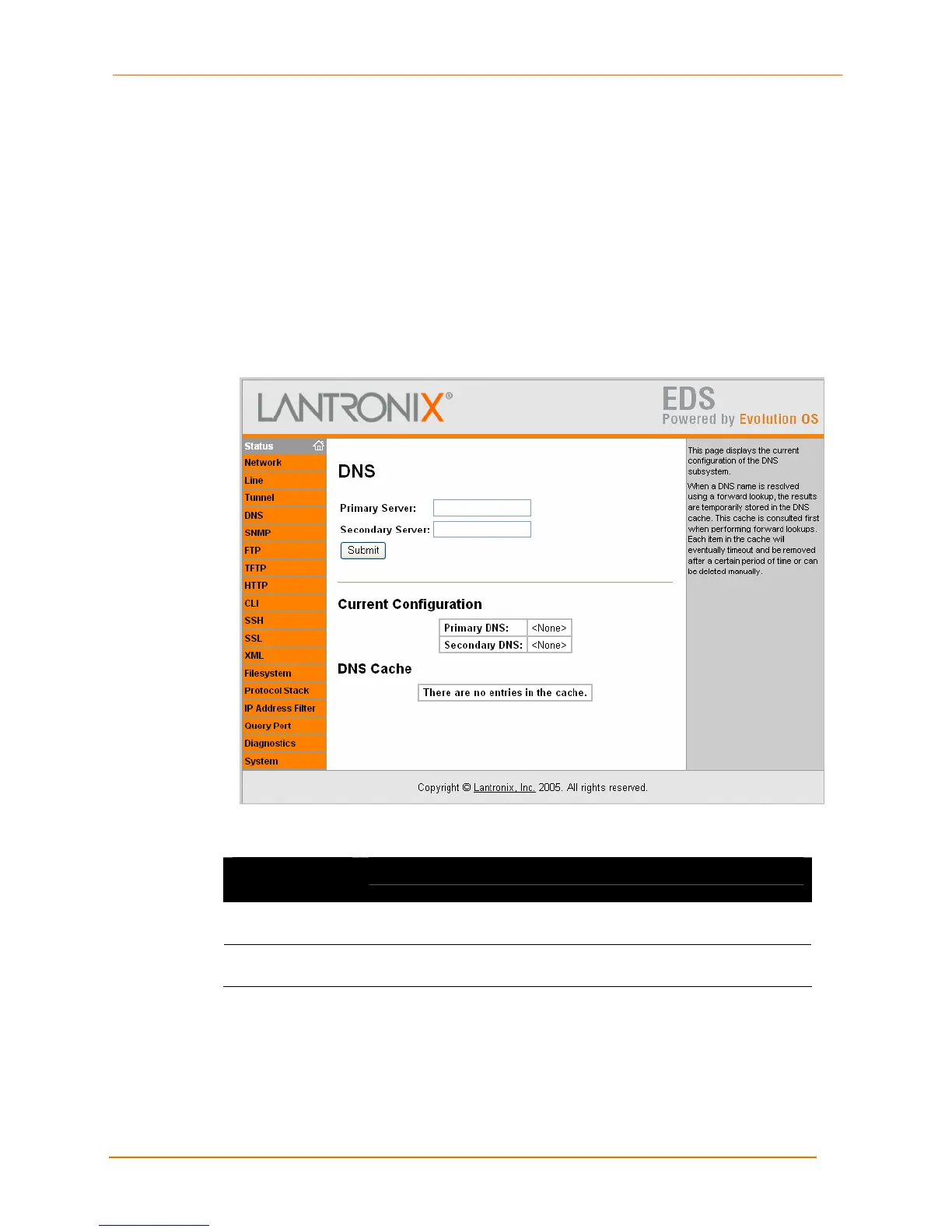4: Configuration Using the Web Manager
EDS4100 4 Port Device Server User Guide 65
DNS Page
Clicking the DNS link in the menu bar displays the DNS page. This page displays
configuration settings for the domain name system (DNS) and lets you change them as
necessary.
The DNS page also shows any contents in DNS cache. When a DNS name is resolved
using a forward lookup, the results are stored in the DNS cache temporarily. This cache
is consulted when performing forward lookups. Each item in the cache will eventually
timeout and be removed automatically after a certain period of time, or can be deleted
manually.
Figure 4-21. DNS Page
Table 4-13. DNS Page
DNS Page
Settings
Description
Primary Server Enter the DNS primary server that maintains the master zone
information/file for a domain. Default is <none>.
Secondary Server Enter the DNS secondary server that backs up the primary DNS
server for a zone. Default is <none>.