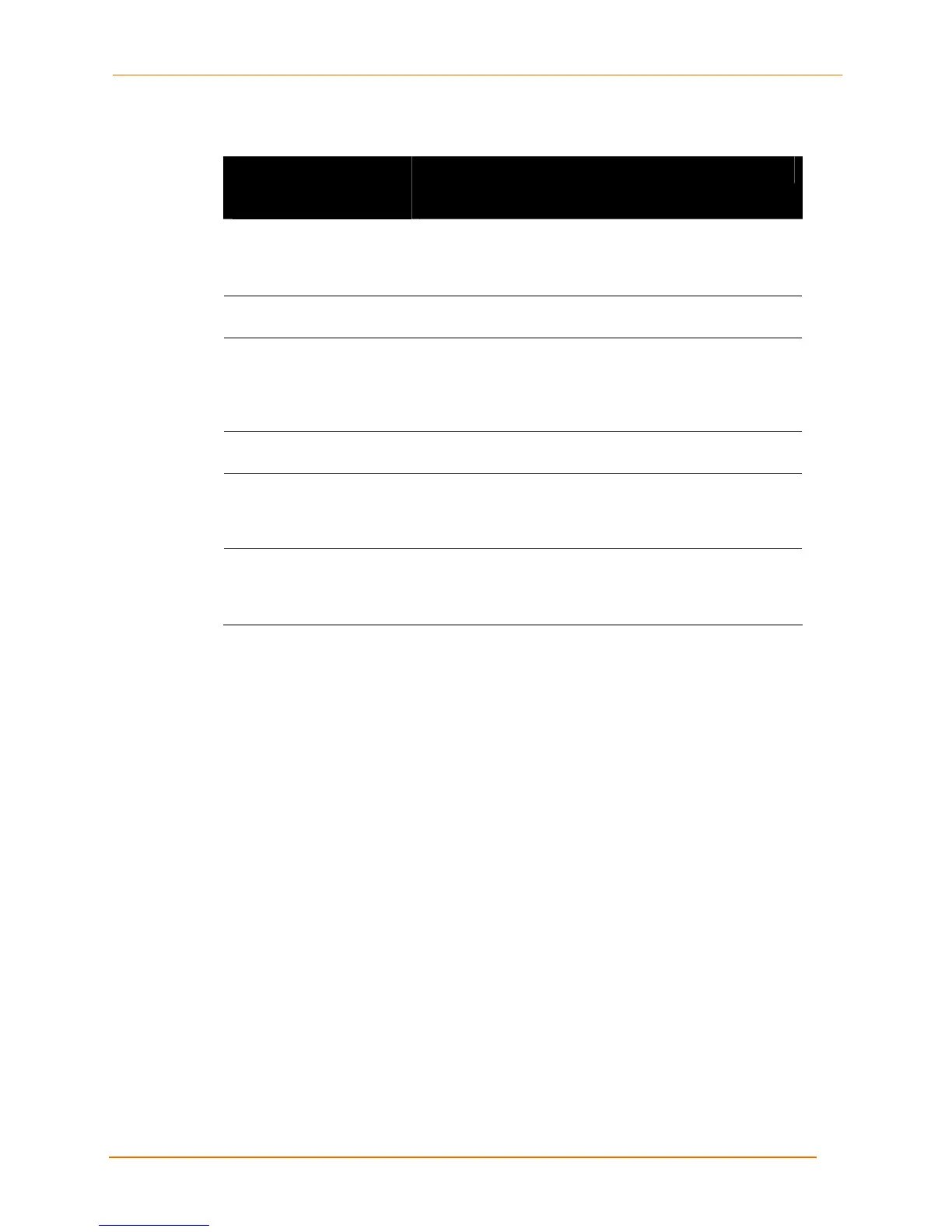4: Configuration Using the Web Manager
EDS4100 4 Port Device Server User Guide 80
Table 4-20. Command Line Interface Configuration Page
Command Line
Interface Configuration
Page Settings
Description
Telnet Access Select whether Telnet access is enabled. Choices are:
On = Telnet access is enabled. (default)
Off = Telnet access is disabled.
Telnet Port Enter the number of the port on which the EDS4100 listens
for incoming Telnet connections. Default is 23.
SSH Access Select whether Secure Shell (SSH) access is enabled.
Choices are:
On = SSH access is enabled. (default)
Off = SSH access is disabled.
SSH Port Enter the number of the port on which the EDS4100 listens
for incoming SSH connections. Default is 22.
Password Enter the password that must be specified for the initial
Telnet login session. Default is PASS. For security
reasons, each typed password character appears as a
dark circle (•).
Enable Password Enter the password that must be specified to access the
“enable” level in the CLI. Default is disabled. For security
reasons, each typed password character appears as a
dark circle (•).