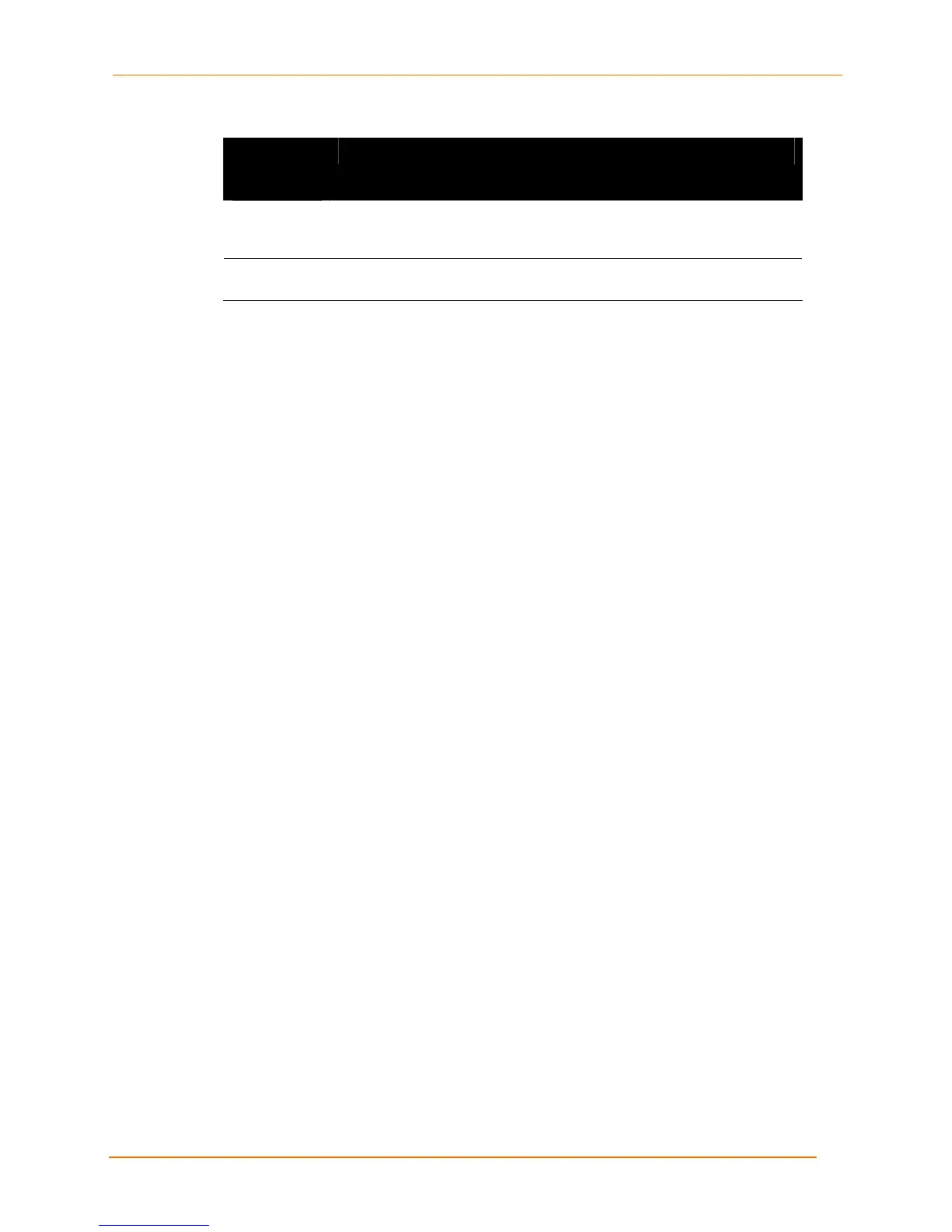4: Configuration Using the Web Manager
EDS4100 4 Port Device Server User Guide 105
Table 4-31. IP Address Filter Page
IP Address
Filter Page
Settings
Description
IP Address Enter the IP address that is allowed to send packets to the EDS4100. If
using DHCP with BOOTP, enter the IP address of the DHCP/BOOTP
server.
Network Mask Enter the network mask associated with the IP address that is allowed to
send packets to the EDS4100.