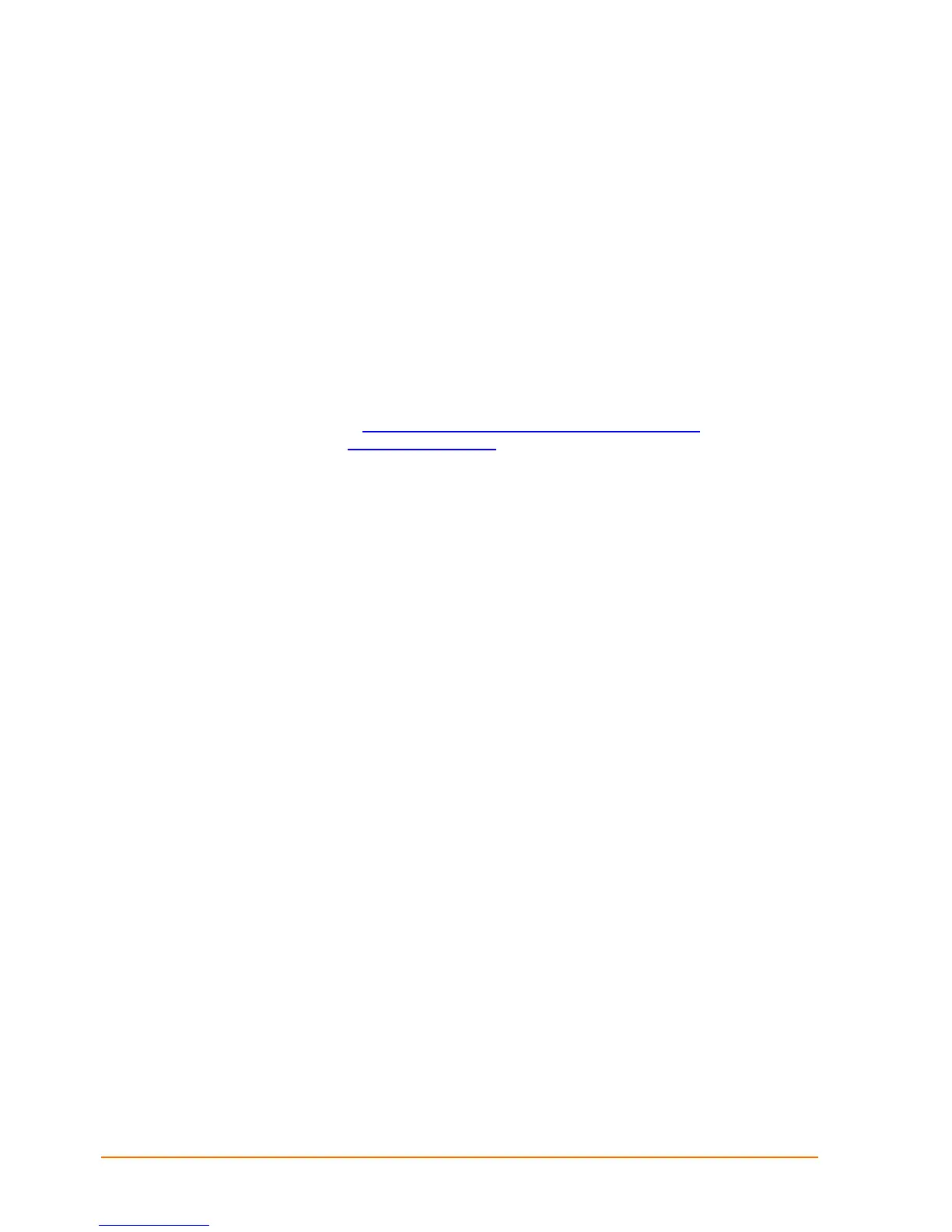EDS4100 4 Port Device Server User Guide 118
5: Updating Firmware
Lantronix periodically releases updates to the firmware to fix problems or provide feature
upgrades.
Obtaining Firmware
Obtain the most up-to-date firmware and release notes for the EDS4100 from the
Lantronix Web site (http://www.lantronix.com/support/downloads.html) or by using
anonymous FTP (ftp://ftp.lantronix.com/
).
Loading New Firmware Using the Web Manager
The following procedure describes how to upload new firmware using the Web Manager.
You can also load new firmware using FTP or TFTP (see File System Browser Page on
page 100). In these cases, you must upload the file in binary mode and “put” it as
filename eds4100.rom.
1. Start Web Manager (see Accessing the Web Manager through a Web Browser on
page 30).
2. In the menu bar, click System. The System page appears.
3. Under Upload New Firmware, click the Browse button. A pop-up window appears.
4. Locate the firmware file you downloaded, then either double-click the file or click it
and click Open. The path and filename appear to the left of the Browse button.
5. Click Upload to install the firmware on the EDS4100. The Diagnostic LED flashes
slowly during this step. After the new firmware is installed, the EDS4100 reboots
automatically.
Note: Do not power off or reset the EDS4100 while the new firmware is
uploading (Diagnostic LED is flashing slowly).