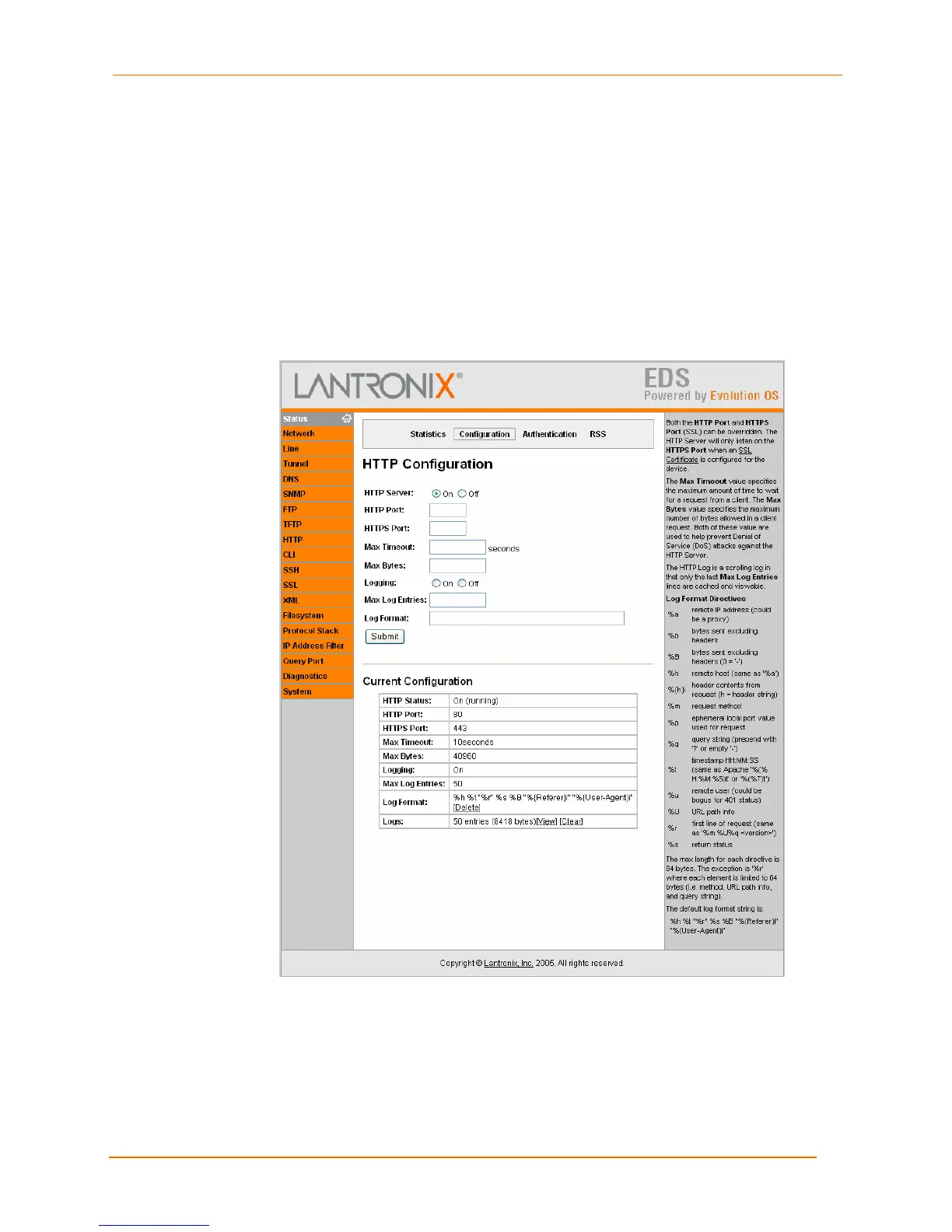4: Configuration Using the Web Manager
EDS4100 4 Port Device Server User Guide 71
HTTP Configuration Page
If you click Configuration at the top of one of the HTTP pages, the HTTP Configuration
page appears. This page lets you change HTTP configuration settings.
Under Current Configuration, Log Format has a Delete link for deleting the log
contents, while Logs has View and Reset links that let you view or clear the log. If you
click View, the log appears. If you click Delete or Reset, a message asks whether you
are sure you want to delete or reset this information. Click OK to proceed or Cancel to
cancel the operation.
Figure 4-26. HTTP Configuration Page