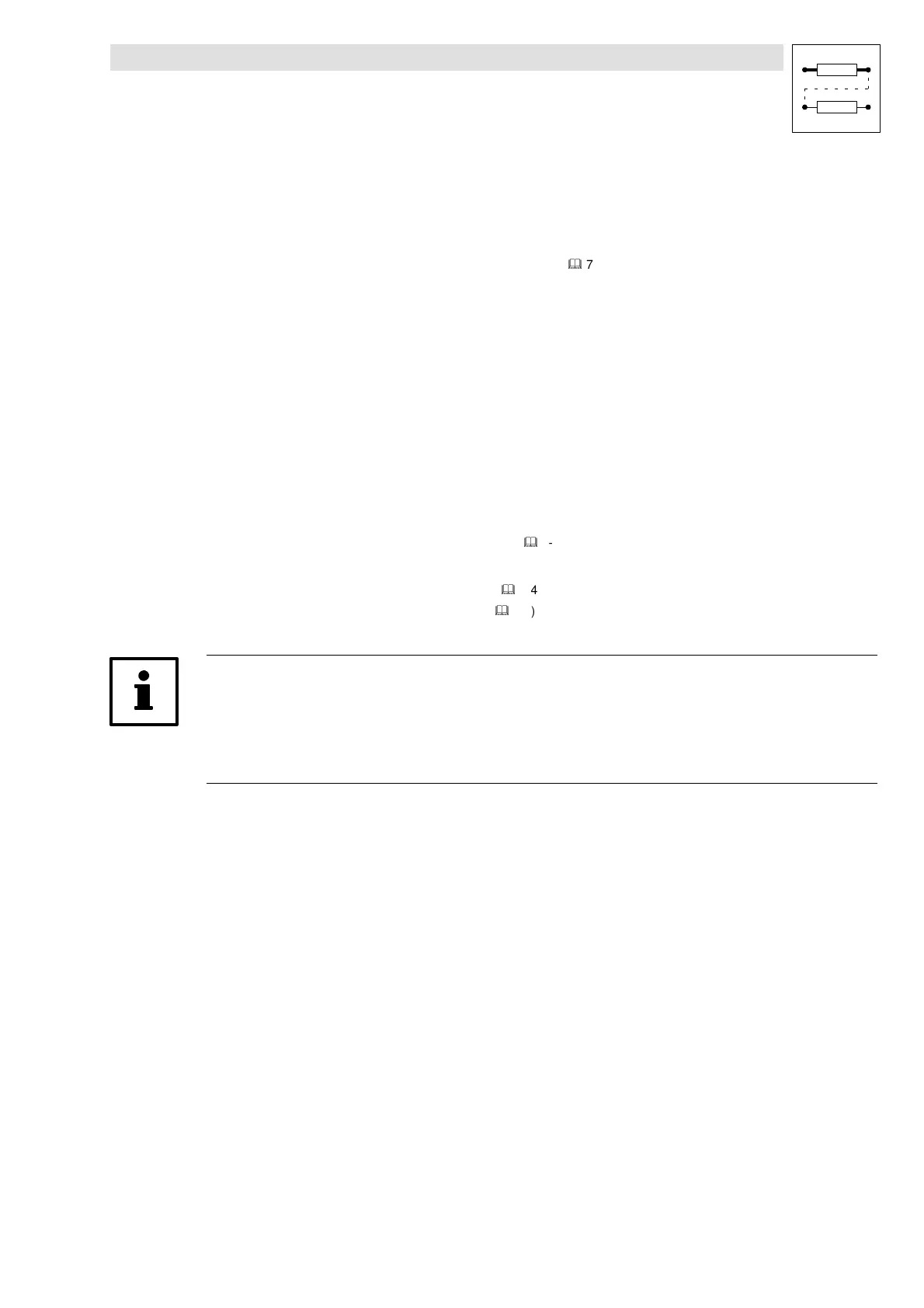Configuration
7-1
SHB9300CRV EN 2.0
7 Configuration
Every practical application demands certain application-specific configurations (programs).
For this, function blocks are available which can be connected for the corresponding application.
The function blocks are linked by means of codes.
(
&
7-4)
7.1 Predefined configurations
Basic configurations are already defined for standard applications of the controller. These basic
configurations can be selected via code C0005. The signal flow charts for the most important basic
configurations are listed in the appendix.
7.1.1 Working with predefined configurations
To adapt predefined configurations to your application, proceed as follows:
1. Select the basic configuration under C0005.
2. Select the operating mode under C0005.
(
&
7-289)
3. Configure different signal flow charts, if necessary:
– Integrate or remove function blocks.
(
&
7-4)
– Set parameters for function blocks. (
&
7-5)
– Change terminal configuration.
Note!
If the signal flow for the basic configuration has changed, e.g. by adding function blocks, C0005 is
set to ”0”. The message ”COMMON” is displayed.
If only the assignment of the control inputs and outputs has changed, C0005 remains the same.
Under code C0464 an identification is displayed.