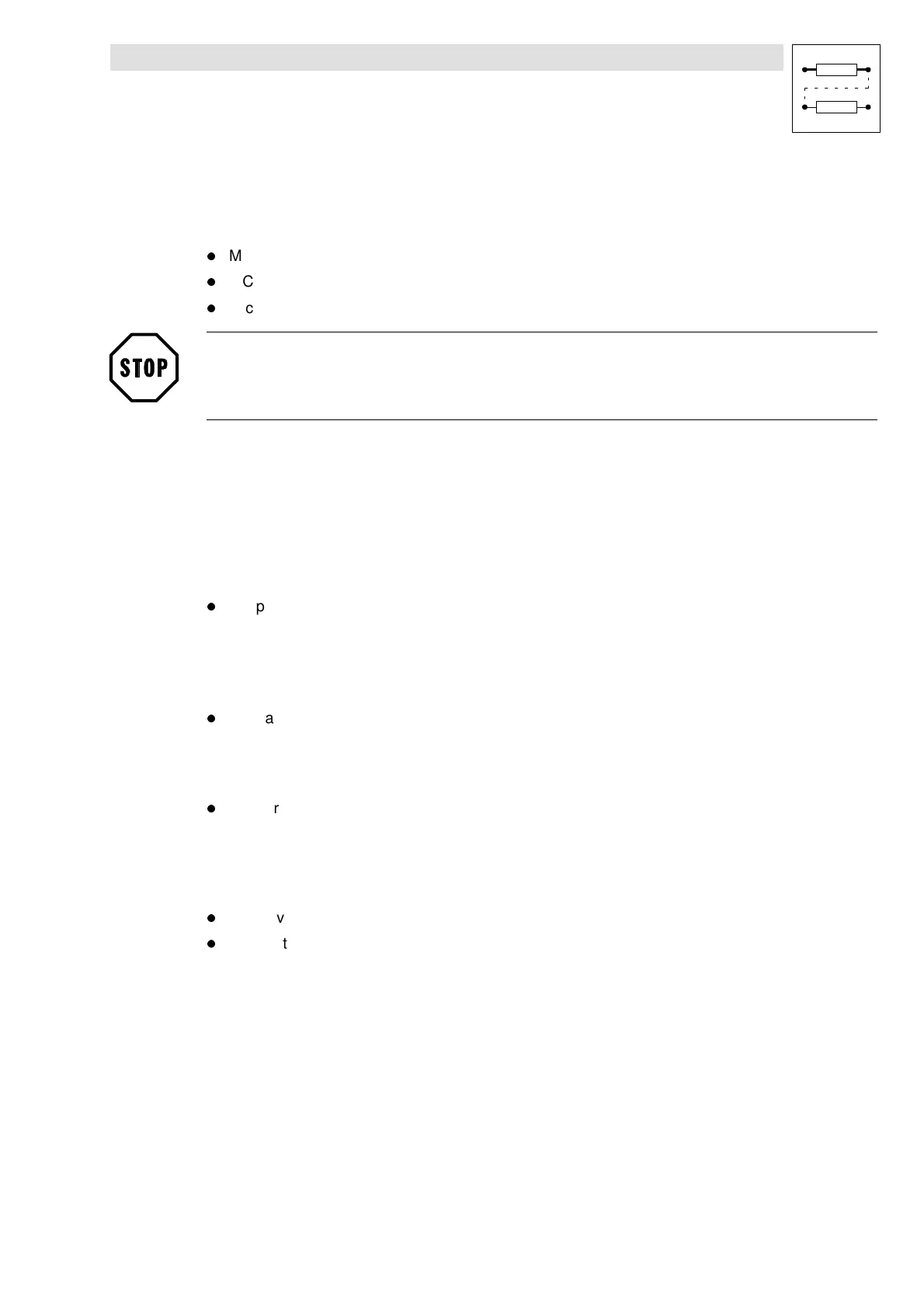Function block library
7-145
SHB9300CRV EN 2.0
7.6.47.3 Torque limiting
An external torque limit can be set by the inputs MCTRL-LO-M-LIM and MCTRL-HI-M-LIM. This
means that different torques can be set for the quadrants ”driving” and ”braking”.
l
MCTRL-HI-M-LIM is the upper torque limit in [%] of the max. possible torque (C0057).
l
MCTRL-LO-M-LIM is the lower torque limit in [%] of the max. possible torque (C0057).
l
In case of quick stop (QSP) the torque limiting is deactivated.
Stop!
Only set positive values in MCTRL-HI-M-LIM and negative values in MCTRL-LO-M-LIM, otherwise
the speed controller may lose control.The drive may accelerate accidentally.
7.6.47.4 Speed controller
The speed controller is designed as an ideal PID - controller.
Parameter setting
When a motor from the table in chapter 5.2 is selected under C0086, the parameters are set so that
only very few adjustments to the application are necessary, if any.
l
For parameter setting of the proportional gain Vp under C0070
– Enter approx. 50 % setpoint speed
– Increase C0070, until the drive becomes instable (observe motor noises).
– Reduce C0070, until the drive becomes stable again.
– Reduce C0070 to approx. 50 %
l
For parameter setting of the adjustment time Tn under C0071.
– Reduce C0071, until the drive becomes instable (observe motor noises).
– Increase C0071, until the drive becomes stable again.
– Set C0071 to approx. twice the value.
l
For parameter setting of the difference gain Td under C0072.
– Increase C0072 during operation until an optimum control behaviour is achieved.
Signal limiting
When the drive outputs the maximum torque, the speed controller is at its limit.
l
The drive cannot follow the speed setpoint.
l
This state is shown by MCTRL-MMAX = HIGH.