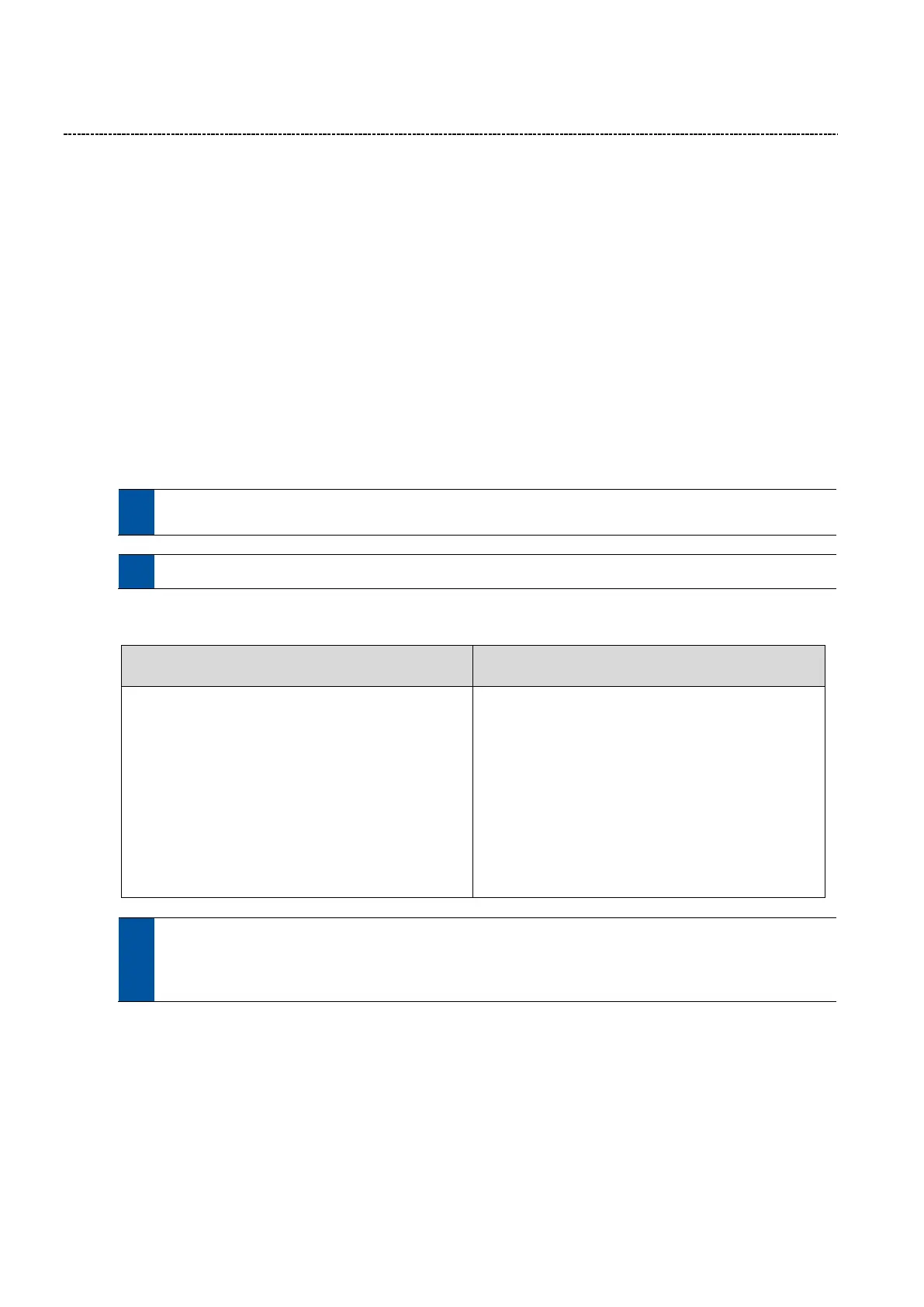6 Function & parameter description
Control concept
36 Lenze · Inverter i510 / i550 - Cabinet · Operation Manual · 0.4 EN · 02/2016
6.2 Control concept
6.2.1 Setpoint structure / operation mode
The i500 can be used for various applications. The graphic below gives an overview for the operation modes and
the setpoint structure.
Modes of Operation
In general the inverter has 2 modes of operation:
Lenze velocity mode (PID optionally)
Velocity mode (CiA402)
Setpoint source
First of all the setpoint depends on the selected operation mode (P301:0). Every mode has a default setpoint
source (P201:1, P201:2, P201:3). This default setpoint source applies if no other source is selected. In the connec-
tion list (P400:15 to 400:21). On the list below the priority of the different source signals can be seen.
See chapter “6.4.2 Default setpoint“, on page 50
See chapter “6.6.2 Setpoint selection“, on page 73
The actual control setpoint source can be seen in P125:2
Setpoint Priority:
The priority of the setpoint is according the following list:
Flexible or Keypad control
(P400:37 Network Enable= False)
Network mode
(P400:37 Network Enable= TRUE)
1. Trigger for Setpoint Source (Connection List)
P400:14 – P400:25
In order of the selected trigger
1. 1: Constant TRUE
2. 11: Digital Input 1
3. 12: Digital Input 2
4. 13: Digital Input 3
2. Default setpoint source
Frequency P201:1 (0x2860:1)
PID P201:2 (0x2860:2)
1. Setpoint/Network setpoint controlled with:
AC Drive Control Word
C135 Control Word
NETWordIN1
2. Default setpoint source
Frequency P201:1 (0x2860:1)
PID P201:2 (0x2860:2)
In Network mode (P400:37 = TRUE) the triggers P400:14 – P400:25 are not active.
To select the network as setpoint source in network mode (P400:37 = TRUE) use the “Default setpoint
source” (P201:1-2) or the corresponding control bits (AC Drive Control Word, C135 Control Word, NET-
WordIN1).
