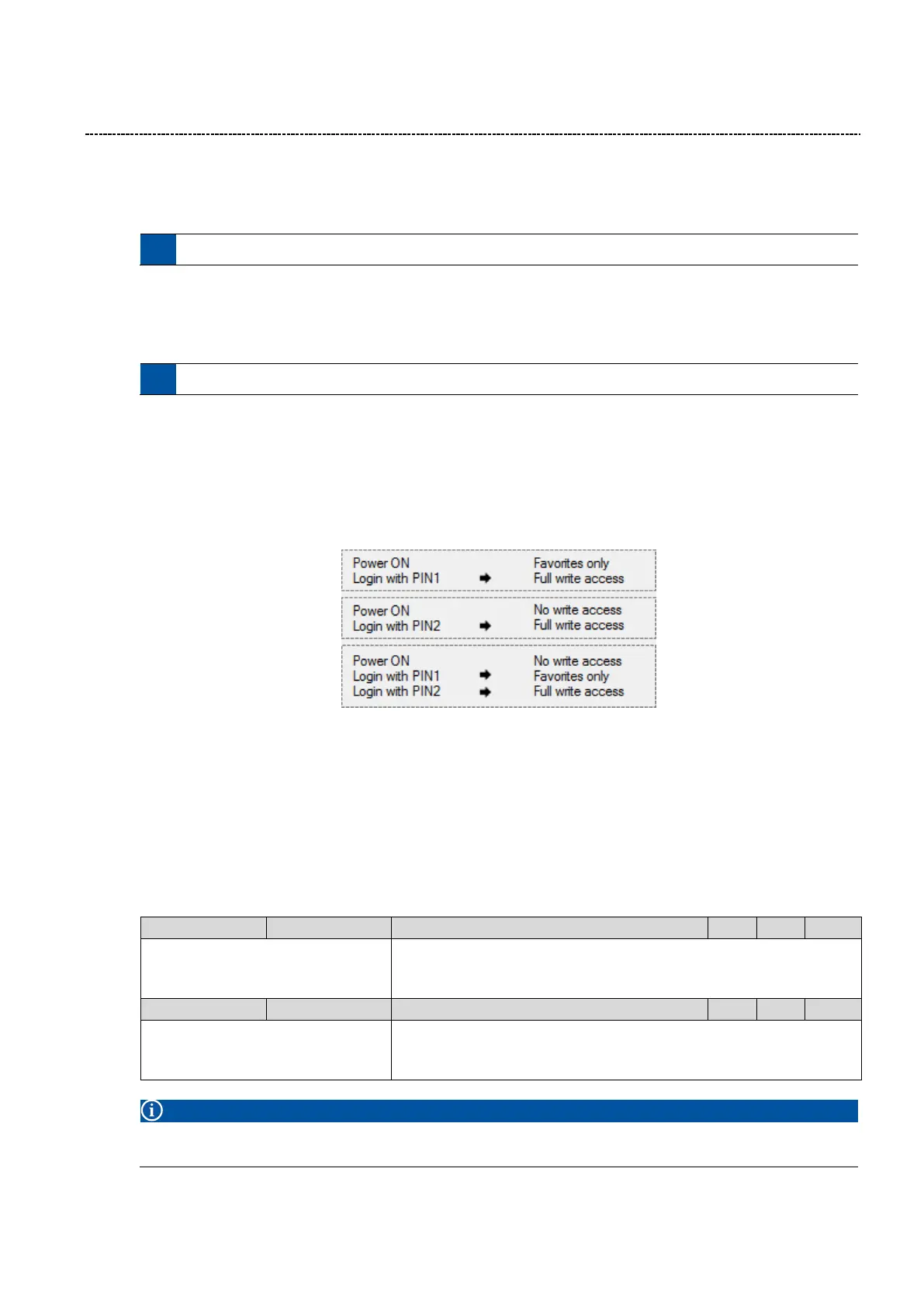6 Function & parameter description
Group 7 – Auxiliary Functions
Lenze · Inverter i510 / i550 - Cabinet · Operation Manual · 0.4 EN · 02/2016 93
6.9.5 Loss of Load Detection
A loss of load can be detected and function can be triggered. (Example: Relay)
See Easy starter for setup and more information
6.9.6 Motor Brake Control
The i500 has an integrated function to control a mechanical brake.
See Easy starter for setup and more information
6.9.7 Access protection
The write access to the parameter set can be fully or partially protected. Read access can’t be prohibited. For that
PIN1 and PIN2 are available
Enable access protection:
By setting a PIN (1-9999) the access protection is automatically set as follow:
Login (Keypad)
The PIN is automatically requested if you enter the menu
Logout (Keypad)
Go out of the menu is logging you out automatically
Disable access protection:
1. Login
2. Set the corresponding PIN parameter back to 0 disables the access protection
Configure PIN1 for access protection
Setting PIN to 1-9999 enables the access protection
Setting PIN to 0 disables the access protection
Configure PIN2 for access protection
Setting PIN to 1-9999 enables the access protection
Setting PIN to 0 disables the access protection
The Behavior from the keypad and PC tool are the same. If the PIN1/PIN2 is lost the only way to unlock the device
is to reset the device back to factory settings with the SW-tool.
