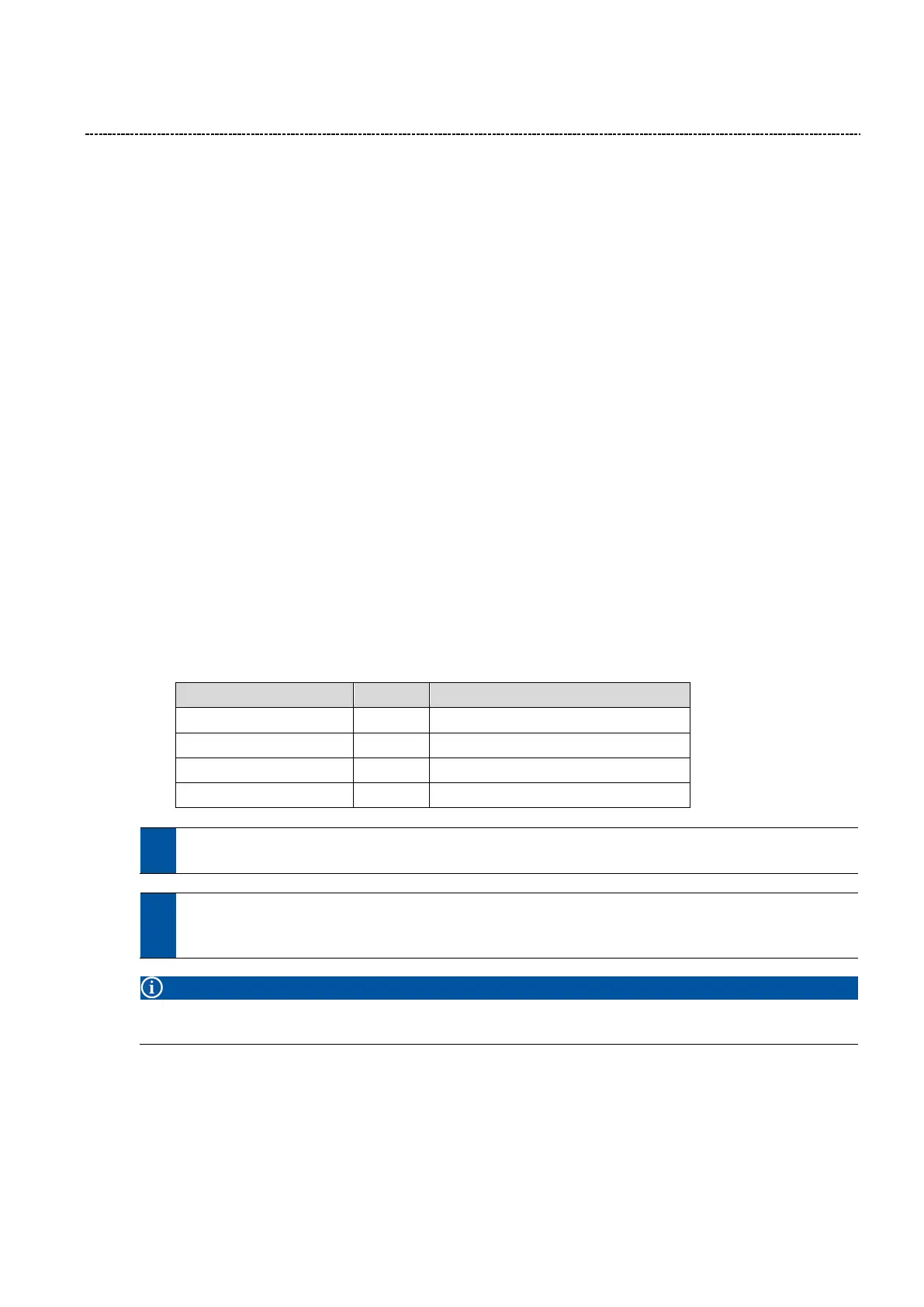6 Function & parameter description
Group 4 – I/O setup
Lenze · Inverter i510 / i550 - Cabinet · Operation Manual · 0.4 EN · 02/2016 69
6.6 Group 4 – I/O setup
6.6.1 Function list (Run/Stop/Start/Jog/Reverse)
Parameters P400:1…P400:49 contain the main functions of the inverter. The function can be assigned to a trigger.
If the trigger is activated the function is executed. The digital trigger values can come from external sources (Digi-
tal Inputs, Network, etc.) and internal sources (Inverter status, faults, etc.) It is possible to assign more than one
function to a single trigger.
Basic functionalities:
Inverter enable
Enables the inverter. Signal must have the state TRUE (by Input or setting) to be able to start the motor.
Run/Stop
Enables the running of the motor. Can be used as single signal or in combination with the signals Start For-
ward / Start Reverse. Signal must have the state TRUE (by Input or setting) to be able to start the motor.
Start Forward / Start Reverse
Used to start the motor (Positive edge triggered). Stop is down with the Run/Stop signal.
Run Forward / Run Reverse
Used to run and stop the motor (Maintained signals)
Rotation invertion
Inverts the speed setpoint
JOG Forward / JOG Reverse
JOG the motor with a fixed speed. Jog has higher priority than Run/Stop, Start or Run commands.
Fault Reset
For a successful reset of a fault it is necessary to correct the condition that caused the fault first. Afterwards
there are different possibilities to reset the fault:
FALSE > TRUE (rising edge)
TRUE > FALSE (Falling Edge)
TRUE > FALSE (Falling Edge)
FALSE > TRUE (Rising edge)
See chapter “6.2.2 Control Source”, page 38
See chapter “6.2.3 Control examples”, page 39
In Flexible Control mode (P200:0) either Inverter enable (P400:1) or Run/Stop (P400:2) must be assigned
to I/O to ensure that the drive can always be stopped!
(Exception: Inverter is controlled from network, Network enable (P400:37) is HIGH)
The JOG functions have priority over Stop commands. If the inverter is currently JOGGING, pressing the STOP key
on the keypad or triggering STOP command will NOT stop the motor!
