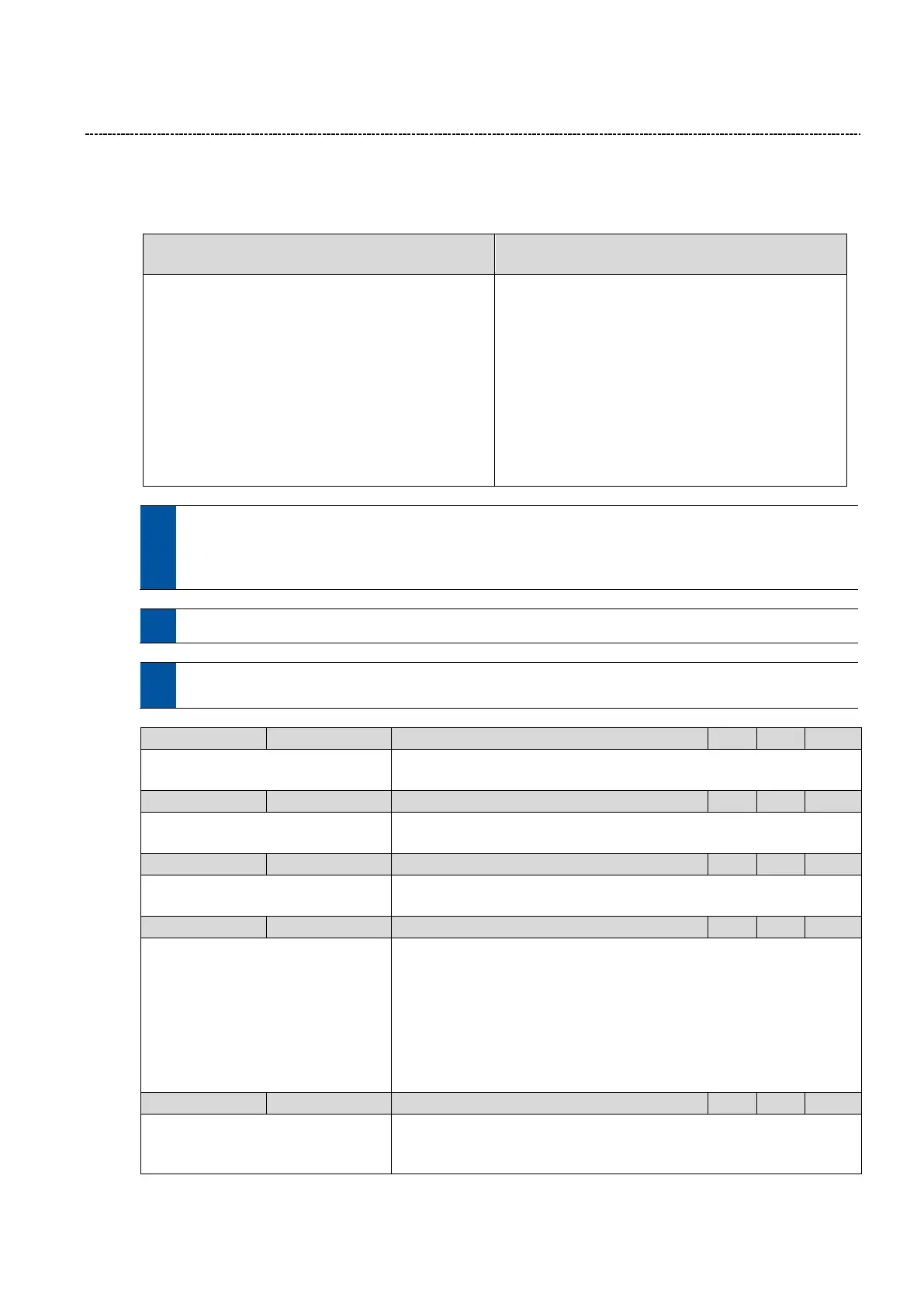6 Function & parameter description
Group 4 – I/O setup
Lenze · Inverter i510 / i550 - Cabinet · Operation Manual · 0.4 EN · 02/2016 73
6.6.2 Setpoint selection
Setpoint Priority:
The priority of the setpoint is according the following list:
Terminal/Flexible or Keypad control
(P400:37 = False)
Network mode
(P400:37 = TRUE)
1. Trigger for Setpoint Source (Connection List)
P400:14 – P400:25
In order of the selected trigger
1. 1: TRUE
2. 11: Digital Input 1 (DI1)
3. 12: Digital Input 2 (DI2)
4. 13: Digital Input 3 (DI3)
2. Default Setpoint
Speed P201:1 (0x2860:1)
PID P201:2 (0x2860:2)
1. Setpoint/Network setpoint controlled with:
AC Drive Control Word
C135 Control Word
NETWordIN1
2. Default Setpoint
Speed P201:1 (0x2860:1)
PID P201:2 (0x2860:2)
In Network mode (P400:37 = TRUE) the triggers P400:14 – P400:25 are not active.
To select the network as setpoint source in network mode (P400:37 = TRUE) use the “Default setpoint
source” (P201:1-2) or the corresponding control bits (AC Drive Control Word, C135 Control Word, NET-
WordIN1).
The actual control setpoint source can be seen in P125:2
See chapter “6.4.2 Default setpoint“, page 50
See chapter “6.2.1 Setpoint structure / operation mode”, page 36
0:Not connected
(Reference see P400:1)
Selects Analog input 1 as setpoint source
0:Not connected
(Reference see P400:1)
Selects Analog input 2 as setpoint source
Keypad setpoint selection
0:Not connected
(Reference see P400:1)
Selects Keypad as setpoint source
0: Not connected
116: Netw.Ref active
(Other Reference see P400:1)
Selects Network as setpoint source (SW 02.01) in terminal mode.
Note: In Network mode (P400:37 = TRUE) the triggers P400:14 – P400:25
are not active. To select the network as setpoint source in network
mode (P400:37 = TRUE) use the “Default setpoint source” (P201:1-2) or
the corresponding control bits (AC Drive Control Word, C135 Control
Word, NET-WordIN1).
116: TRUE if AC Drive Control Word (0x400B:1) bit 6 is active
14:Digital input 4
(Reference see P400:1)
Preset frequency setpoint selection bit 0
Combination Example:
bit0 and bit2 result in preset frequency 5
