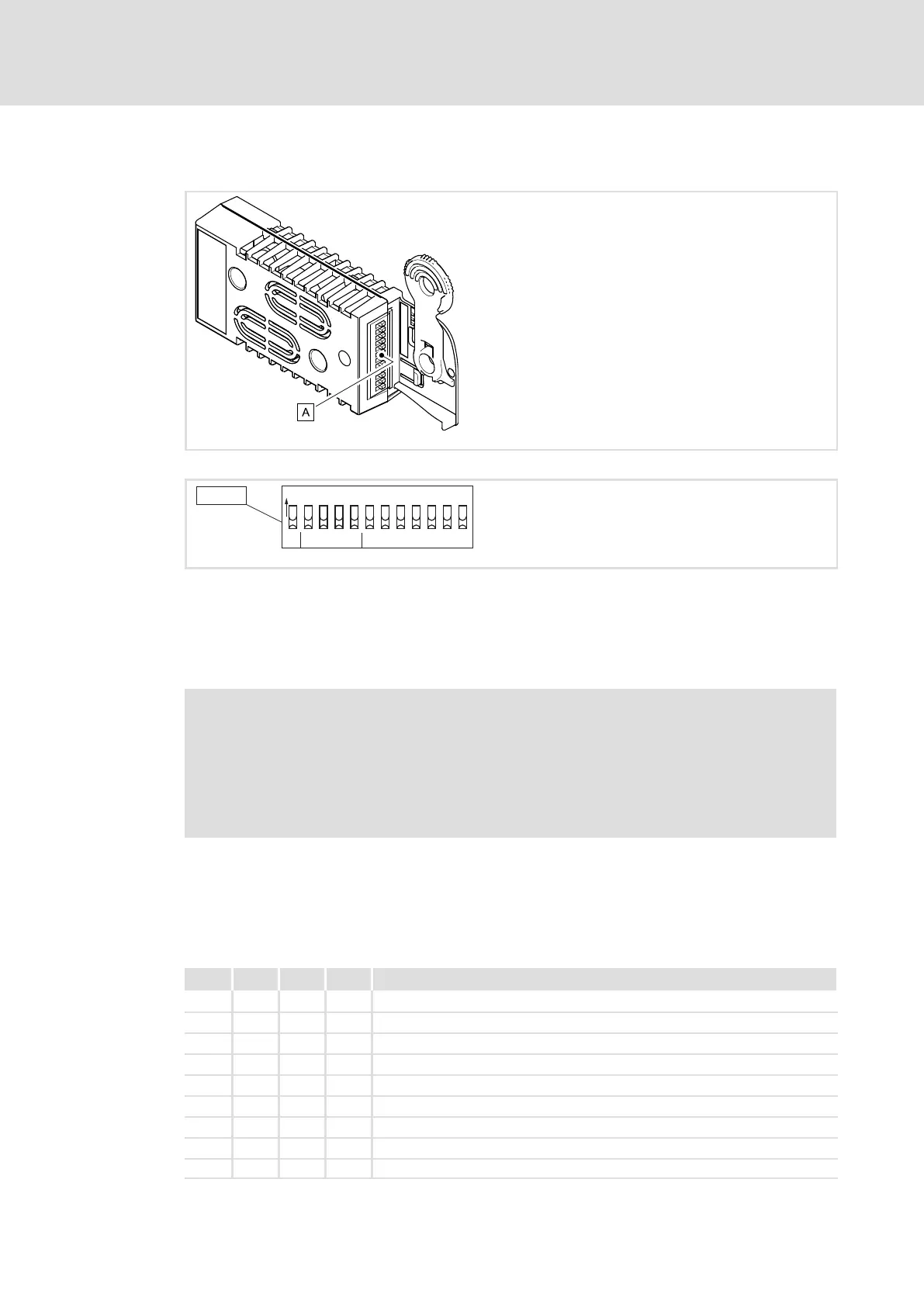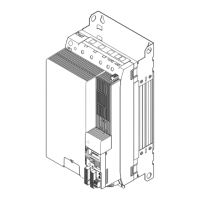Accessories (overview)
Memory modules
Setting CAN node address and baud rate
8
418
EDS94SPP101 EN 10.2
8.5.4 Setting CAN node address and baud rate
SSP94M1001
Fig. 8−1 Memory module with DIP switch (as of order designation E94AYM22)
Baud
CAN Address
O
N
cdba
64
32
16 8
4 21
S220
9400CAN003
Fig. 8−2 Arrangement and labelling of the DIP switches
Via the DIP switches on the front, you can set:
ƒ the node address (labelling "1" ... "64") and
ƒ baud rate (labelling "a" ... "d")
Note!
If DIP switches 1 ... 64 = OFF ("Lenze setting"): When the standard device is
switched on, the parameterisation of codes C00350 (node address) and
C00351 (baud rate) is activated.
Switch the voltage supply of the standard device off and then on again to
activate altered settings.
Setting the node address
The node address of the drive is calculated from the sum of all address switches in the "ON"
position.
Setting the baud rate
d c b a Baud rate
OFF ON ON OFF 10 kbps
OFF ON OFF ON 20 kbps
OFF OFF ON ON 50 kbps
OFF OFF ON OFF 125 kbps
OFF OFF OFF ON 250 kbps
OFF OFF OFF OFF 500 kbps
ON ON ON OFF 800 kbps
OFF ON OFF OFF 1000 kbps
OFF ON ON ON Automated recognition
