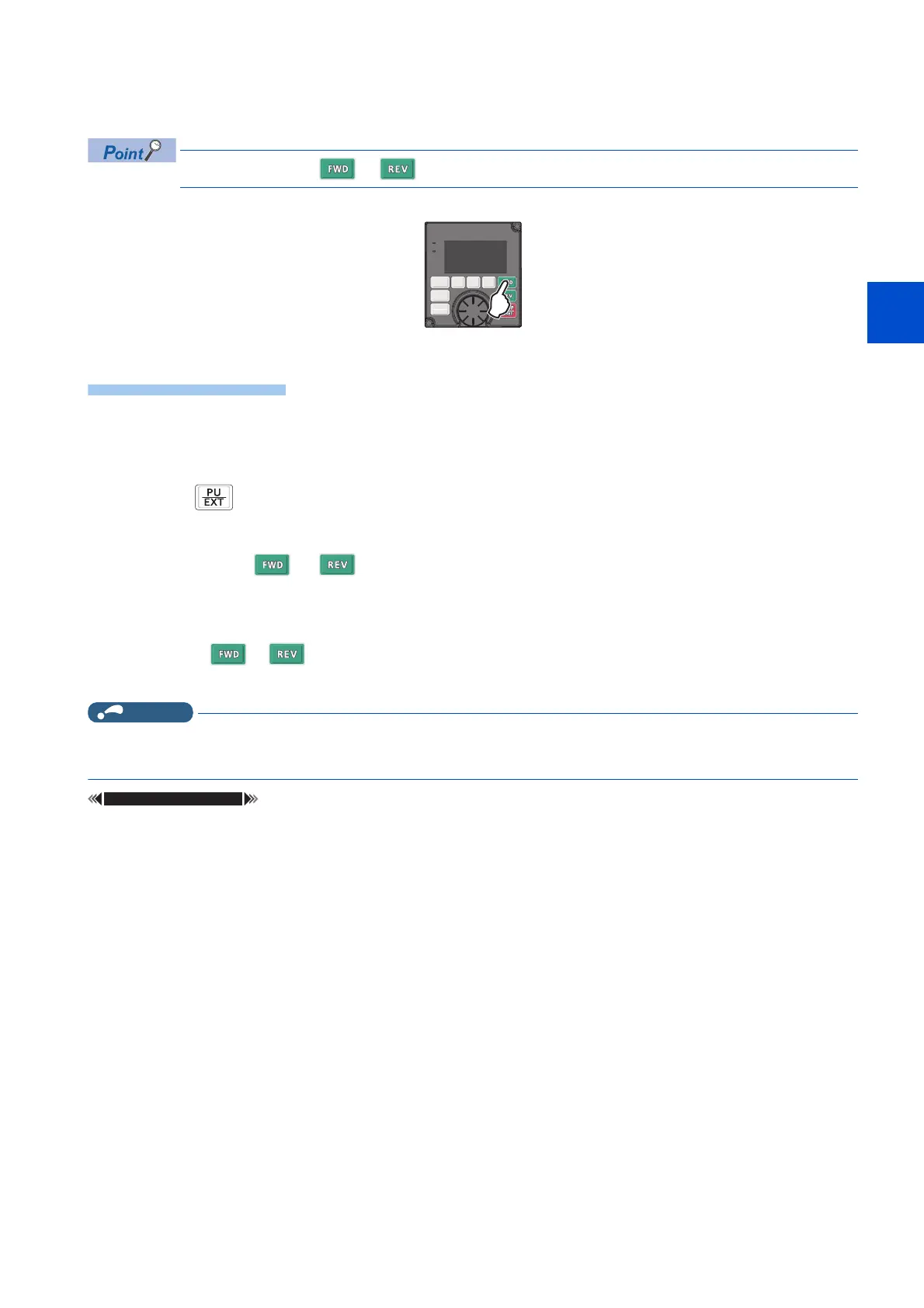105
4. BASIC OPERATION
4.4 Basic operation procedure (JOG operation)
3
4
5
4
5
6
7
8
9
10
4.4.2 JOG operation from the operation panel
• Operate only while or is pressed.
The following shows the procedure to operate at 5 Hz.
1. Screen at power-ON
The monitor display appears.
2. Changing the operation mode
Press twice to choose the PUJOG operation mode. [JOG] indicator is on.
3. Start → acceleration → constant speed
Keep pressing or . The frequency value on the indication increases in Pr.16 Jog acceleration/
deceleration time, and "5.00 Hz" appears.
4. Deceleration → stop
Release or . The frequency value on the indication decreases in Pr.16 Jog acceleration/deceleration
time, and the motor stops rotating with "0.00 Hz" displayed.
NOTE
• To change the frequency, change Pr.15 Jog frequency (initial value "5 Hz").
• To change the acceleration/deceleration time, change Pr.16 Jog acceleration/deceleration time (initial value "0.5 s").
Pr.15 Jog frequency page 224
Pr.16 Jog acceleration/deceleration time page 224
Operation panel
Parametersreferredto
