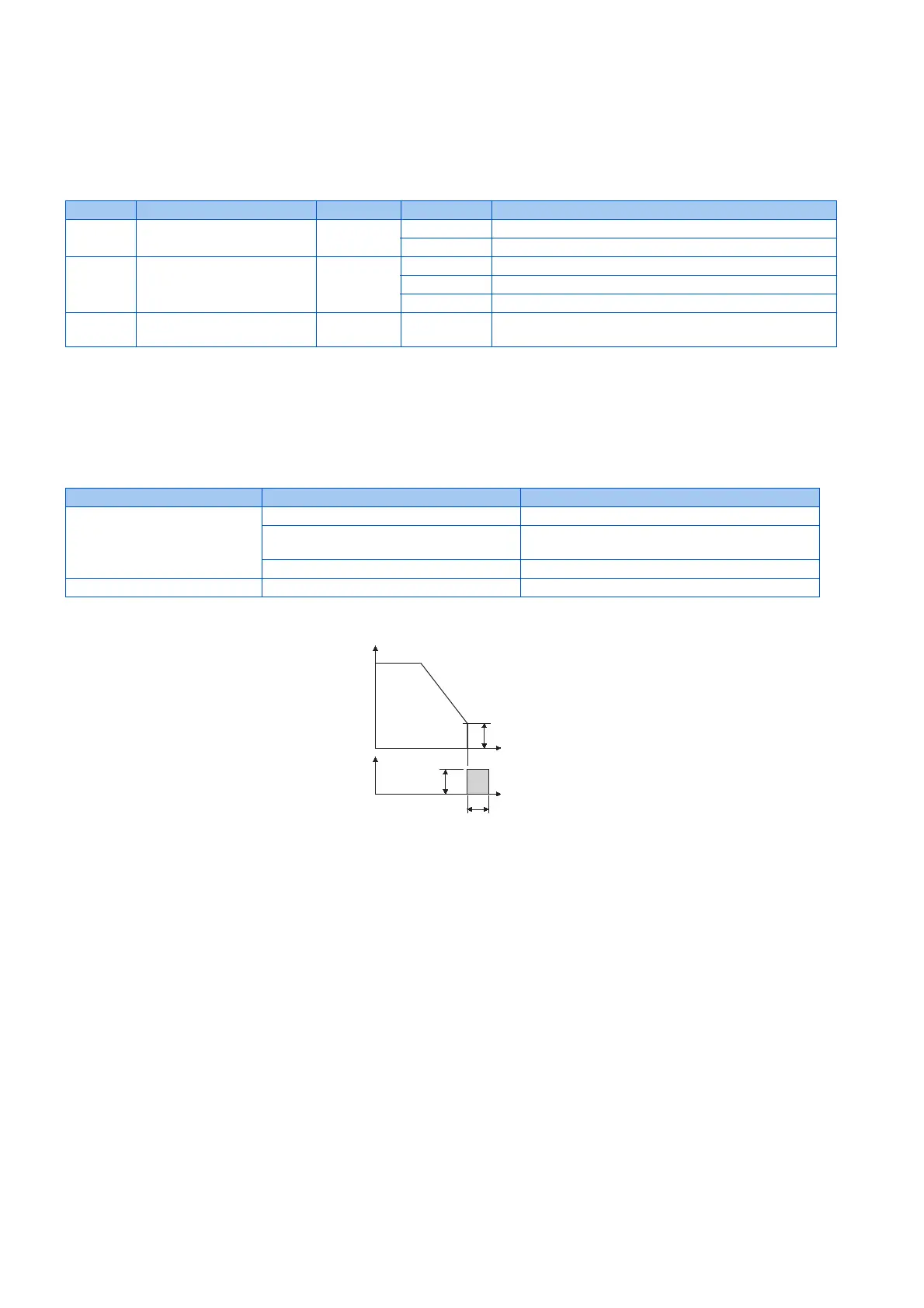546
5. PARAMETERS
5.13 (G) Control parameters
5.13.7 DC injection brake
• Timing to stop or braking torque can be adjusted by applying DC injection brake at the time of stopping motor. By the DC
injection brake operation, DC voltage is applied to the motor to prevent rotation of the motor shaft. The motor shaft will not
return to its original position when it is rotated due to external force.
Setting of operating frequency (Pr.10)
• By setting the frequency to operate the DC injection brake to Pr.10 DC injection brake operation frequency, the DC
injection brake will operate when it reaches this frequency at the time of deceleration.
• When Pr.10 = "9999", DC injection brake will start when the frequency reaches Pr.13 Starting frequency.
• The DC injection brake operation frequency depends on the stopping method.
• DC injection brake operation frequency will be fixed to 0 Hz at the time of PM motor control.
Pr. Name Initial value Setting range Description
10
G100
DC injection brake operation
frequency
3 Hz 0 to 120 Hz Set the operation frequency for the DC injection brake.
9999 Operate at Pr.13 or lower
11
G101
DC injection brake operation
time
0.5 s 0 Without DC injection brake
0.1 to 10 s Set the operation time for the DC injection brake.
8888 Operate with X13 signal ON
12
G110
DC injection brake operation
voltage
1% 0 to 30% Set the DC injection brake voltage (torque). When set to "0",
there will be without DC injection brake.
Stopping method Parameter setting DC injection brake operation frequency
Press the STOP key on the
operation panel
Turning OFF of the STF/STR
signal
0.5 Hz or higher in Pr.10 Pr.10 setting
Lower than 0.5 Hz in Pr.10, and 0.5 Hz or
higher in Pr.13
0.5 Hz
Lower than 0.5 Hz in both Pr.10 and Pr.13 Pr.10 or Pr.13 setting, whichever larger
Set the frequency to 0 Hz ─ Pr.13 setting or 0.5 Hz, whichever smaller
Time
Pr.10 Operation
frequency
Time
Pr.12
Operation
voltage
voltage
Pr.11 Operation time
Output
frequency
(Hz)
DC injection
brake
