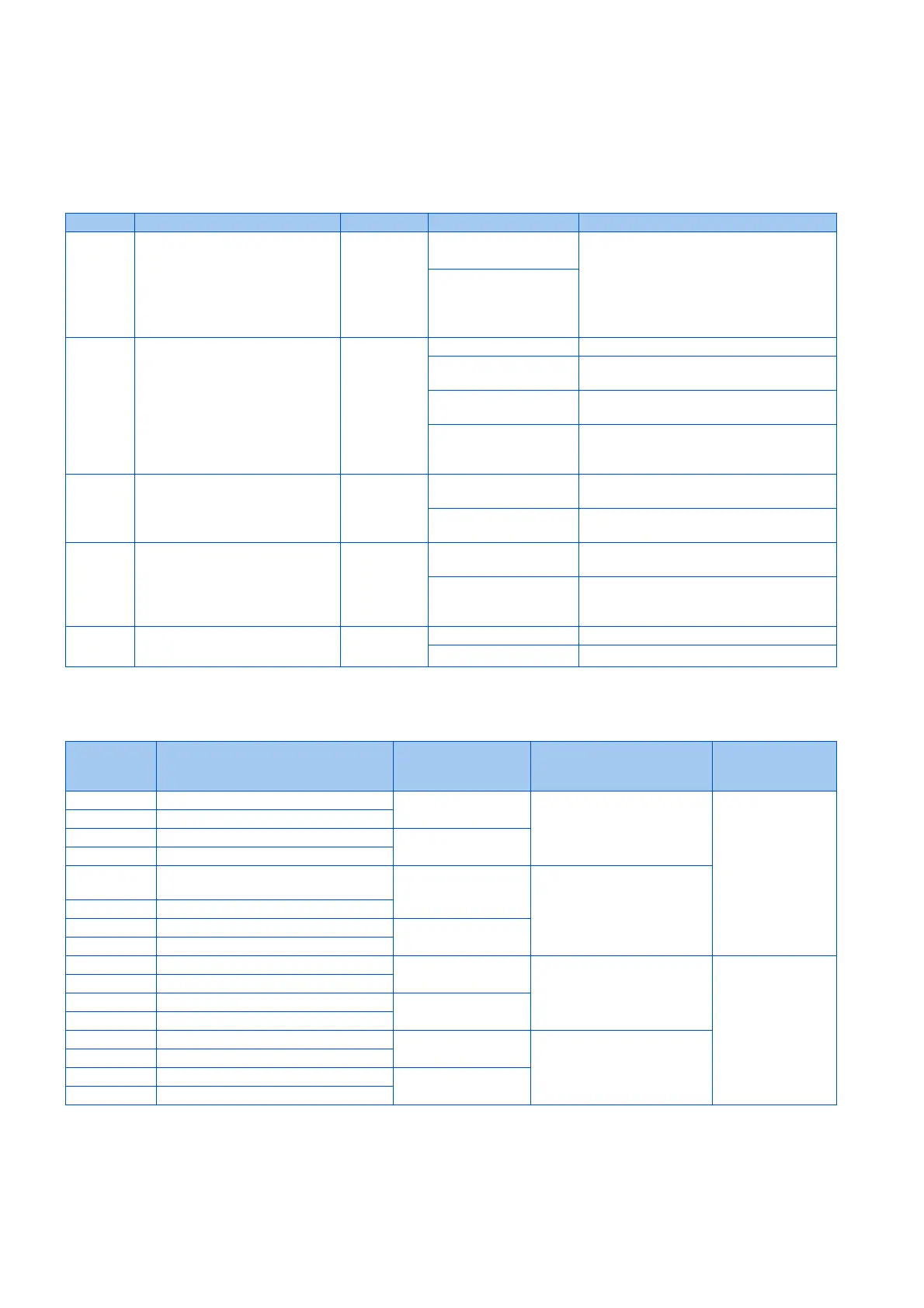162
5. PARAMETERS
5.4 (E) Environment setting parameters
5.4.2 Reset selection / disconnected PU detection / PU stop
selection
The reset input acceptance, disconnected PU (operation panel/parameter unit) connector detection function and PU stop
function (PU stop) can be selected.
The parameters above will not return to their initial values even if parameter (all) clear is executed.
*1 The setting range for the FR-F860-00680 or lower.
*2 The setting range for the FR-F860-01080 or higher.
Pr. Name Initial value Setting range Description
75 Reset selection/disconnected
PU detection/PU stop selection
14 0 to 3, 14 to 17, 1000 to
1003, 1014 to 1017
*1
For the initial setting, reset is always enabled,
without disconnected PU detection, and with
the PU stop function.
0 to 3, 14 to 17, 100 to
103, 114 to 117, 1000 to
1003, 1014 to 1017, 1100
to 1103, 1114 to 1117
*2
E100 Reset selection 0 0 Reset input is always enabled.
1 Reset input is enabled only when the
protective function is activated.
2 Reset input is enabled only when the start
signal is OFF.
3 Reset input is enabled when the protective
function is activated and the start signal is
OFF.
E101 Disconnected PU detection 0 0 Operation continues even when the PU is
disconnected.
1 The inverter output is shut off when the PU is
disconnected.
E102 PU stop selection 1 0 Decelerates to a stop when the STOP key is
pressed in PU operation mode only.
1 Decelerates to a stop when the STOP key for
PU is pressed in any of the PU, external and
communication operation modes.
E107 Reset limit 0 0 Reset limit disabled
1
*2
Reset limit enabled
Pr.75 setting Reset input Operation after PU
disconnection is
detected
PU stop function Reset limit
function
0 Always enabled. Operation continues. Disabled Disabled
1 When the protective function is activated.
2 Always enabled. Inverter output shutoff
3 When the protective function is activated.
14 (initial
value)
Always enabled. Operation continues. Enabled
15 When the protective function is activated.
16 Always enabled. Inverter output shutoff
17 When the protective function is activated.
100 Always enabled. Operation continues. Disabled
Enabled
*3
101 When the protective function is activated.
102 Always enabled. Inverter output shutoff
103 When the protective function is activated.
114 Always enabled. Operation continues. Enabled
115 When the protective function is activated.
116 Always enabled. Inverter output shutoff
117 When the protective function is activated.
