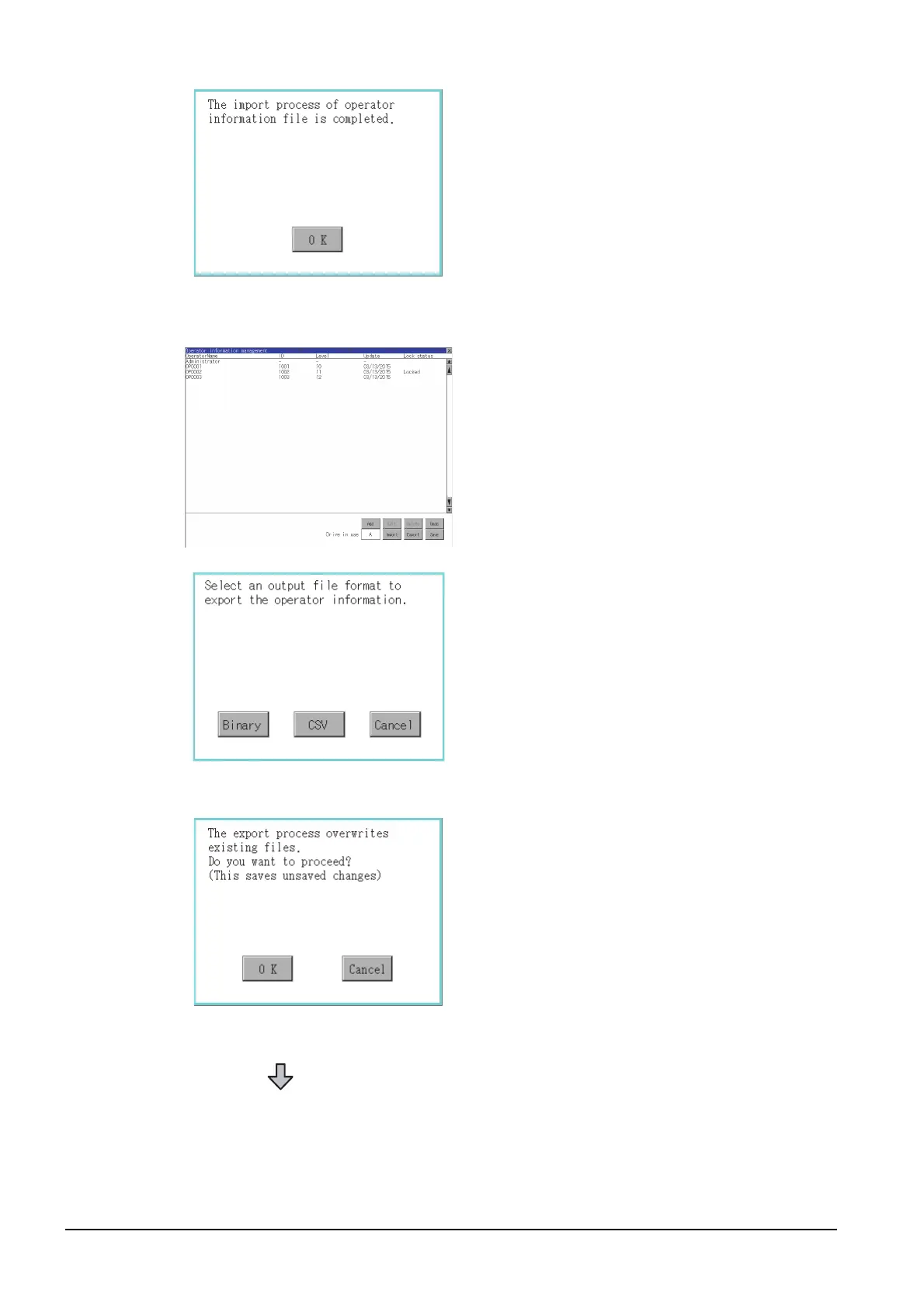2 - 68
2.14 Operator Authentication
(f) Export operation
Export the operator information stored in the GOT to an SD card.
Step 3. When the administrator password is
correctly input, the dialog shown left is
displayed and the operator information
stored in an SD card is imported to the
GOT.
Step 1. Touch the [Export] button.
Step 2. The dialog shown left is displayed.
Touch the following buttons according to
the output format for the file.
• Binary file: [Binary] button
• CSV file: [CSV] button
Step 3. The dialog shown left is displayed.
Touch [OK] button, and then the Admin
password authentication screen is
displayed. Input the administrator
password.
Character types to be input can be
changed with touching the following
buttons.
[A-Z]: Alphabet capital
[a-z]: Alphabet small letter
[0-9]: Numeric
When the input is completed, touch the
[Enter] key.
(Continued to next page)
