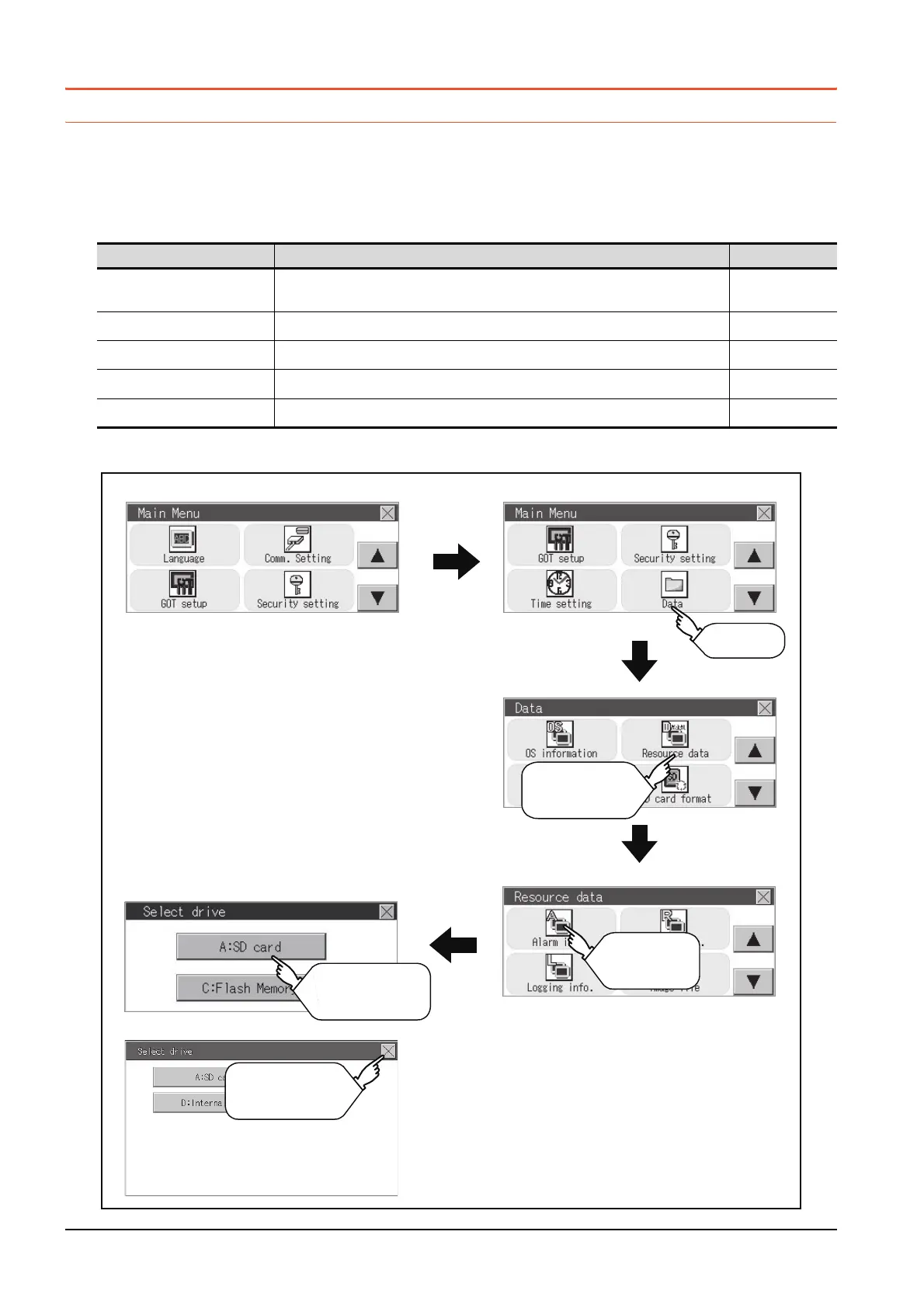15 - 6
15.3 Resource Data Information
15.3 Resource Data Information
15.3.1 Alarm information
■1. Function of alarm information
Alarm log files stored in each drive (A: Standard SD card, C: Built-in flash memory or C: Built-in SRAM) are displayed.
The functions below can be carried out for files.
For details of the alarms, refer to the following manual.
➠ GT Designer3 (GOT2000) Help
■2. The display operation of alarm information
Function Description Reference page
Information display of files
and folders
Displays name, data size, creation date and time of file or folder.
➠ 15 - 7, 15 - 8
G2A → CSV conversion Converts the G1A file of an alarm log file to a CSV file.
➠ 15 - 9
G2A → TXT conversion Converts the G1A file of an alarm log file to a TXT file.
➠ 15 - 9
Delete Deletes the file.
➠ 15 - 10
Copy Copies the file.
➠ 15 - 11
Main menu
Main menu
Data control
Touch [Data].
Touch
[Resource data].
Select a drive and
use alarm log files.
Resource Data Information
(For GT2104-R)
Drive selection
(For GT2103)
Touch
[Alarm info.].
Select a drive and
use alarm log files.
