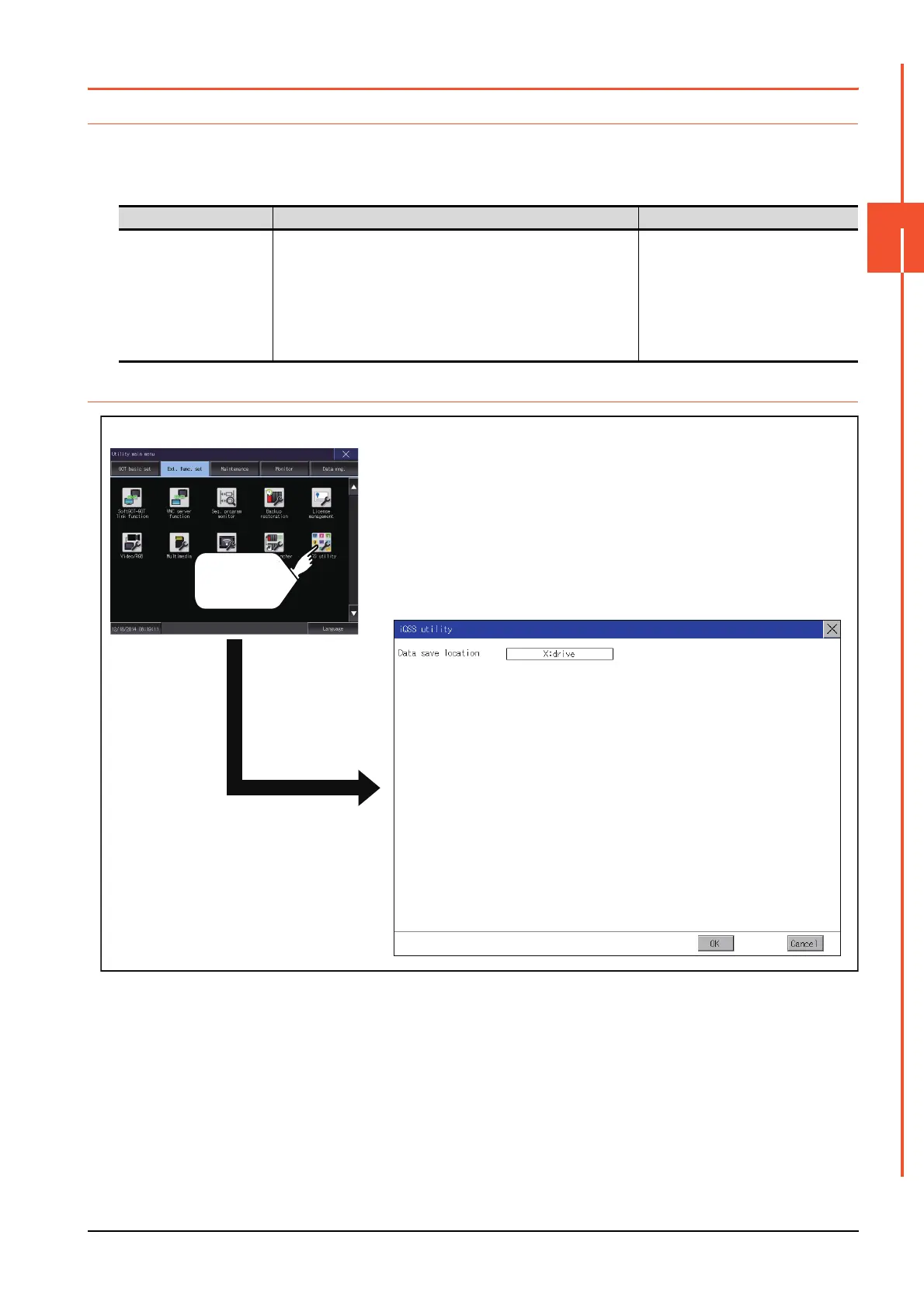3.11 iQSS Utility
3 - 47
3
SPECIAL FUNCTION SETTING
3.11 iQSS Utility
3.11.1 iQSS utility setting
You can set the drive of a data storage in which profile data of iQSS-compatible devices is stored.
For the details of the iQSS utility function, refer to the following.
➠ GOT2000 Series User's Manual (Monitor)
3.11.2 Display operation of the iQSS utility setting
Item Description Setting range
Data save location
A drive of the data storage in which profile data (used for sensor monitor,
backup/restoration, and parameter change) is stored can be selected.
A: Built-in SD card
B: USB Drive
E: USB Drive
F: USB Drive
G: USB Drive
X: Drive
<Default: X: Drive>
iQSS utility
Extended function setting
Touch
[iQSS utility].
