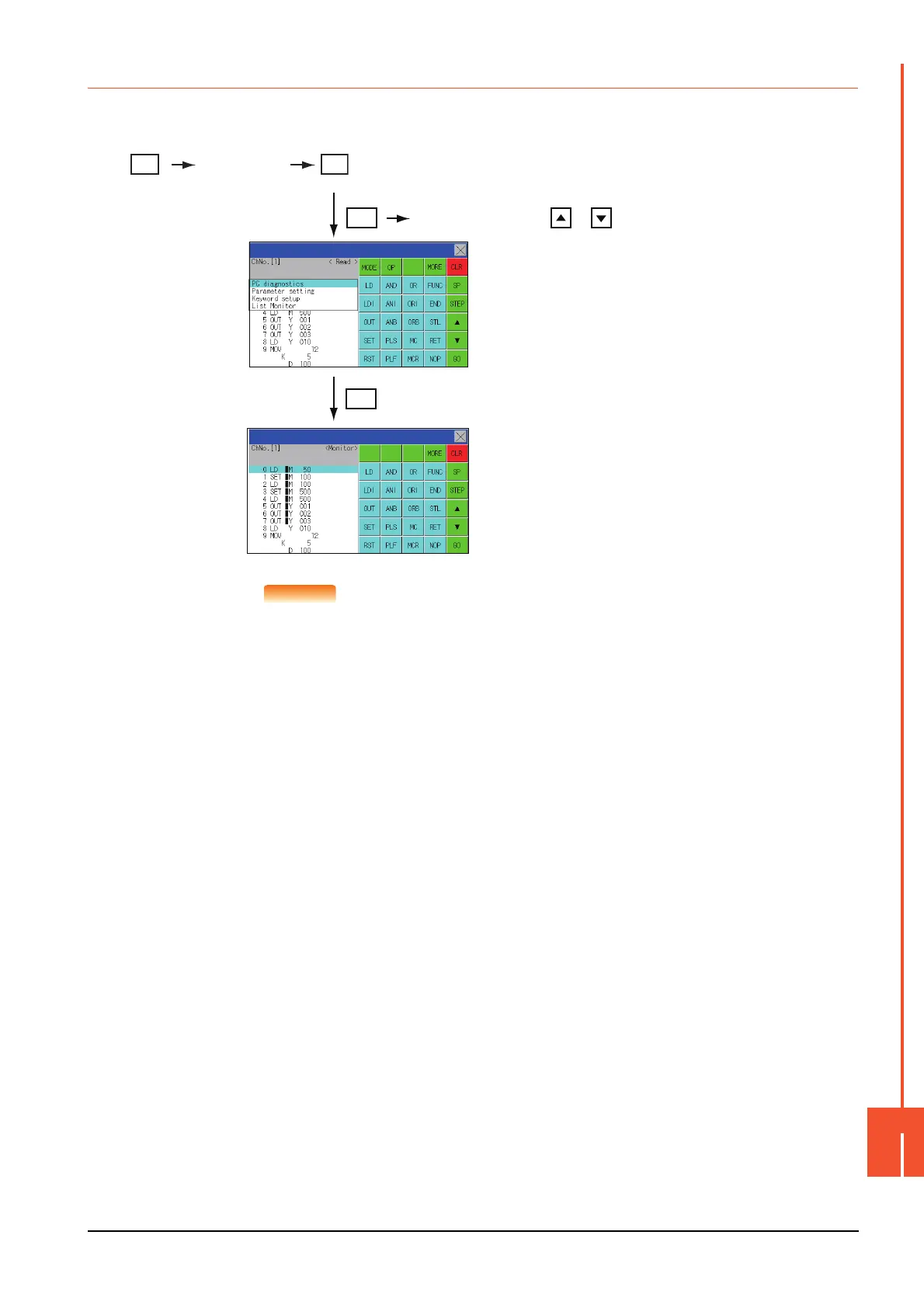16.2 FX List Editor (GT2104-R only)
16 - 37
GOT SELF CHECK (DEBUG)
16
16.2.17 List monitor
The status of contacts and coils in a sequence program is displayed.
■1. Operation
POINT
POINT
Starting list monitor with special function switches (FX list monitor)
With setting special function switches (FX list monitor), the list monitor can be started on the
monitor screen.
When the list monitor is started on the monitor screen, the list editor cannot be used.
For how to set special function switches, refer to the following.
➠ GT Designer3 (GOT2000) Help
OP
GO
Select [List Monitor] with or .
When the list monitor is started on the FX list editor screen,
the step numbers displayed on the FX list editor screen is
displayed on the list monitor screen.
