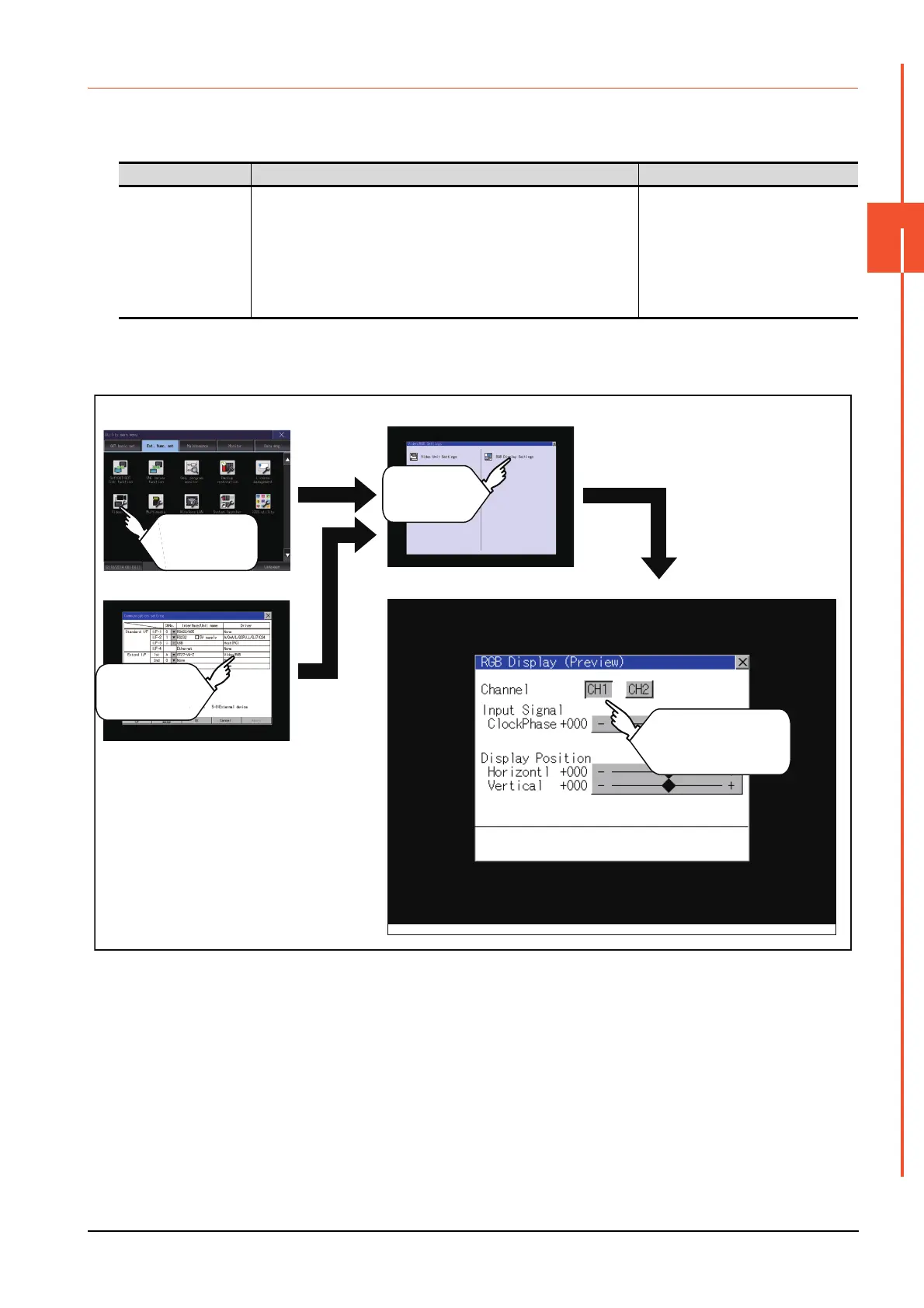3.7 Video/RGB
3 - 23
3
SPECIAL FUNCTION SETTING
3.7.3 RGB display setting
■1. RGB display setting
The RGB clock phase and screen position can be set.
*1 Adjust when a noise is displayed along the horizontal direction or characters are blotted or the contours are unclear.
■2. Display operation of the RGB display setting
Item Description Setting range
RGB Display Setting
The target for the RGB settings and the preview channel can be selected and
the RGB clock phase
*1
and screen position (horizontal direction and vertical
direction) can be set.
Channel: 1/2
<At factory shipment : 1>
ClockPhase: -100 to 100
<At factory shipment : 0>
Display position Horizontal: -100 to 100
<At factory shipment : 0>
Display position Vertical: -100 to 100
<At factory shipment : 0>
RGB display setting
Extended function setting Video/RGB setting menu
Communication setting
Touch
[Video/RGB].
Touch
[RGB Display
Settings].
Touch
[Video/RGB].
Touch an item to
be set.
