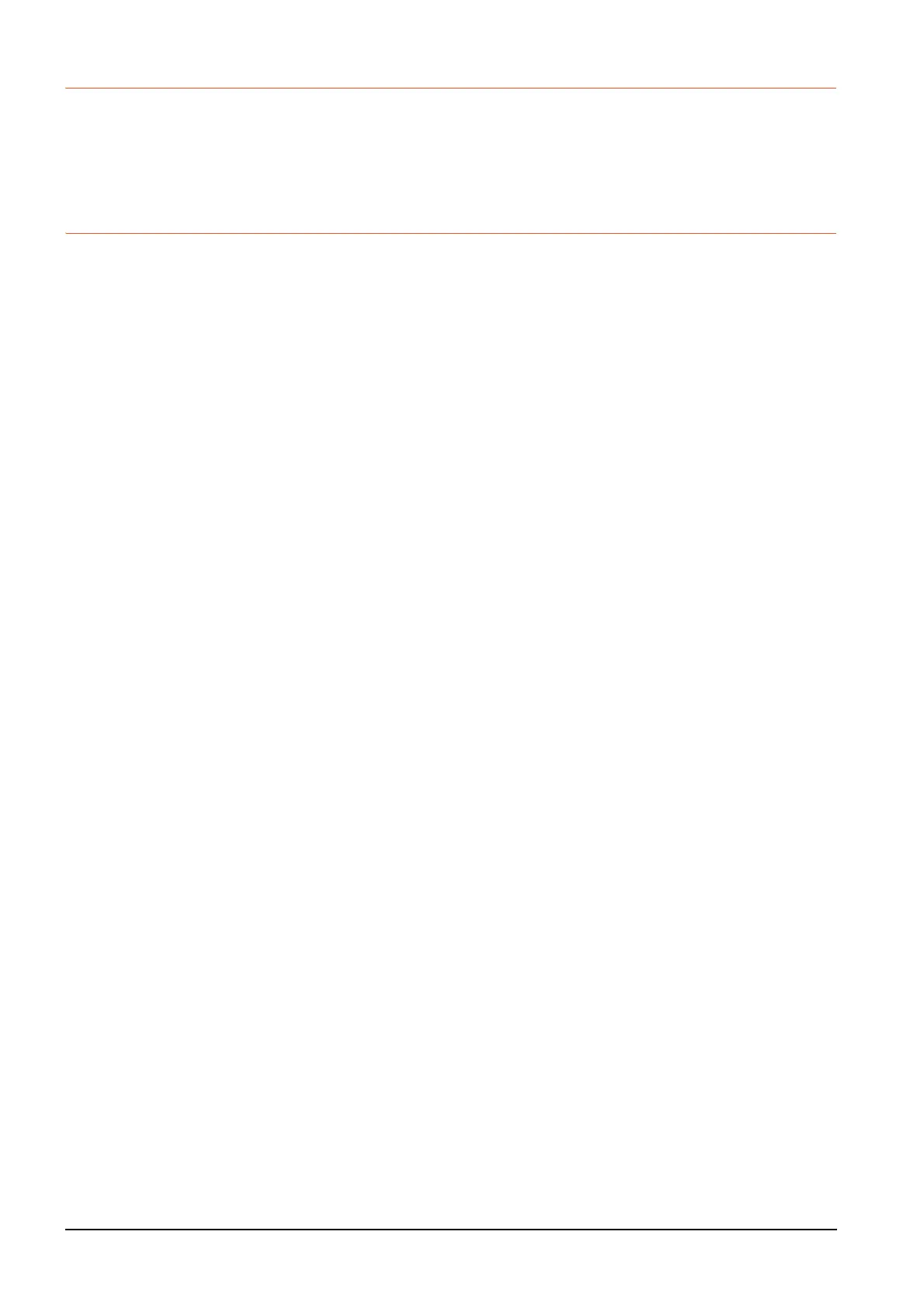16 - 16
16.2 FX List Editor (GT2104-R only)
16.2.3 Access range
For the FXCPU in Ethernet connection, the GOT can monitor only the host station.
The access range other than the above is the same as the access range when the GOT is connected to a controller.
For details of the access range, refer to the following.
➠ GT Designer3 (GOT2000) Help
GOT2000 Series Connection Manual (Mitsubishi Product) For GT Works3 Version1
16.2.4 Precautions
(1) Using other peripheral equipment for sequence program/parameter change
When using the MELSEC-FX list editor, do not change programs or parameters in the PLC CPU from other
peripheral equipment.
If programs or parameters are changed, exit the MELSEC-FX list editor once and start the MELSEC-FX list editor
again.
If the program on one PLC is changed carelessly from multiple units of peripheral equipment (including GOT), the
contents of the program in the PLC CPU and the peripheral equipment may not be the same, resulting in an
unintended operation of the PLC CPU.
(2) Sequence program change
Stop the FX PLC before changing (writing, inserting, deleting) a sequence program or changing parameters.
Operation is not possible with the FX PLC running.
(3) If you press the [GO] key but the system does not proceed to the next operation (for example, a
search)
Check the input contents (applied instruction number, device value, etc.).
(4) When using list monitor
Only devices to be used for basic instructions can be monitored.
The status of devices (word, bit) to be used for application instructions cannot be monitored.
