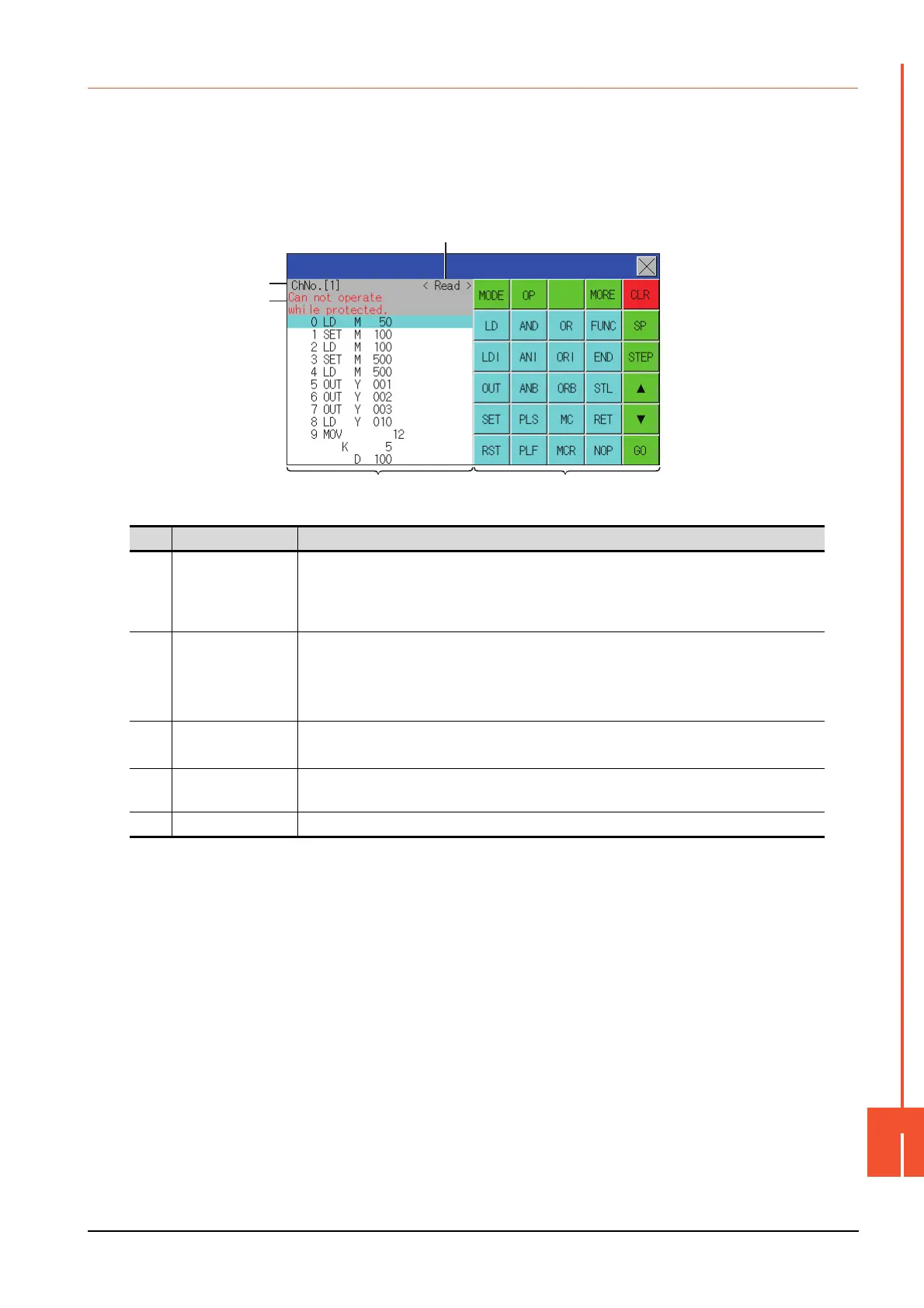16.2 FX List Editor (GT2104-R only)
16 - 19
GOT SELF CHECK (DEBUG)
16
16.2.6 Operation procedures
This section describes the contents of the MELSEC-FX list editor and the key functions displayed on the screen.
■1. Key arrangement and a list of key functions
The arrangement and functions of the keys displayed on the MELSEC-FX List Editor window are described below.
■2. Displayed contents
No. Item Display contents
1) Channel No
Displays the currently selected channel number.
Touching "ChNo." displays the communication setting window.
The communication setting window is not displayed if the MELSEC-FX list editor is started
from the FX ladder monitor.
2) Mode
Displays a mode for MELSEC-FX list editor.
➠ 16.2.7 Selection and operation of modes
[Monitor] is displayed when the list monitor is executed.
➠ 16.2.17 List monitor
3) Error message
Displays the contents of errors that occur with the MELSEC-FX list editor.
➠ 16.2.19 Error messages and corrective actions
4) List display area
Displays the sequence program in list format (12 digits).
The position (line) that can be edited is displayed with a bar.
5) Key area Displays the keys that can be used with the MELSEC-FX list editor.
