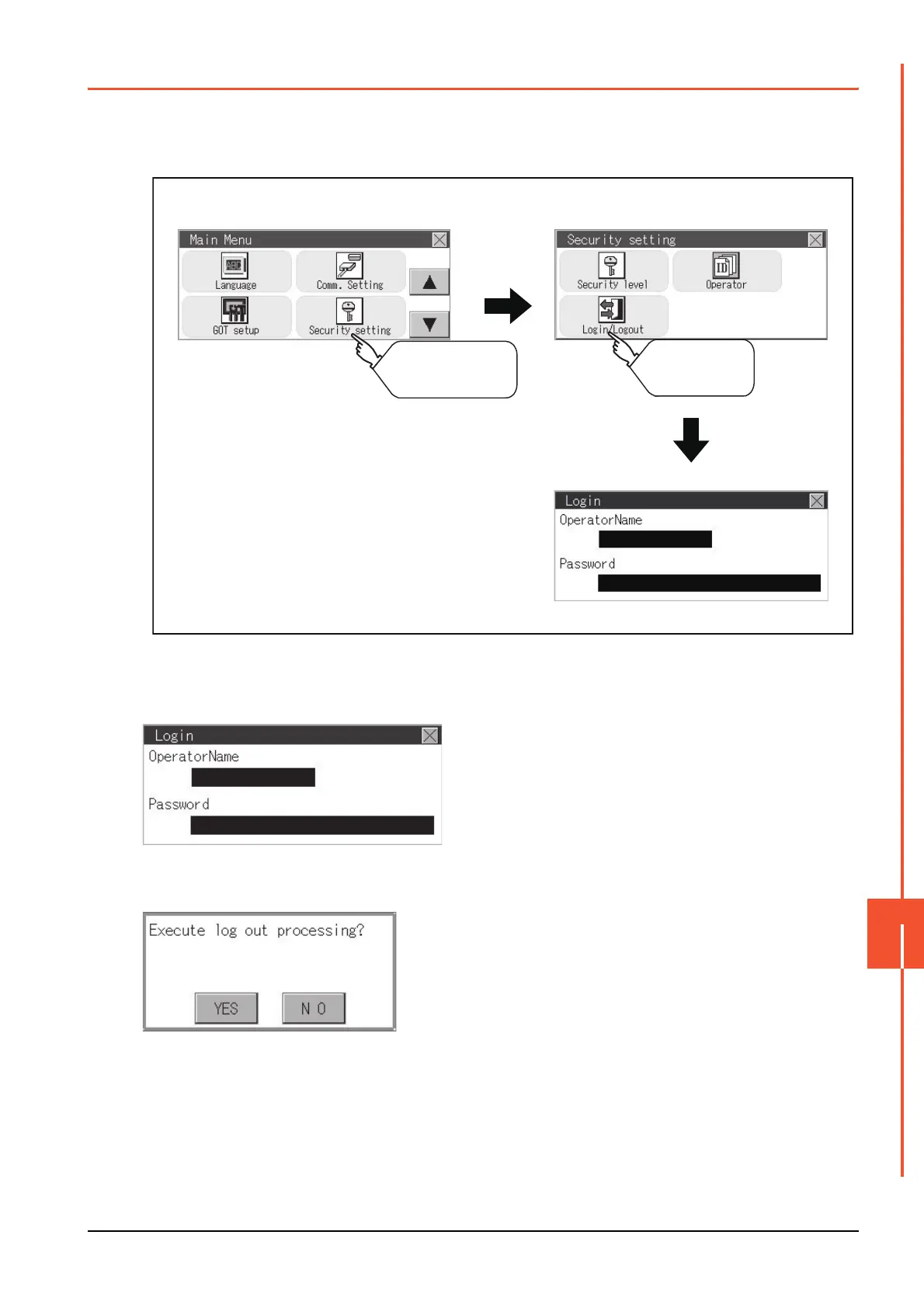13.3 Login/Logout
13 - 17
SECURITY LEVEL AND OPERATOR SETTINGS (SECURITY SETTING)
13
13.3 Login/Logout
To manage the operator or change the password, log into the GOT.
■1. Display operation of login/logout
■2. Operation of login/logout
(1) Login
(2) Logout
Step 1.
Log into the GOT by inputting an
operator name and its password.
An external authentication device
can be used for logging in.
Step 1. Touch [Security setting] → [Login/
Logout], and then the screen shown
left is displayed. Touch the [YES]
button.
Main menu
Security setting
Login
Touch
[Security setting].
Touch
[Login/Logout].
