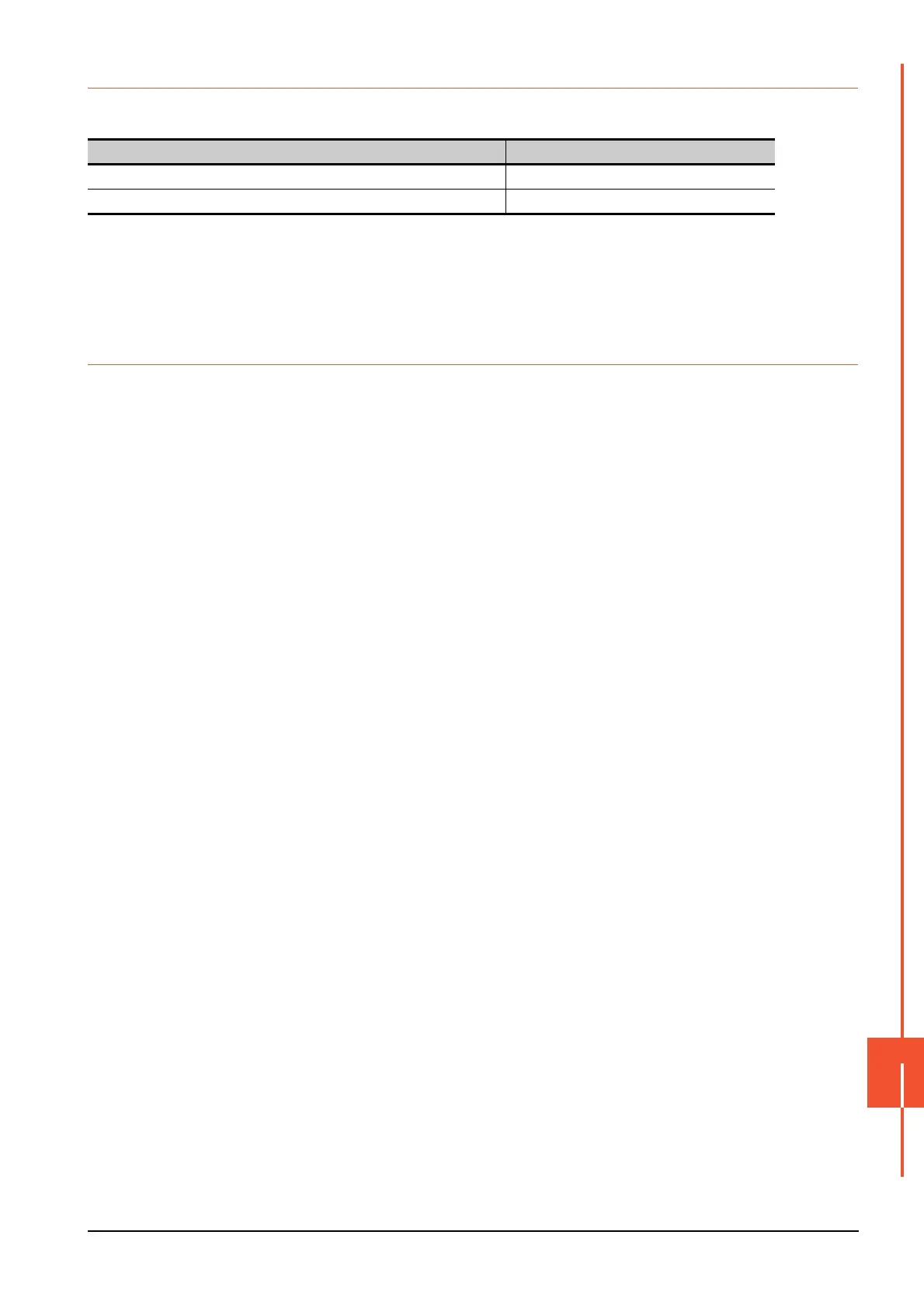15.8 Backup and Restoration
15 - 45
CONTROL OF VARIOUS DATA (DATA CONTROL)
15
15.8.3 Access range
(1) Access range for each connection type
The following shows the target location of the backup/restoration for each connection type.
(2) When the multi-channel function is used
When the multi-channel function is used, data is backed up or restored per channel.
(3) Backup/restoration of the multiple CPU system
The batch backup of all CPUs can be executed for the multiple CPU system. Backing up of the CPU No. 1 to 4
cannot be specified.
15.8.4 Precautions
■1. Precautions for backing up data
(1) Data that cannot be backed up
The current values of devices and the device memory cannot be backed up.
To collect the current values of the devices, use the recipe function.
For how to use the recipe function, refer to the following.
➠ GT Designer3 (GOT2000) Help
To collect the device memory, use GX Developer.
(2) Backup target file name
When characters other than the ones of the shift JIS code and the ASCII code are used in a file name, the file name
may not be displayed properly after data is backed up to the GOT.
To use the backup/restore function, use characters of the shift JIS code or ASCII code in file names.
(3) Backup of the intelligent function module parameters
To back up the intelligent function module parameters (IPARAM.QPA), only the parameters that can be stored to the
PLC CPU are the backup target.
To back up parameters other than the ones above, GX Configurator that is compatible with the modules or GX
Works2 is required.
For the intelligent function module parameters that can be stored to the PLC CPU, refer to the following.
➠ GX Works2 Version 1 Operating Manual (Intelligent Function Module)
(4) Compatibility of the backup data
(a) The backup data that is used by GT21 cannot be used by GT27 or GT25.
(b) The backup data that is used by GT27 and GT25 cannot be used by GT21.
■2. Precautions for restoring data
(1) Communication status of the GOT and the controller to execute the restoration
To execute the restoration, the target controller must be able to communicate with the GOT.
When the target controller cannot communicate with the GOT, data cannot be restored.
(2) STOP status at the restoration
The PLC CPU goes into the STOP status by using the remote STOP before the restoration.
Since the remote STOP cannot be used for the FXCPU at the restoration, users must change the PLC's status to the
STOP status.
After the restoration is completed, this STOP status is not canceled.
Restart each controller.
(3) Canceling the restoration
When the restoration is canceled, not all the data is written to the controller and the controller may not operate
properly.
When the restoration is canceled, execute the restoration again.
The STOP status is not canceled even though the restoration is canceled.
Restart the controller by the user.
Connection type Target
Computer link connection Host station
Ethernet connection Host station
