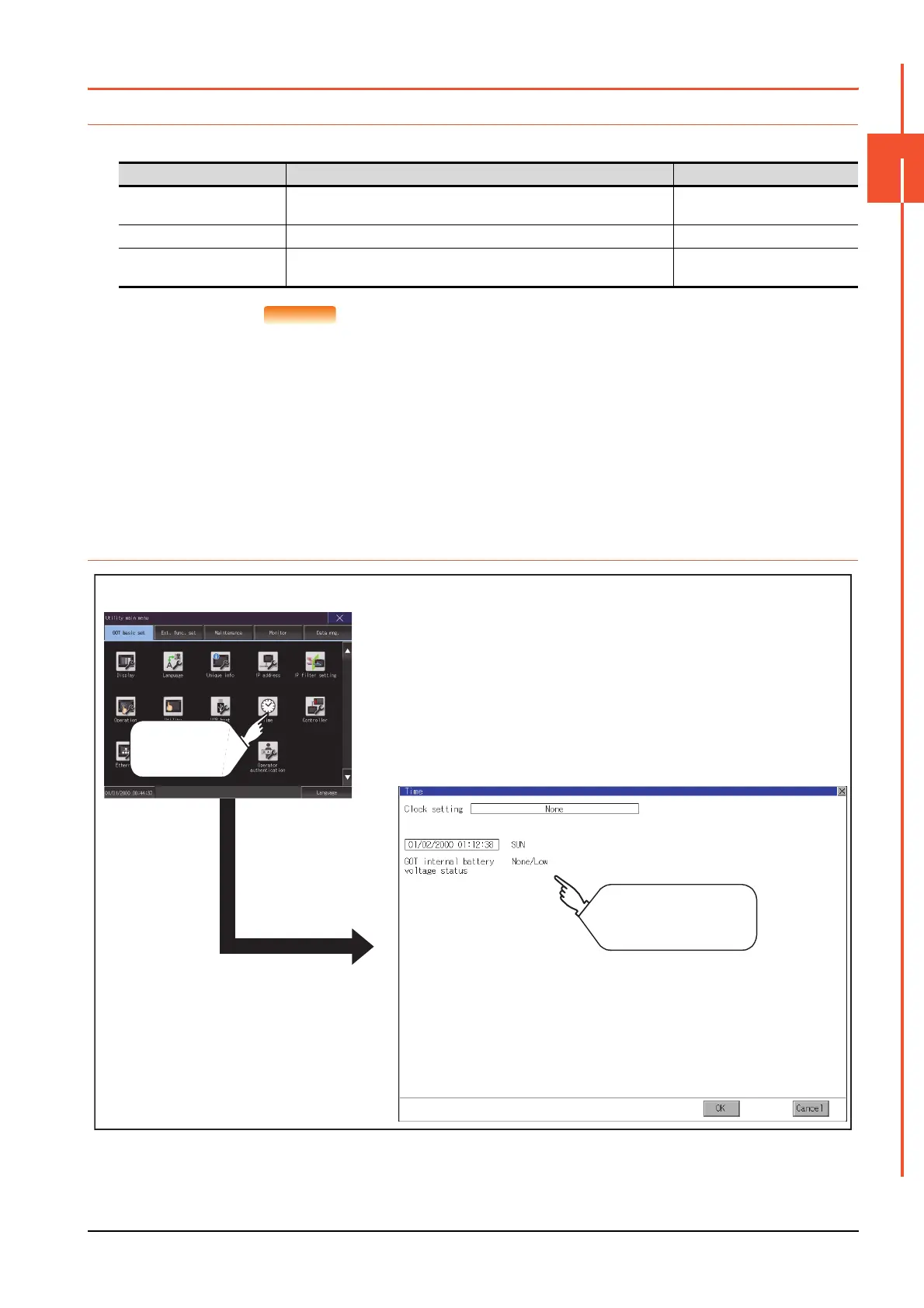2.9 Time
2 - 29
2
GOT BASIC SETTING
2.9 Time
2.9.1 Time setting
Configure time settings.
POINT
POINT
Changing times
When the time is changed on the Time setting & display screen, the changed time is written in a
programmable controller even though [Adjust] or [Broadcast] is set for [Time setting].
As a result, the time of the programmable controller can be changed on the GOT even though
[Adjust] is set for [Time setting].
(The clock data of the controller set as [Adjust CH No.] of [Clock data GOT is matched to clock
data External (Adjust)] in [GOT Setup] ([Clock Setting]) of GT Designer3 is changed.)
For details of [Adjust] and [Broadcast], refer to the following.
➠ GT Designer3 (GOT2000) Help
2.9.2 Display operation of time
Function Description Reference
Time setting
Setup the method to adjust the time between GOT clock data and clock data of
controller connected to the GOT.
(1) Time setting
Clock display Carry out the display and setup of GOT clock data. (2) Clock display
GOT internal battery voltage
status
Displays GOT internal battery voltage status.
(3) GOT internal battery voltage
status
Time
Control and set the time.
GOT basic setting
Touch [Time].
